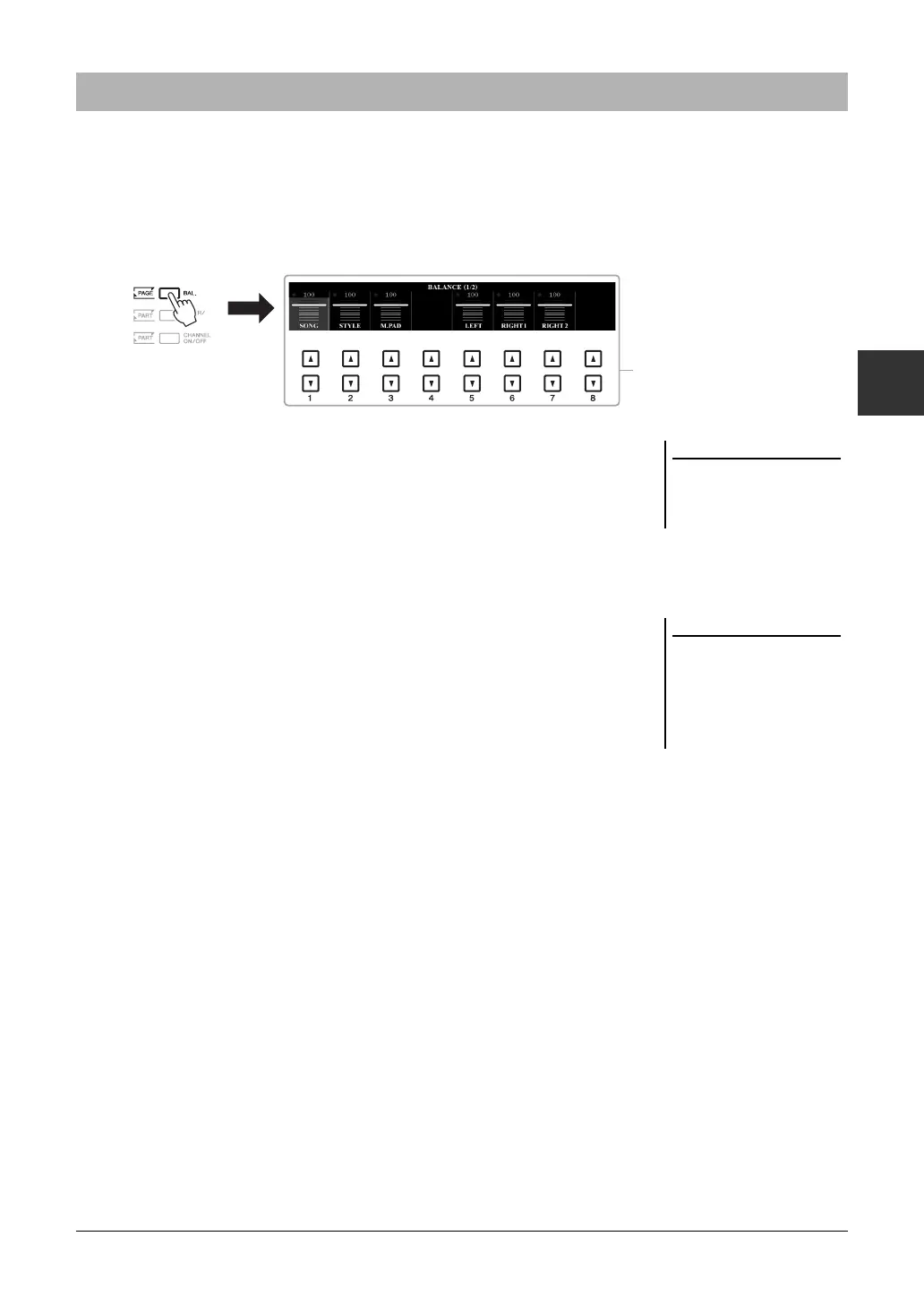PSR-A3000 Owner’s Manual 57
Styles – Playing Rhythm and Accompaniment –
2
You can adjust the volume balance between the parts (Song, Style, LEFT, RIGHT 1/2, etc.).
1 Press the [BAL.] button once or twice to call up the desired
page of the BALANCE display which contains the desired
channel.
There are two pages, 1/2 and 2/2.
2 Use the [1 ] – [8 ] buttons to adjust the volume of the
desired parts.
In the BALANCE 1/2 page, you can adjust the volume balance between the
Song (page 62), Style, Multi Pad (page 76) and keyboard parts (LEFT, RIGHT1
and 2).
In the BALANCE 2/2 page, you can adjust the volume balance between the
Song (MIDI), Audio (page 71), sound input from the [AUX IN] jack, and all
keyboard parts (KBD). For information on the [2 ] – [3 ] buttons, refer
to page 74.
3 Press the [EXIT] button to close the BALANCE display.
Adjusting the Volume Balance Between the Parts
On the VOL/VOICE page of the MIX-
ING CONSOLE display (page 91), you
can adjust the volume for the Song and
Style parts independently.
When the UD-WL01 USB Wireless
LAN adaptor is connected to the
instrument, “WLAN” appears in the
BALANCE 2/2 page, and the volume of
the audio input via an iPhone/iPad
application tool (page 97) can also be
adjusted.
