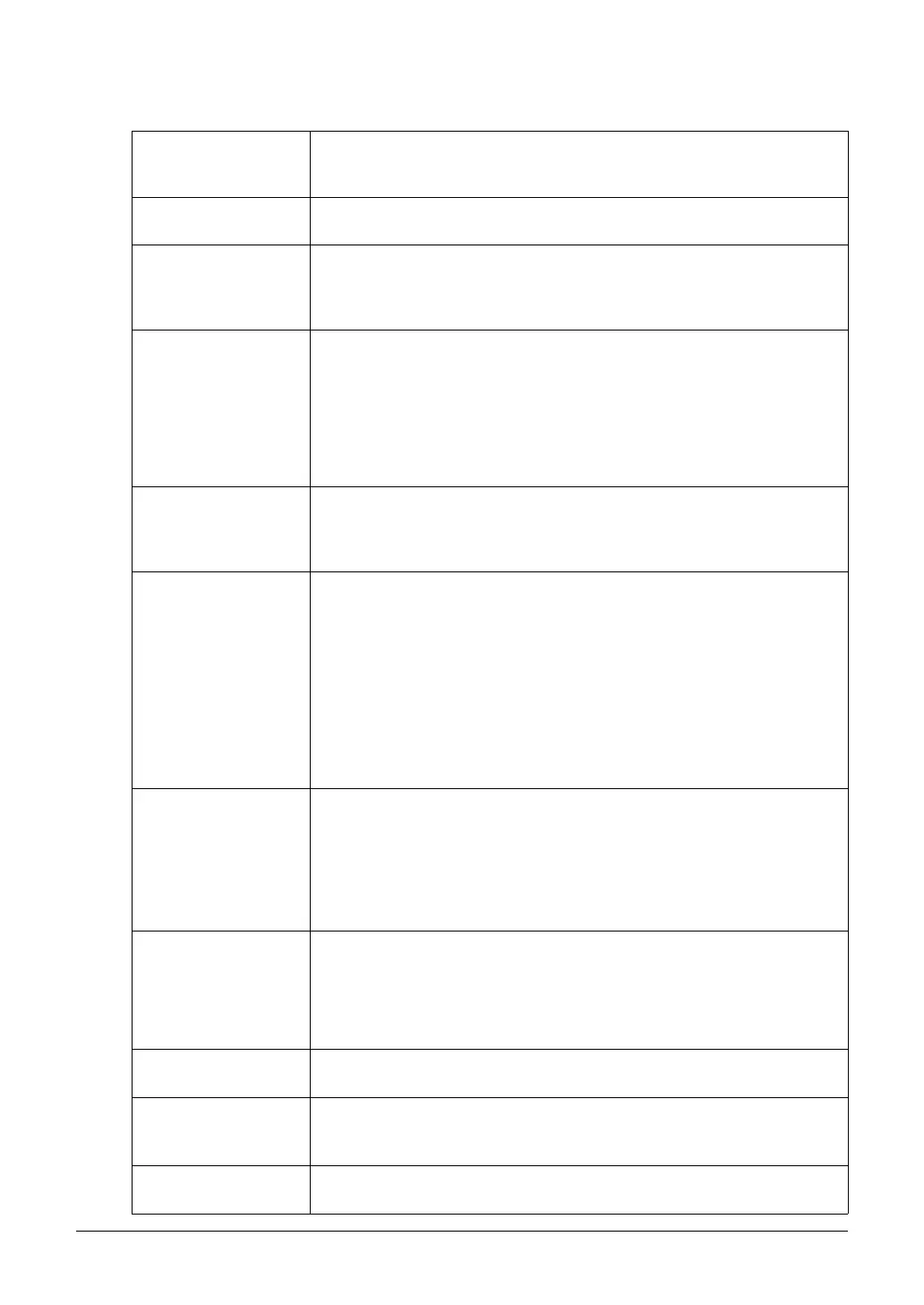192 PSR-A3000 Owner’s Manual
Assignable Pedal Functions
For functions indicated with “*”, use only the foot controller; proper operation cannot be done with a
footswitch.
ARTICULATION 1/2 When you use a Super Articulation Voice that has an effect assigned to the
pedal/footswitch, you can enable the effect by pressing the pedal/footswitch.
You can turn this pedal function on or off for each keyboard part on this display.
VOLUME* Allows you to use a foot controller to control the volume. You can turn this pedal
function on or off for each keyboard part on this display.
SUSTAIN Allows you to use a pedal to control sustain. When you press and hold the pedal,
all notes played on the keyboard have a longer sustain. Releasing the pedal
immediately stops (damps) any sustained notes. You can turn this pedal function
on or off for each keyboard part on this display.
SOSTENUTO Allows you to use a pedal to control the Sostenuto effect. If you play a note or
chord on the keyboard and press the pedal while holding the note(s), the notes
will sustain as long as the pedal is held. However, all subsequent notes will not
sustain. This makes it possible to sustain a chord, for example, while other notes
are played staccato. You can turn this pedal function on or off for each keyboard
part on this display.
NOTE This function will not affect any of the Organ Flutes and only some of the Super Articulation Voices, even if this
has been assigned to the foot pedals.
SOFT Allows you to use a pedal to control the Soft effect. Pressing this pedal reduces
the volume and changes the timbre of the notes you play. This is effective only
for certain appropriate Voices. You can turn this pedal function on or off for each
keyboard part on this display.
GLIDE When the pedal is pressed, the pitch changes, and then returns to normal pitch
when the pedal is released. You can turn this pedal function on or off for each
keyboard part on this display.
UP/DOWN: Determines whether the pitch change goes up (is raised) or down
(is lowered).
RANGE: Determines the range of the pitch change, in semitones.
ON SPEED: Determines the speed of the pitch change when the pedal is
pressed.
OFF SPEED: Determines the speed of the pitch change when the pedal is
released.
PORTAMENTO The portamento effect (a smooth slide between notes) can be produced while the
pedal is pressed. Portamento is produced when notes are played legato style (i.e.,
a note is played while the preceding note is still held). The portamento time can
also be adjusted from the Mixing Console display (page 183). You can turn this
pedal function on or off for each keyboard part on this display.
NOTE This function will not affect any of the Organ Flutes and only some of the Super Articulation Voices, even if this
has been assigned to the foot pedals.
PITCH BEND* Allows you to bend the pitch of notes up or down by using the pedal. You can
turn this pedal function on or off for each keyboard part on this display.
UP/DOWN: Determines whether the pitch change goes up (is raised) or down
(is lowered).
RANGE: Determines the range of the pitch change, in semitones.
MODULATION (+)/(-)
*
Applies modulation effects, such as vibrato, to notes played on the keyboard.
You can turn this pedal function on or off for each keyboard part on this display.
MODULATION (ALT) This is a slight variation on MODULATION above, in which the effects (wave-
form) can be alternately turned on/off by each press of the pedal/footswitch. You
can turn this pedal function on or off for each keyboard part on this display.
DSP VARIATION Same as the [DSP VARI.] button on the panel. You can turn this pedal function
on or off for each keyboard part on this display.
