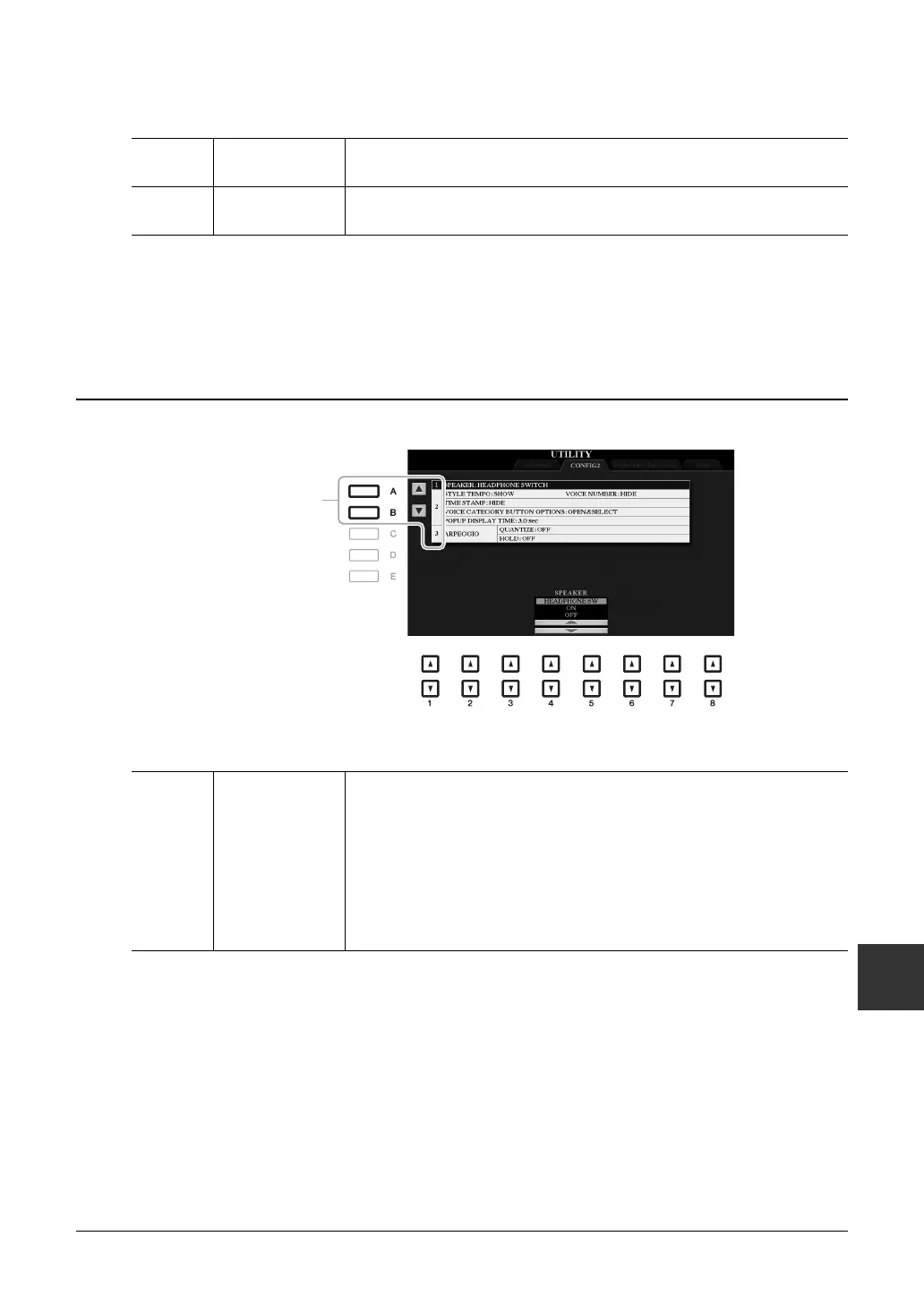PSR-A3000 Owner’s Manual 203
Other Functions
11
3 Tap
This allows you to set the percussion sound and the velocity which sounds when the [TAP TEMPO] button is
tapped.
4 Auto Power Off
For details, refer to page 17.
CONFIG 2
1 Speaker setting
[2 ]–
[4 ]
PERCUSSION Selects the percussion sound.
[5 ]/
[6 ]
VELOCITY Sets the velocity.
[4 ]/
[5 ]
SPEAKER Determines whether or not the sound is output from the speaker of this
instrument.
HEADPHONE SW: Speaker sounds normally, but is cut off when head-
phones are connected to the [PHONES] jack.
ON: Speaker sound is always on, even if headphones are connected.
OFF: Speaker sound is off. You can only hear the instrument sound via the
headphones or an external device connected to the AUX OUT jacks.
Use the [A]/[B] buttons to
select the desired parameter.
