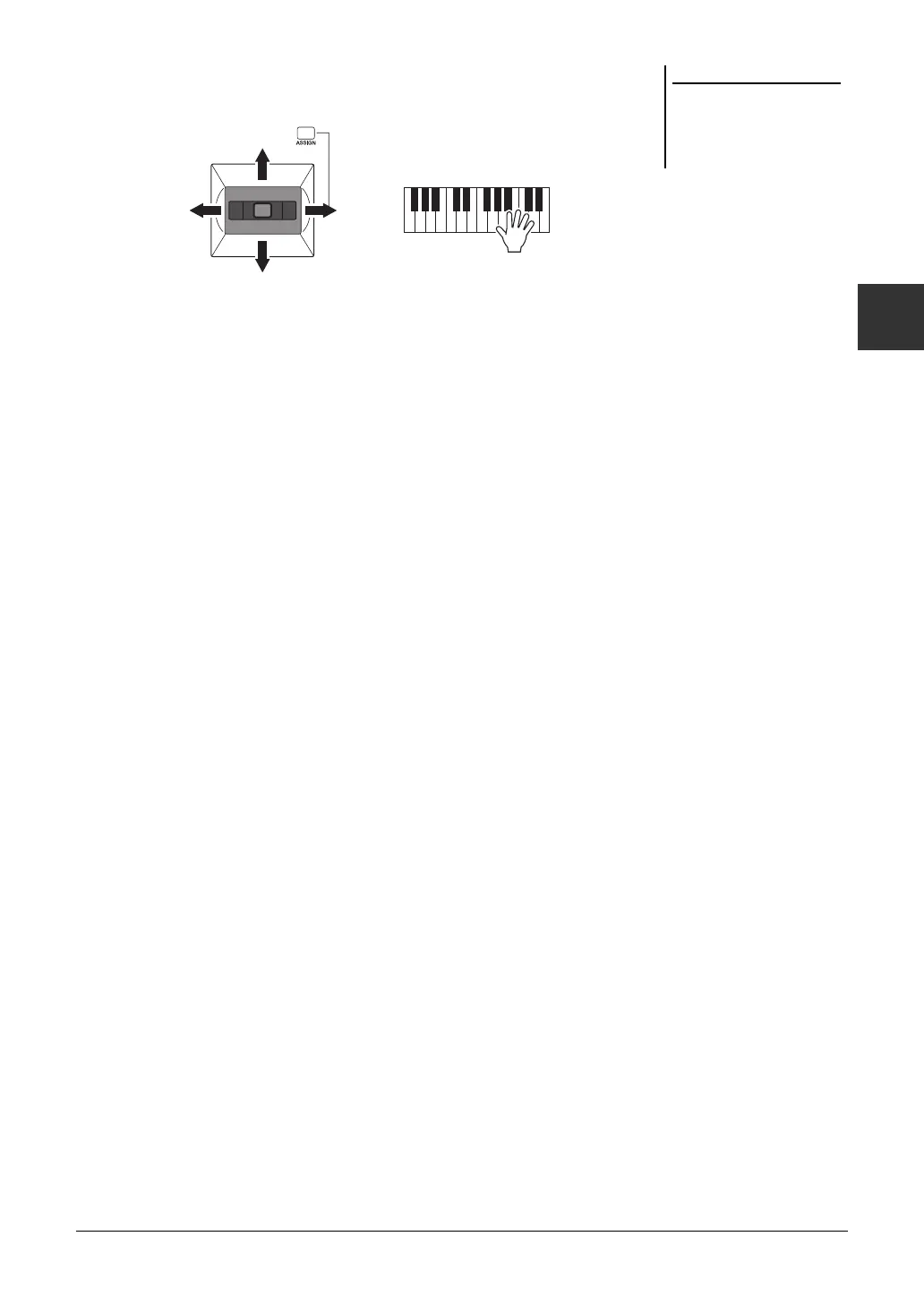PSR-A3000 Owner’s Manual 41
Voices – Playing the keyboard –
1
3 Move the joystick to control the sound while playing the
keyboard or playing back the Style, etc.
Pressing the [F] (RESET) button resets
the selected function’s parameter value
to the default, while pressing the [G]
(ALL RESET) button resets all parame-
ter values of the assignable functions.
