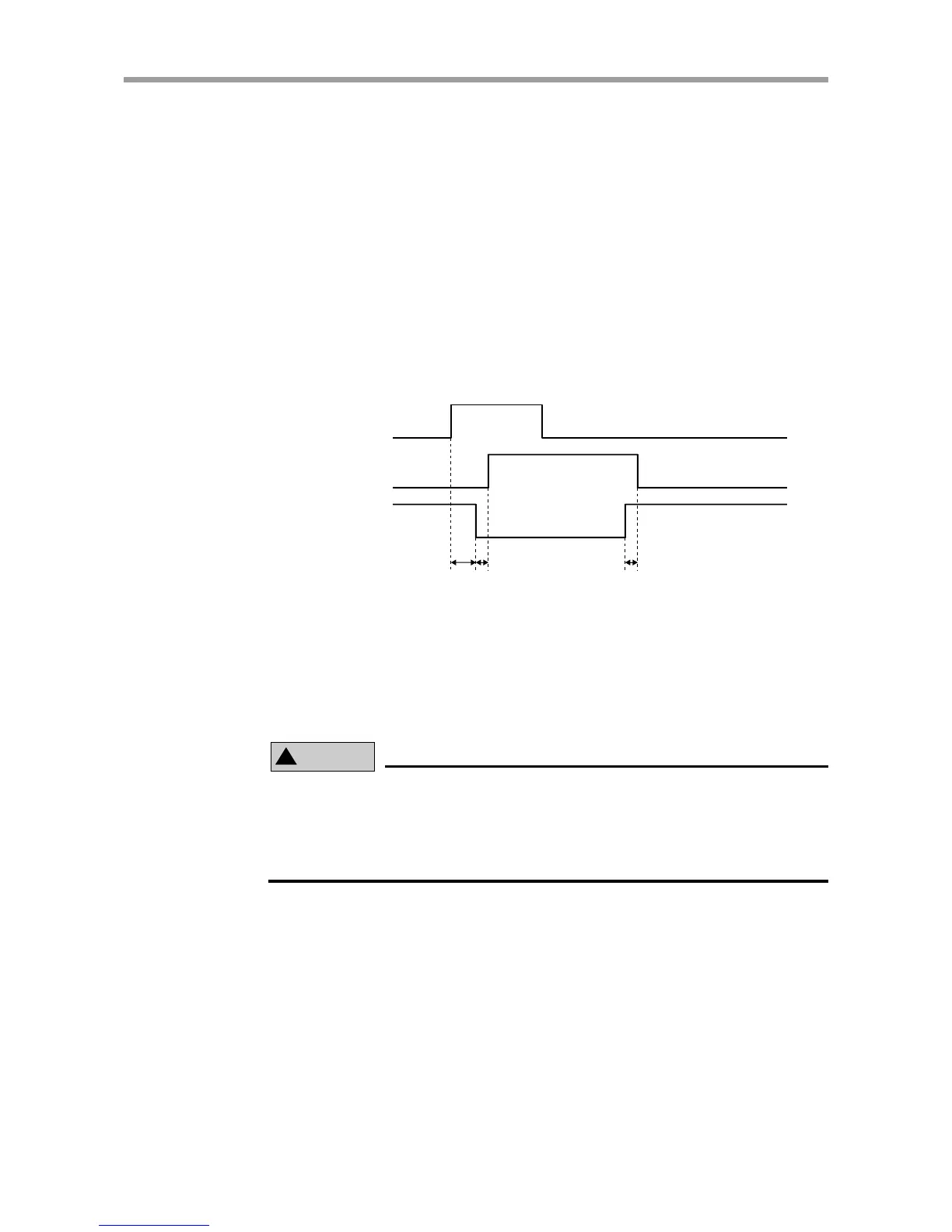27
CHAPTER2 PROFIBUS Unit
2-8-2 Dedicated input command execution
■ The BUSY output turns ON when a dedicated command input is received. Whether
or not the received command ended normally is checked by the END output at the
point when the BUSY output turns OFF. In other words, the END output that is ON
at this time, shows the command ended normally. However the command did not end
normally if the END output is OFF.
■ Always input the dedicated command input as a pulse signal. If this input stays on,
the BUSY signal cannot turn OFF even if the command is complete.
(1) When a long execution time command runs and ends normally:
(The command execution is in progress and the END signal off when the dedicated
command input turns off (contact open))
Dedicated
command
BUSY
END
30ms or less 1ms or less 1ms or less
(1) At the rise of the dedicated command input, the END signal turns off and the
BUSY signal turns on.
(2) Turns off the dedicated command input after the BUSY signal turns on.
(3) Wait until the BUSY signal turns off.
(4) The END signal should be on when the BUSY signal turns off, indicating that
the command has ended normally.
!
CAUTION
With the auto run (AUTO-R) command, the END signal turns on and the BUSY
signal turns off when the program has ended or a STOP statement was executed.
When an endless program (one that always automatically returns to the top line
of the program from the last step) was run, the BUSY signal does not turn off
unless an interlock or emergency stop is triggered.