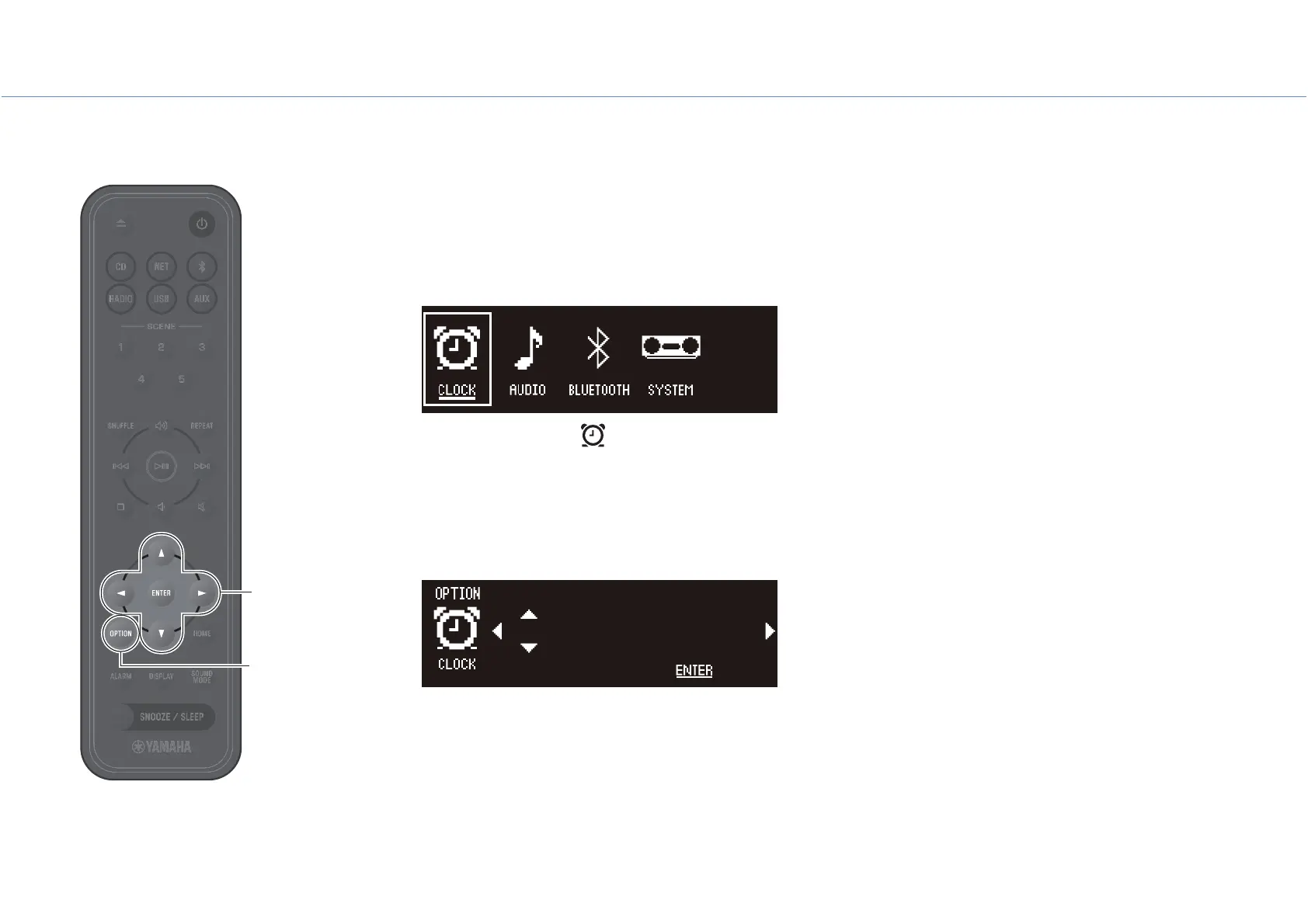Preparation
10
Set the unit’s clock
When the MusicCast CONTROLLER app is used to connect the unit to a network, the unit’s clock can be set automatically. If you will
utilize this feature, skip the procedure described below.
1 Press OPTION.
The option menu is displayed.
2 Use e/r to select and press ENTER.
3 Use q/w to select Clock setting and press
ENTER.
4 Use q/w/e/r to adjust the date and time.
5 Press ENTER to finalize and apply clock
settings.
CLOCK
Clock Setting (Year)
2020 June 26th 08:52AM
