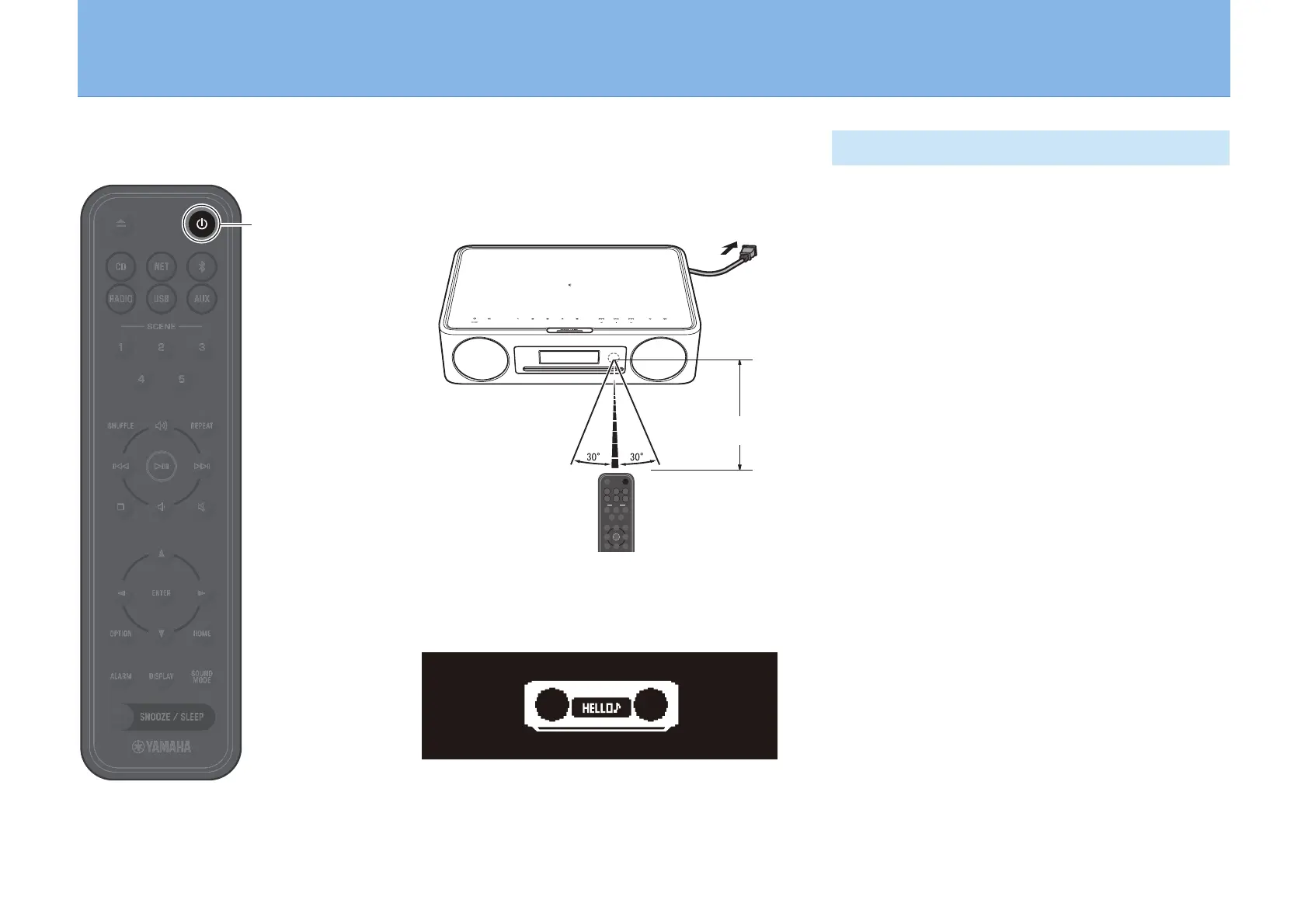9
Preparation
Turn on the unit
1 Plug the power cord into an electrical outlet.
2 Press z to turn on the unit.
The display on the front panel will be turned on.
Auto power standby (default: disable)
The unit will automatically enter auto power standby mode in
any of the following situations:
• CD, BLUETOOTH, or USB is selected as the input source, but
no audio is played and no operations are performed for
more than 20 minutes.
• An input source other than any of those noted above is
selected, but no operations are performed for more than 8
hours.
See “Auto Power OFF” in “Option settings” to enable the auto
power standby function (
p. 37).
Within 10 m
Reducing power consumption
z
