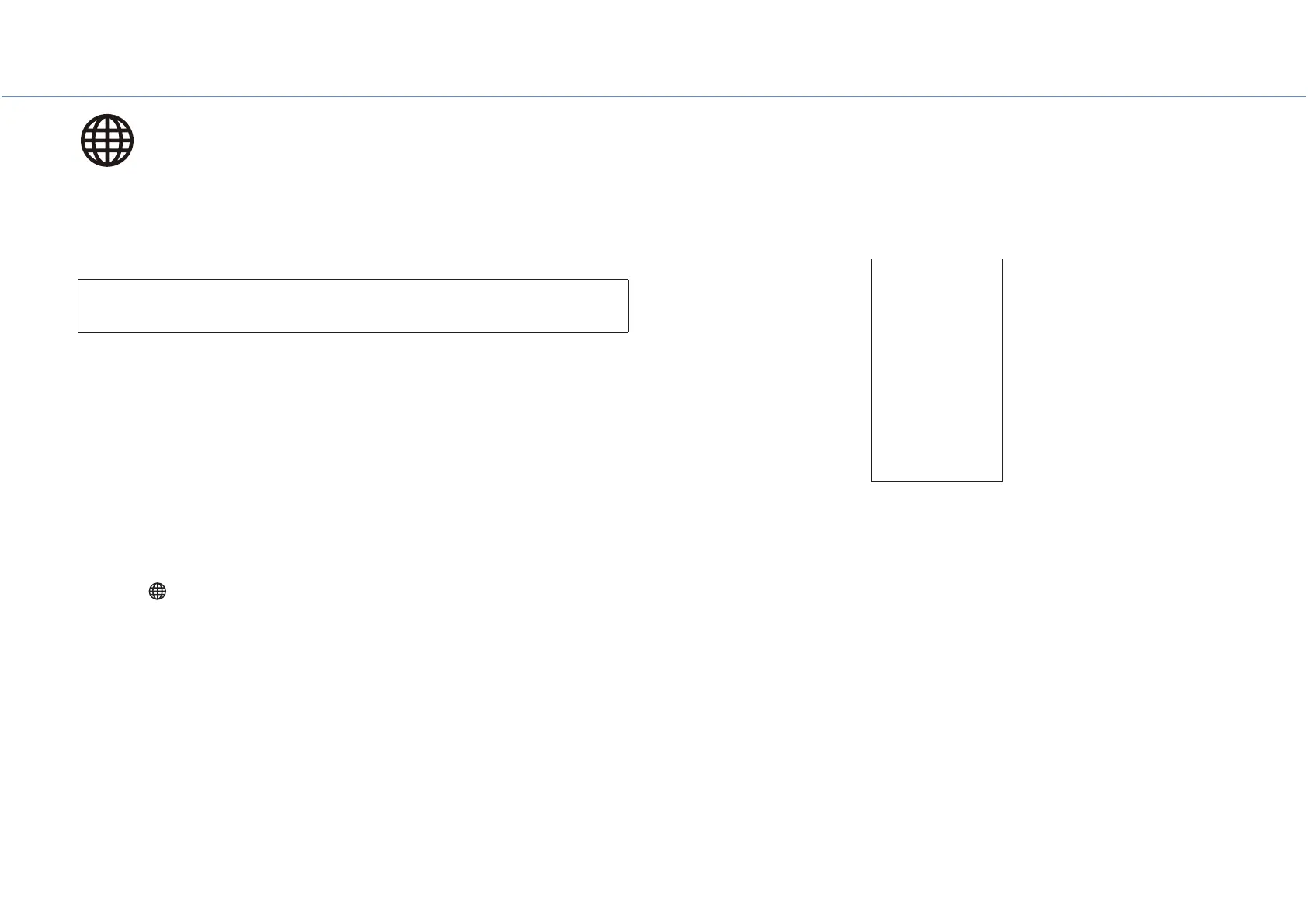45
Connecting to a network manually
Using iPhone settings to connect to a network wirelessly
When the unit is turned on for the first time after purchase or after initializing the unit,
the + indicator on the unit flashes, and the unit will automatically begin searching for
an iOS device such as an iPhone. Network settings from your iOS device can be
applied to the unit for easy connection to an existing wireless network.
Note
• Be sure that the iOS device is connected to the wireless LAN router (access point).
• An iOS device running iOS 7.1 or later is required.
• iOS device network settings cannot be applied to the unit to establish a wireless connection if
the wireless LAN router uses WEP encryption.
• The following settings will be initialized:
− Network settings
− Bluetooth settings
• If any operation is performed while the + indicator flashes, setup will fail. If this occurs, use the
remote control to share iOS device network settings.
1 Press OPTION.
2 Select in the option menu.
Select Network route setting>Wireless (Wi-Fi)>Share Wi-Fi (iOS) and follow the instructions
in the display to complete setup.
1 While the + indicator is flashing, open the iOS device’s Wi-Fi
settings, and then specify this unit as the AirPlay speaker.
2 Choose the wireless network (access point) to which the unit
will be connected.
Once network settings have been successfully shared, the unit will automatically
connect to the selected wireless network.
iOS device network settings cannot be automatically applied to the unit (this
feature) when a network cable is connected to the unit.
