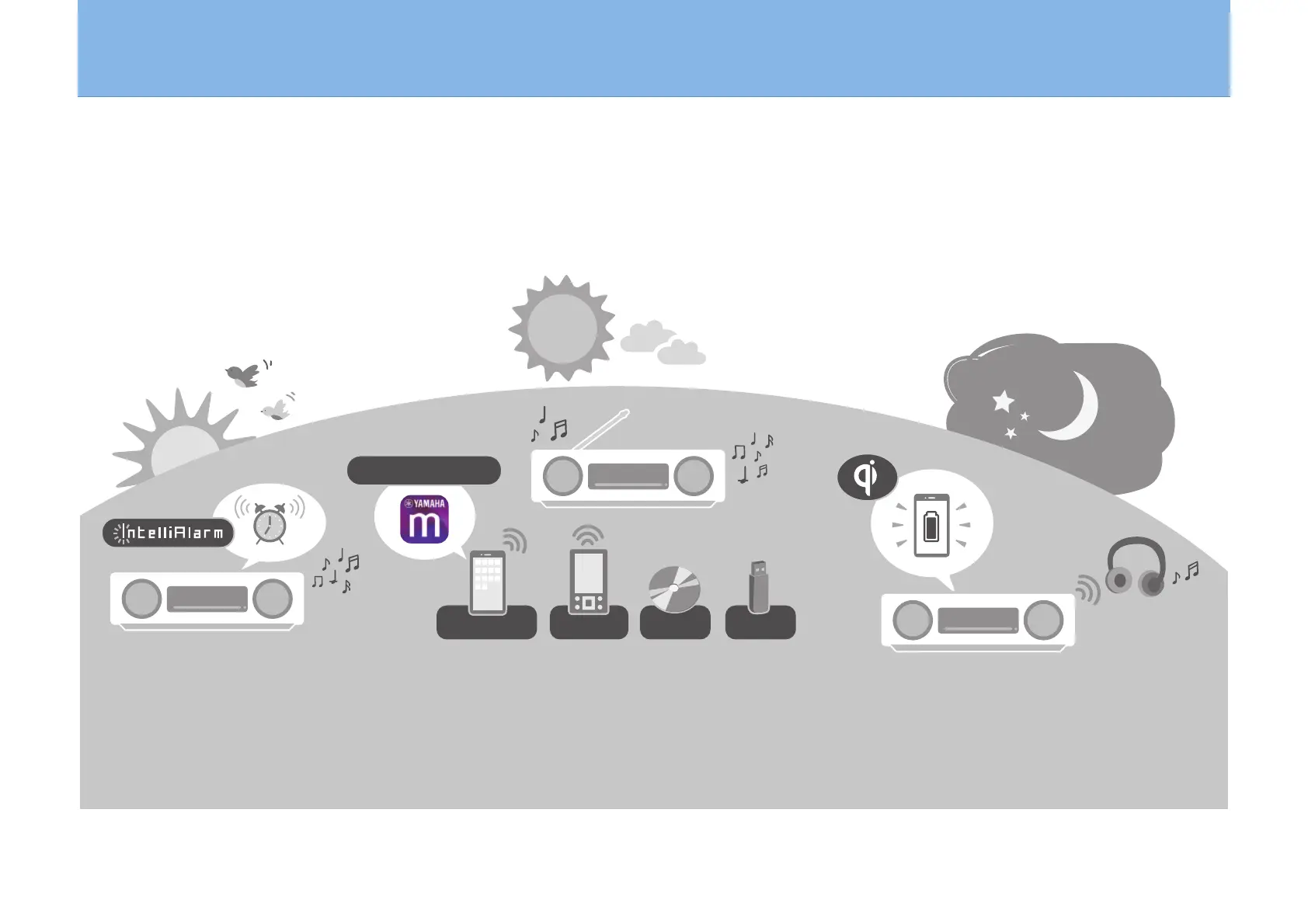4
Using the unit
• This unit is a desktop audio system that can play audio from an incredibly wide range of input sources, including CDs, Bluetooth devices, and radio stations. This unit can also be
used with a home network or audio system to play audio from a media server (computer or NAS), Internet radio, or AirPlay devices on the same network.
• This unit is equipped with a convenient charging function and an alarm function that wakes you gently.
• The free dedicated MusicCast CONTROLLER app for mobile devices can be used to easily control playback or configure the unit’s settings. Download the MusicCast CONTROLLER
app to your mobile device from the App Store or Google Play™.
Bluetooth CD USBMobile device*
MusicCast CONTROLLER
IntelliAlarm wakes you up
gently.
“Alarm (IntelliAlarm)” (&
p. 31)
Support for a broad range of input sources.
“Play from an input source” (
p. 12)
* A wireless LAN router (access point) is required when using a
mobile device.
The unit’s top panel supports wireless
smartphone charging.
“Charging a mobile device (Qi)” (
p. 35)
