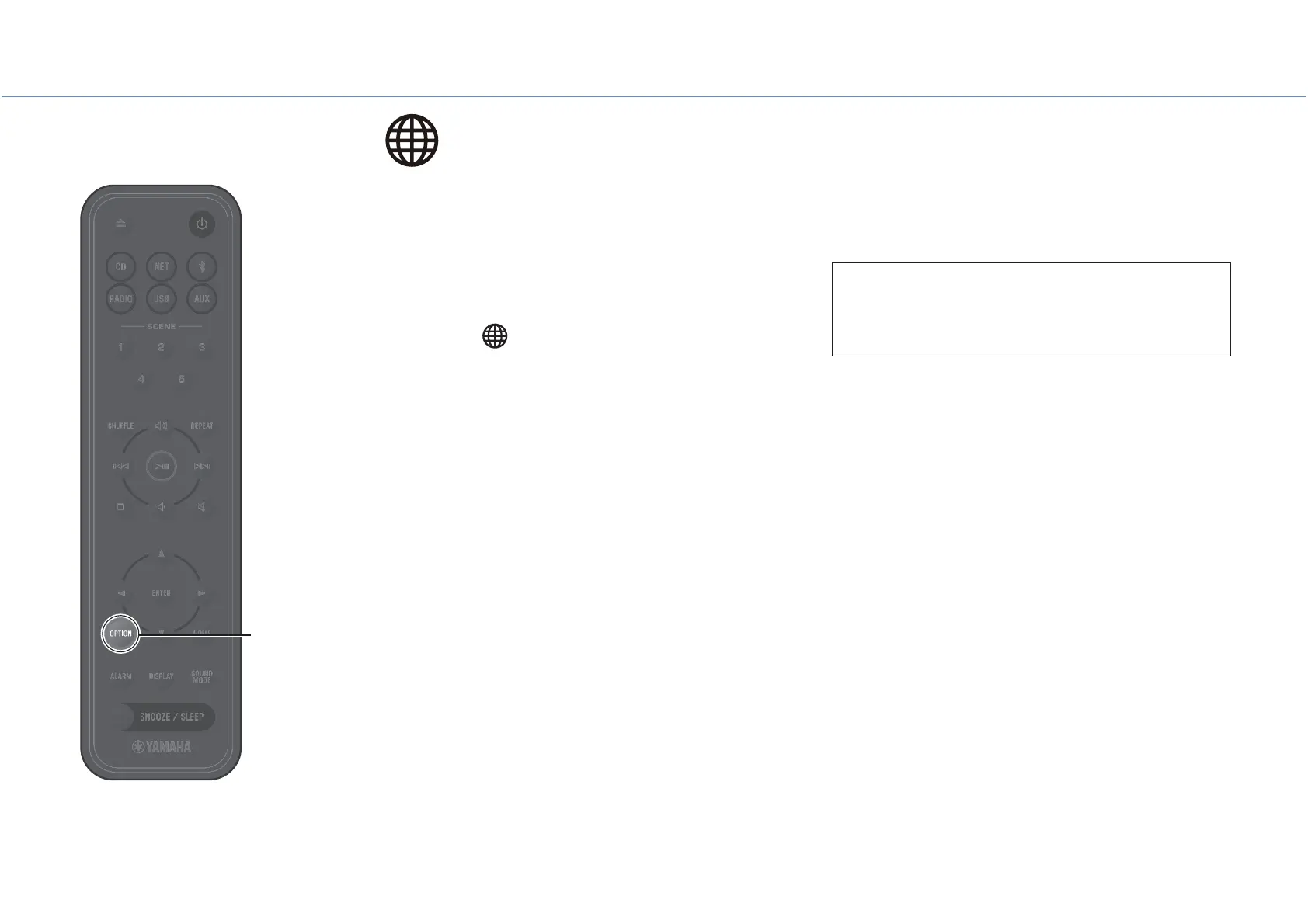Connecting to a network manually
44
Using WPS (Wi-Fi Protected Setup) to
connect to a network wirelessly
A wireless LAN router (access point) equipped with a WPS button is required.
1 Press OPTION.
2 Select in the option menu.
Select Network route setting>Wireless (Wi-Fi)>WPS
Button and follow the instructions in the display to
complete setup.
The + indicator glows when a connection has been
established.
Note
• WPS cannot be used when a network cable is connected to the
unit.
• A wireless connection may not be established if the unit and the
wireless LAN router (access point) are too far apart. If you experience
difficulty establishing a wireless connection, position the unit and
the wireless router (access point) closer to each other.
WPS
Wi-Fi Protected Setup (WPS) is a standard established by
the Wi-Fi Alliance to allow for easy establishment of a
wireless network.
OPTION
