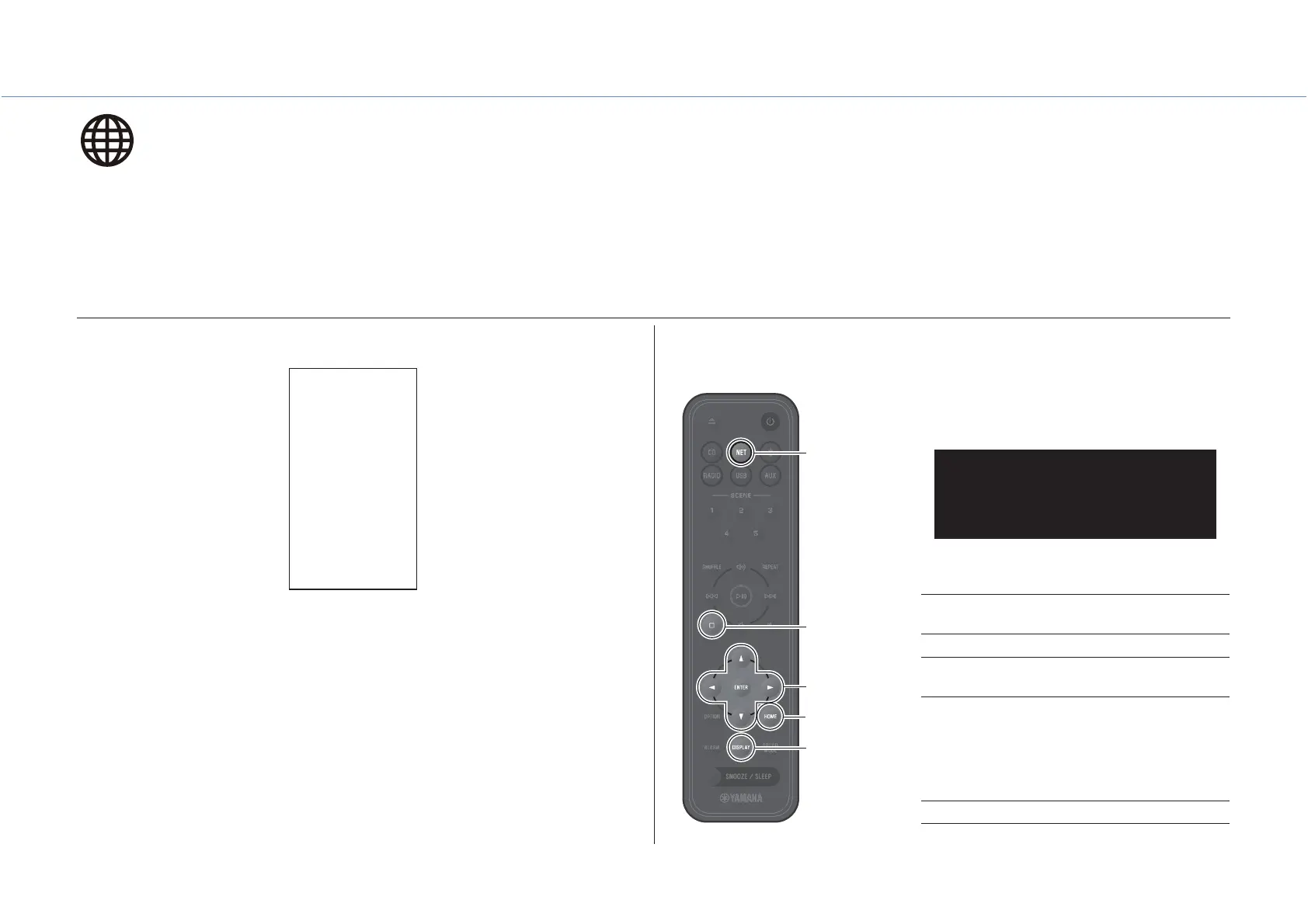25
Play from an input source
Listening to music stored on a media server (computer or NAS)
Music files stored on a media server (computer or network attached storage (NAS) device) on the same network as the unit can be played.
Note
• Connect the unit and computer (or NAS) to the same wireless LAN router (access point).
• Media sharing must be enabled for all applicable devices and media server software before music files can be played. For more information, see documentation supplied with devices and software for
instructions on enabling media sharing.
• For information on music files that can be played using the unit, see “Devices/media, and file formats supported by the unit” (
p. 55).
Play a music file using the MusicCast CONTROLLER app. The remote control can be used to control the playback of music files on the media
server.
1 Press NET repeatedly to select
SERVER.
2 Brows and select a music file.
Remote control functions
q/w/e/r
Move between options and layers
of the folder hierarchy.
ENTER Finalize the selected option.
HOME
Move to the top layer of the folder
hierarchy.
DISPLAY
Display information regarding
content being played.
Press and hold DISPLAY to switch
the time counter at the bottom of
the display between a bar display
and a numerical display.
s
Stop playback.
