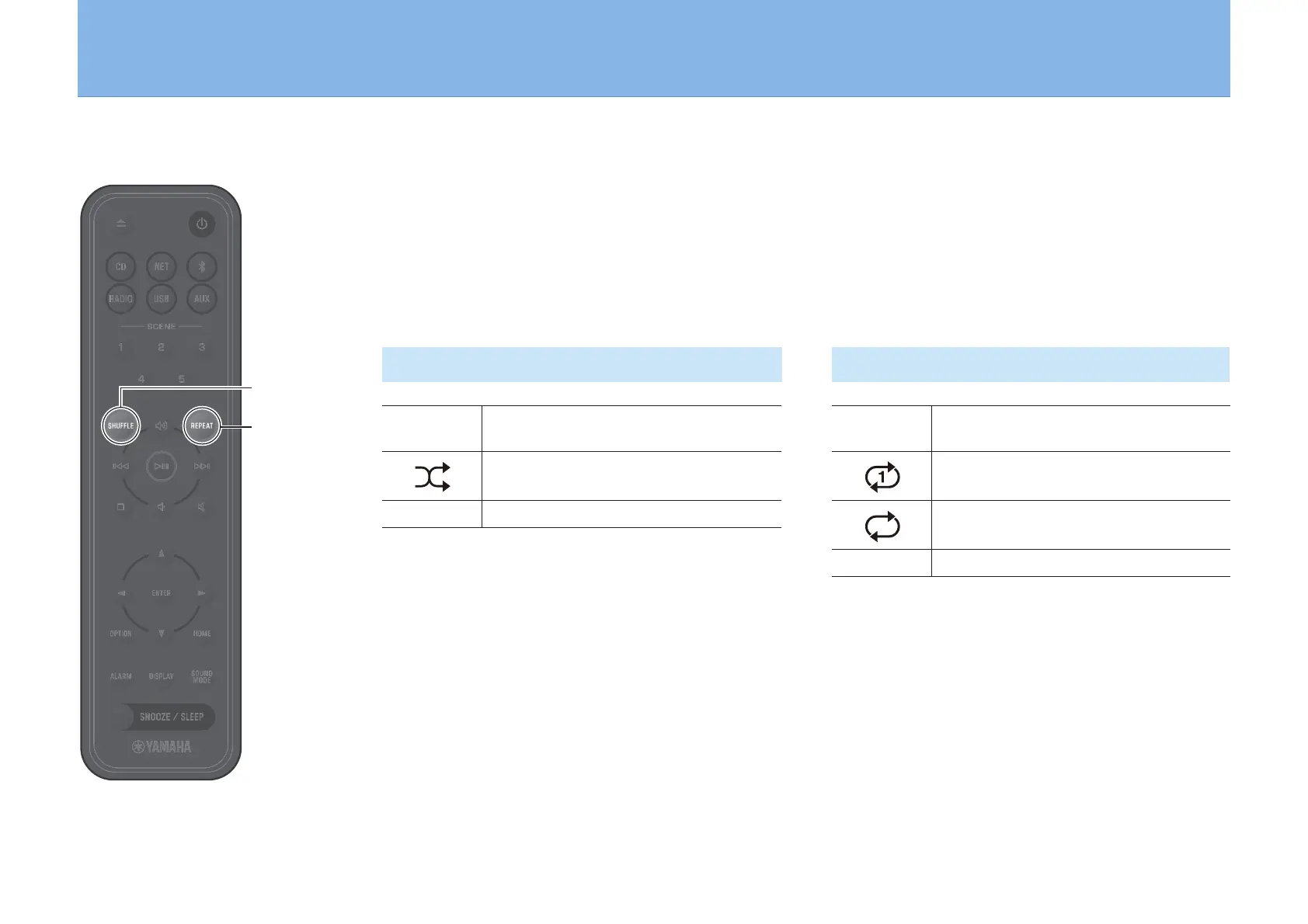27
Useful features
Features such as shuffle and repeat playback, display of song information, and a SCENE function make this unit even more
convenient and enjoyable to use.
Shuffle/repeat playback
Press SHUFFLE or REPEAT during playback.
The indicators will change each time SHUFFLE or REPEAT is pressed, and songs will play as follows.
Shuffle playback
Shuffle
indicators
Audio/data CD, USB, media server
Shuffle all songs
Goes off The shuffle function is not applied.
Repeat playback
Repeat
indicators
Audio/data CD, USB, media server
Repeat all songs
Repeat the song being played.
Goes off The repeat function is not applied.
