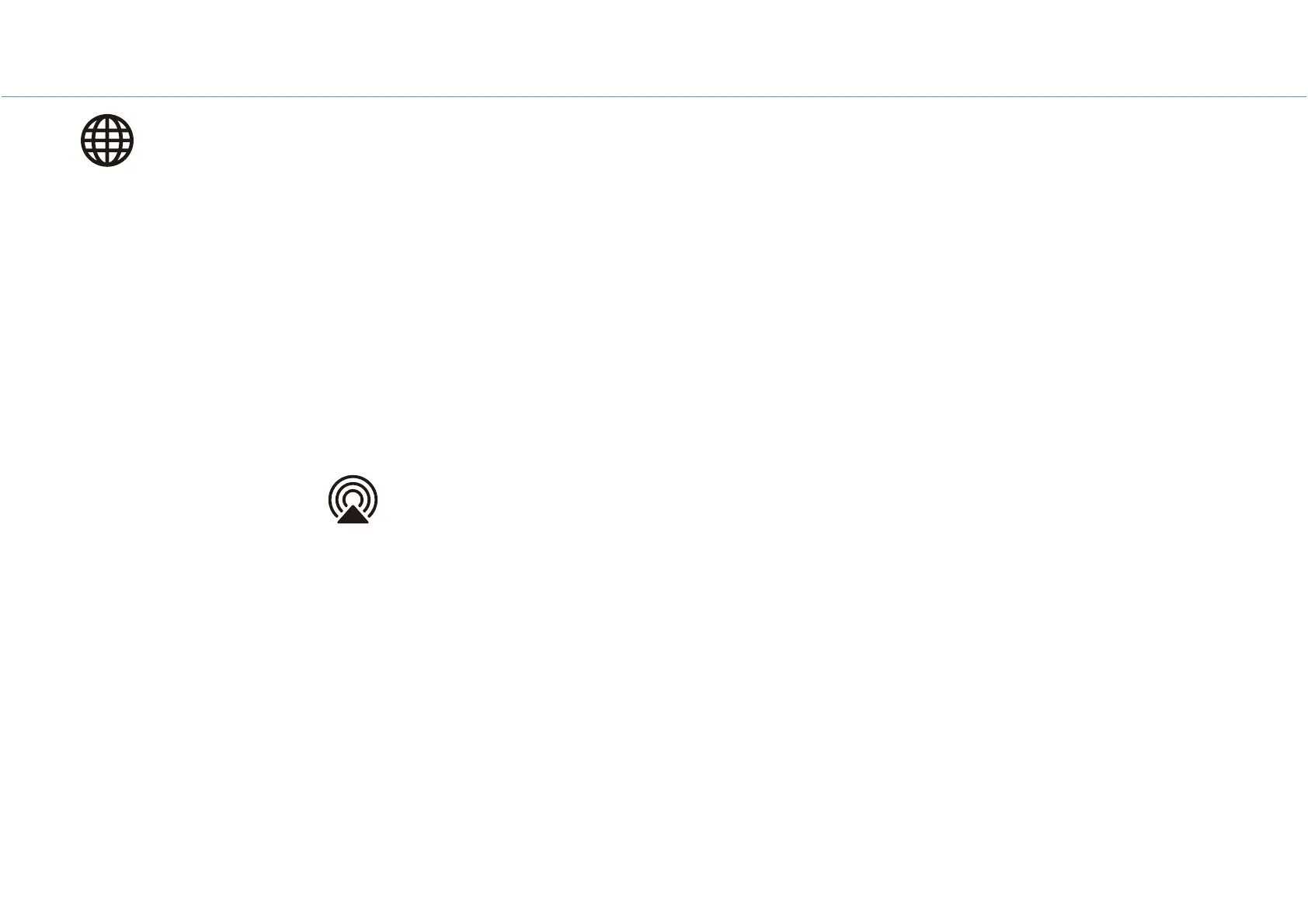26
Play from an input source
Listening to music via AirPlay
Music files in iTunes, or stored on an iPhone, can be played using the AirPlay function.
Note
• Connect the unit, computer (or NAS), and iPhone to the same wireless LAN router (access
point).
• For information on the iPhone supported by the unit, see “Devices/media, and file formats
supported by the unit” (
p. 55).
• For information on AirPlay, visit the Apple website.
1 Start iTunes, or display the iPhone’s music playback screen.
When iTunes, or the iPhone, recognizes the unit, the AirPlay icon will be displayed
on the screen.
Note
If the icon is not displayed, check to see that the unit and the computer (or iPhone) are
correctly connected to the wireless LAN router.
2 Click or tap the AirPlay icon, and select the unit (a room
specified for the unit) as the audio output destination.
3 Play a music file.
The unit’s input source changes to AirPlay, and music will begin playing.
