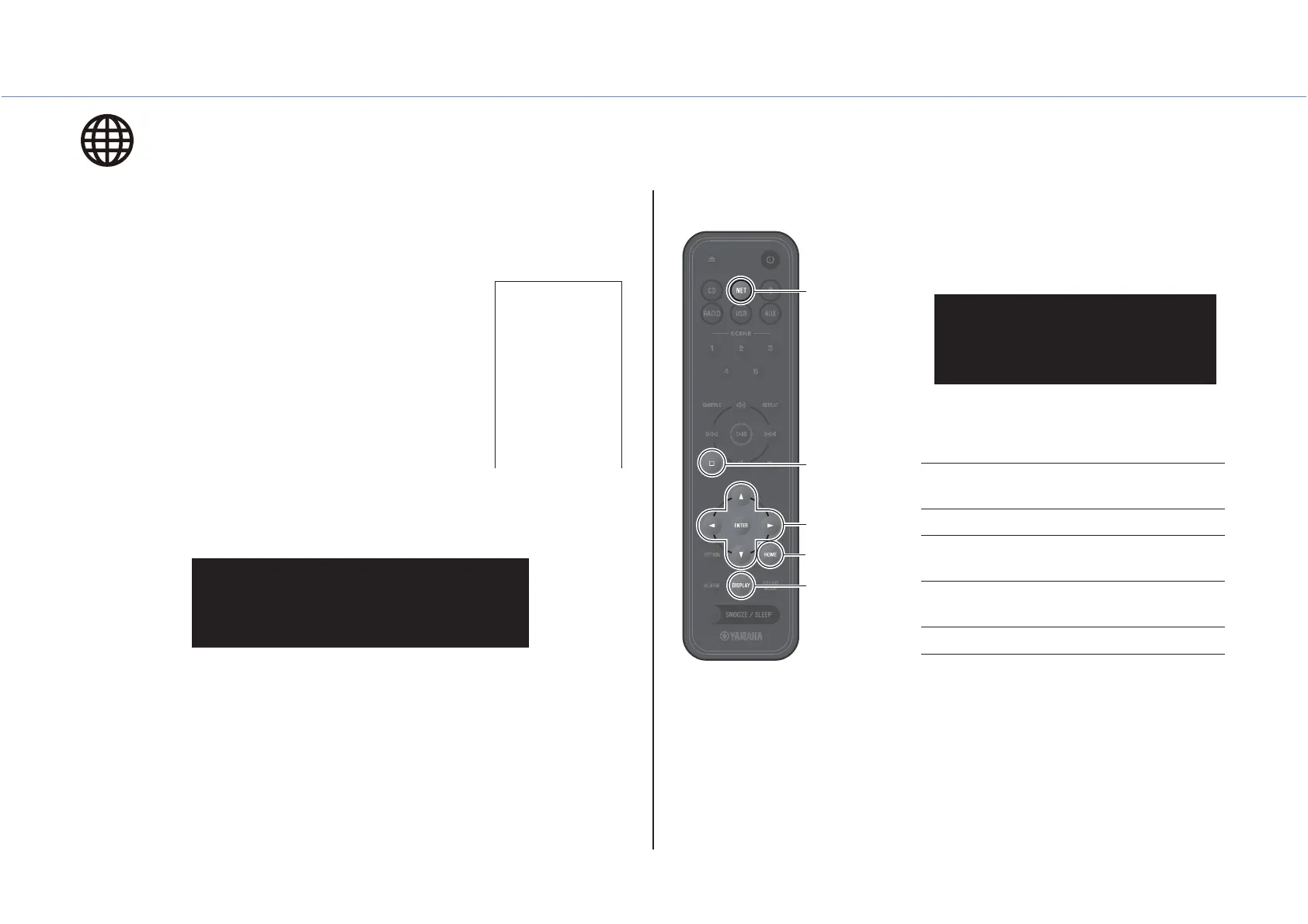23
Play from an input source
Listening to Internet radio
Use the MusicCast CONTROLLER app to listen to Internet radio.
1 Select this unit (specified room).
2 Select Net Radio.
3 Select a radio station.
The radio broadcast begins playing and information is shown in the unit’s display.
Note
• Internet radio stations can be registered as favorites with the unit using the MusicCast
CONTROLLER app.
• Some Internet radio stations may not be available, or may be available only during certain
hours.
• This function uses airable.Radio’s extensive catalog. “airable” is a service of airable GmbH.
• This service may change, be discontinued, or be terminated without notice.
The remote control can also be used to control Internet radio listening.
1 Press NET repeatedly to select NET
RADIO.
2 Brows and select a radio station.
Remote control functions
q/w/e/r
Move between options and
layers of the folder hierarchy.
ENTER Finalize the selected option.
HOME
Move to the top layer of the
folder hierarchy.
DISPLAY
Display information regarding
content being played.
s
Stop playback.
