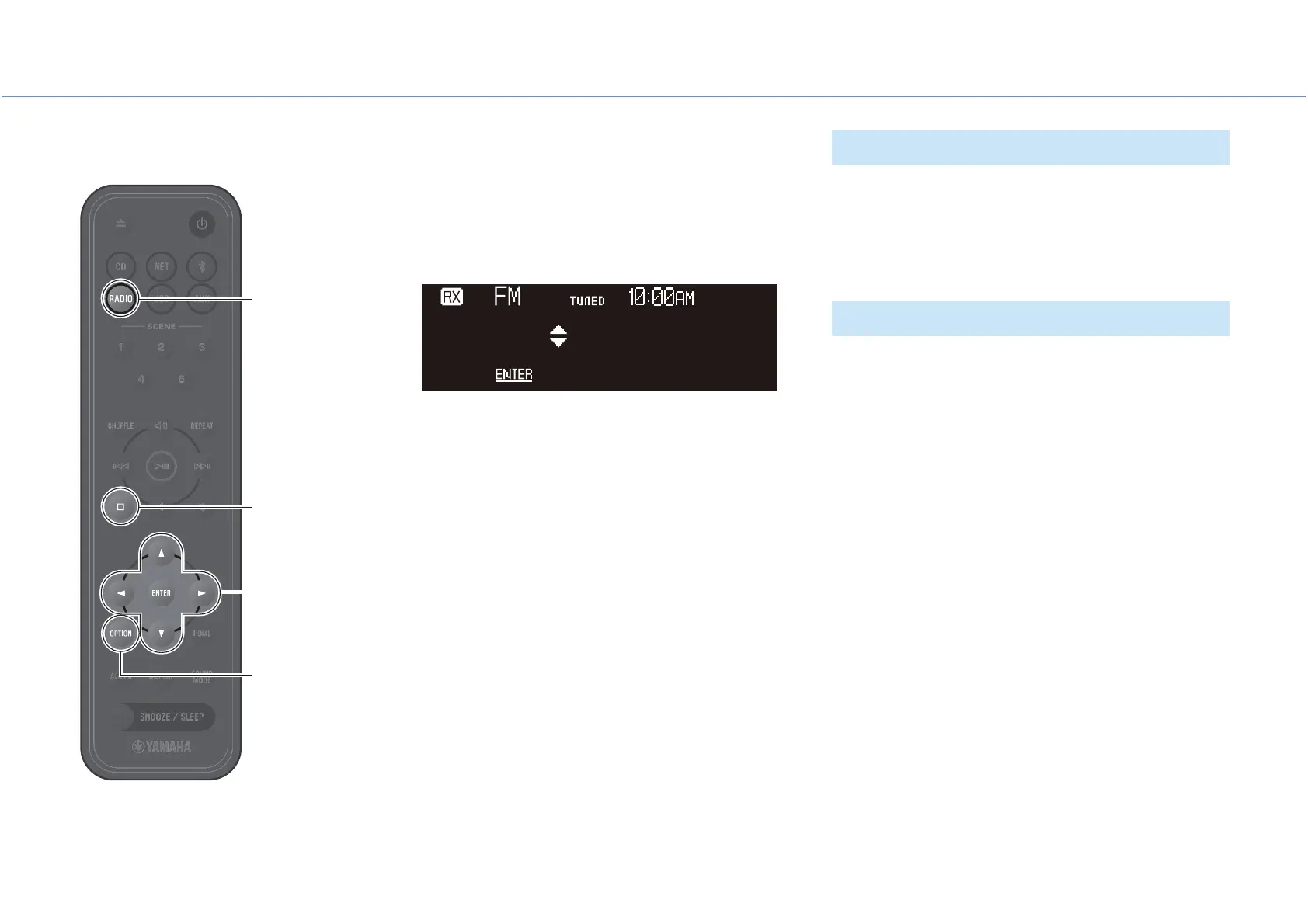Play from an input source
19
Manual preset
1 Tune in to a station (
p. 18).
2 Press and hold ENTER.
The manual preset display is shown.
3 Press q/w to select the required preset
number, and press ENTER.
Note
Press
s
to cancel manual preset.
1 Press RADIO.
2 Press e/r to select a preset station.
1 Press RADIO.
2 Press and hold
s
.
The preset deletion display is shown.
3 Use q/w to select Delete ALL the preset
number to be deleted, and press ENTER.
4 Use e/r to select OK, and press ENTER.
5 Press OPTION to exit the settings display.
Preset Registration
P01 87.50MHz
Selecting a preset station
Deleting a preset station
