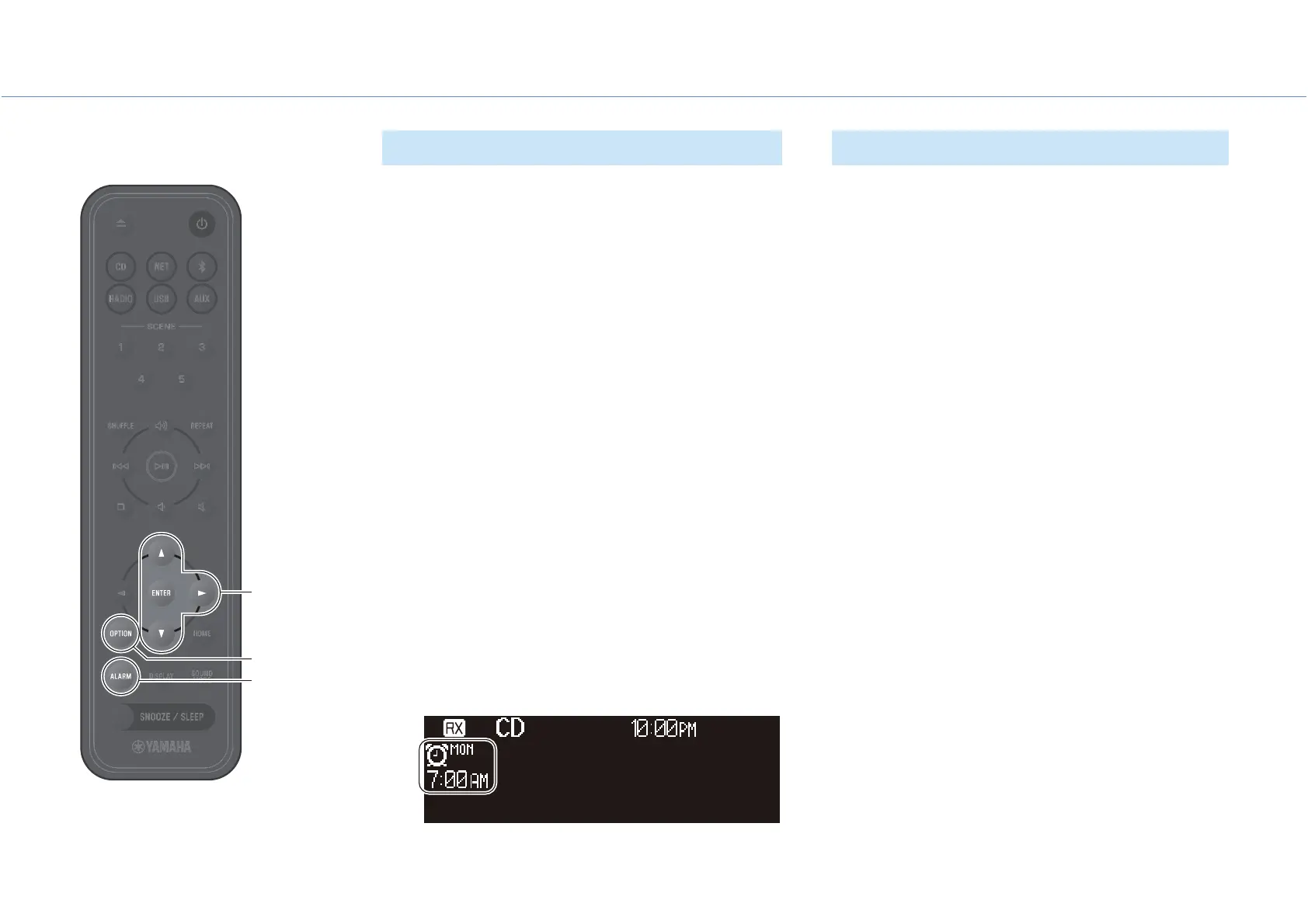Useful features
32
1 Press ALARM.
The alarm setup display in the option settings is shown.
Note
Press OPTION to close the alarm display while setting the alarm.
2 Use q/w to select the alarm number (1 to 5)
and press ENTER.
3 Configure the alarm function.
Use q/w to select the item and then press ENTER to
complete setup.
Hour and minute
Alarm type (
p. 31)
Alarm source (
p. 31)
Playback type (
p. 31)
Repeat (Day of the week can be specified using the
Multimedia Music Controller app.)
Volume
4 Press OPTION to exit the settings display.
The alarm indicator is displayed.
1 Press ALARM.
The alarm display in the option settings is shown.
2 Use q/w to select the alarm number and
press ENTER.
3 Use q/w to select ON or OFF.
4 Press OPTION to exit the settings display.
When the alarm is turned on, the alarm indicator is
displayed.
Setting the alarm Turning on and off the alarm
qwr
ENTER
ALARM
OPTION
