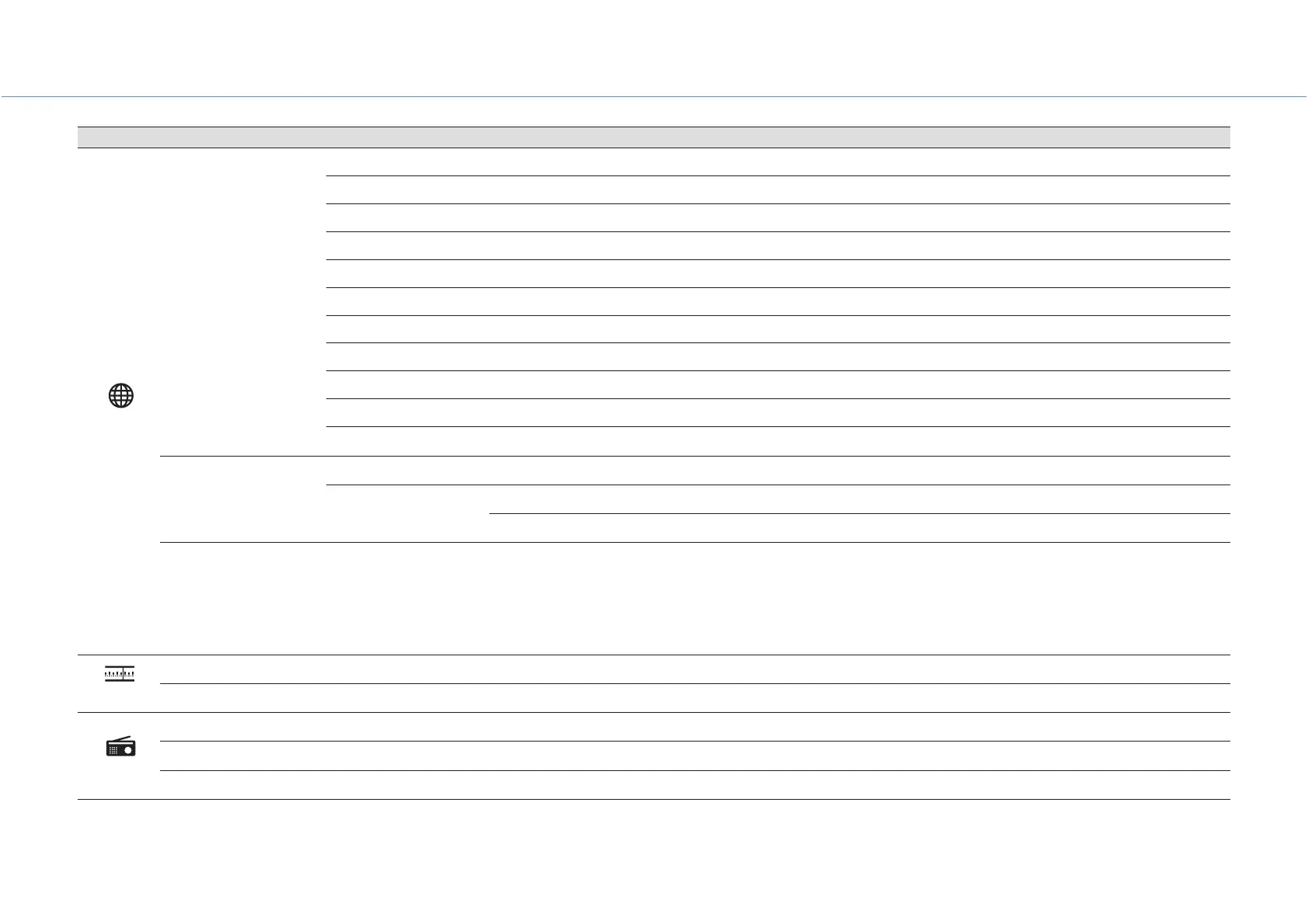Useful features
39
1)
Displayed only when the input source is FM
2)
Displayed only when the input source is DAB
Network information
NW Route & Condition Display NETWORK connection status.
Wireless (Wi-Fi) SSID
Display the SSID.
IP Address Display the IP address.
Subnet Mask Display the subnet mask.
Default Gateway Display the default gateway.
Preferred DNS Server Display the primary DNS server.
Alternate DNS Server
Display the secondary DNS server.
MAC Address (Wired)
Display the MAC address.
MAC Address (Wireless)
Display the MAC address.
Network Name Display the network name.
MusicCast Network Display information regarding the MusicCast network.
Network route setting
Wired (
p. 43)
Wireless (Wi-Fi)
WPS Button (
p. 44)
Share Wi-Fi (iOS) (
p. 45)
IP Address setting Obtain an IP addr auto
When this function is disabled, the following settings can be specified manually.
• IP Address
•Subnet Mask
•Default Gateway
• Preferred DNS Server
• Alternate DNS Server
Auto preset (
p. 18)
Preset delete (
p. 19)
Initial scan (
p. 15)
Tuning Aid (
p. 17)
Preset delete (
p. 16)
Group Setting
