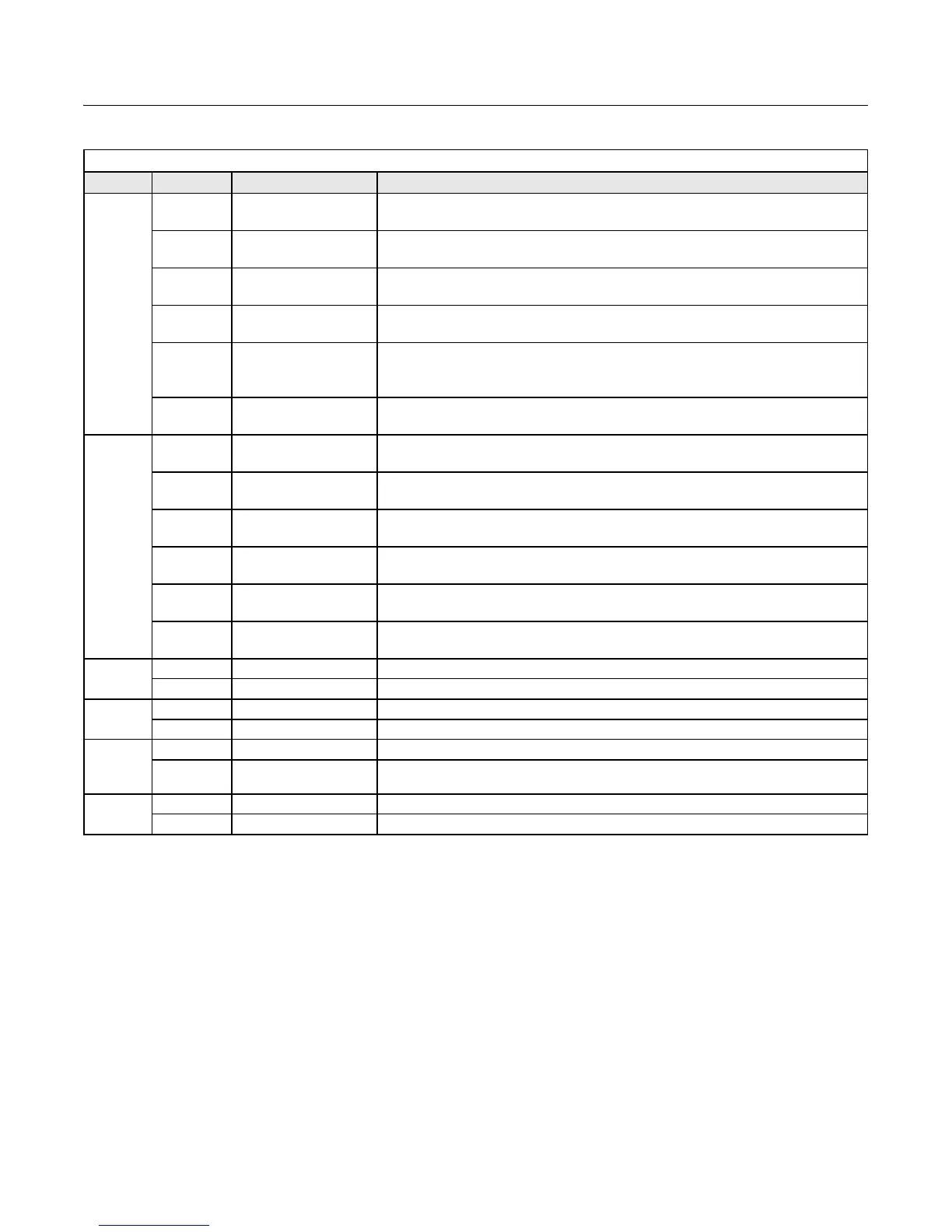Installation 1-8
LED Reference
Table 1.4 - Option LED States
LED Indicator Behavior Description
MS/RUN
Steady
OFF
No Power No power is applied to the option card the LED remains OFF.
Green
Steady
Normal Operation The option card is operating correctly with all initialization checks complete.
Green
Flash
Standby / Initializing The option card is in process of configuring or waiting for configuration information.
Red
Flash
Minor Fault
The option card has detected a recoverable minor fault, such as incomplete configuration.
Faults that are typically corrected by cycling power to the drive.
Red
Steady
Major Fault
The option card has detected a non-recoverable major fault, (Ram Error, corrupt storage, non -
unique MAC address). All major faults will require more intervention than a power cycle to
correct.
Green/Red
Flash
Option Card Test Power-up sequence and tests.
NS/CON
OFF
Steady
No Power or IP Address
The option card is powered OFF, or is not configured with an IP address and therefore cannot
communicate on the network.
Green
Steady
Connected The option card currently has one or more connections established to it.
Green
Flash
No Connections
The option card currently has no valid connections, but is correctly configured. The state is
“waiting” for communication to assume.
Red
Flash
Connection Timeout
One or more of the established connections has timed out. The state will remain until all time-
out connections have been re-established or a reset occurs. Recoverable minor fault
Red
Steady
Duplicate IP
A duplicate IP address has been discovered on the network or non-recoverable major network
fault has occurred.
Green/Red
Flash
Network Test Power-up sequence and tests.
10/100
OFF 10 Mbps Connection The network is operating at 10 Mbps.
Green 100 Mbps Connection The network is operating at 100 Mbps.
Link
OFF No Network Connection The option card is not physically connected to the network. Check cable connections.
Green Network Connection The option card is connected to a network.
Rx
OFF No Message Received No message to the option card is being received.
Green Message Received A message to the option card is being received.
PWR
OFF No Power The drive is not powered or the option card is not securely connected to the drive.
Green Power Supplied The option card has the appropriate power supplied.
