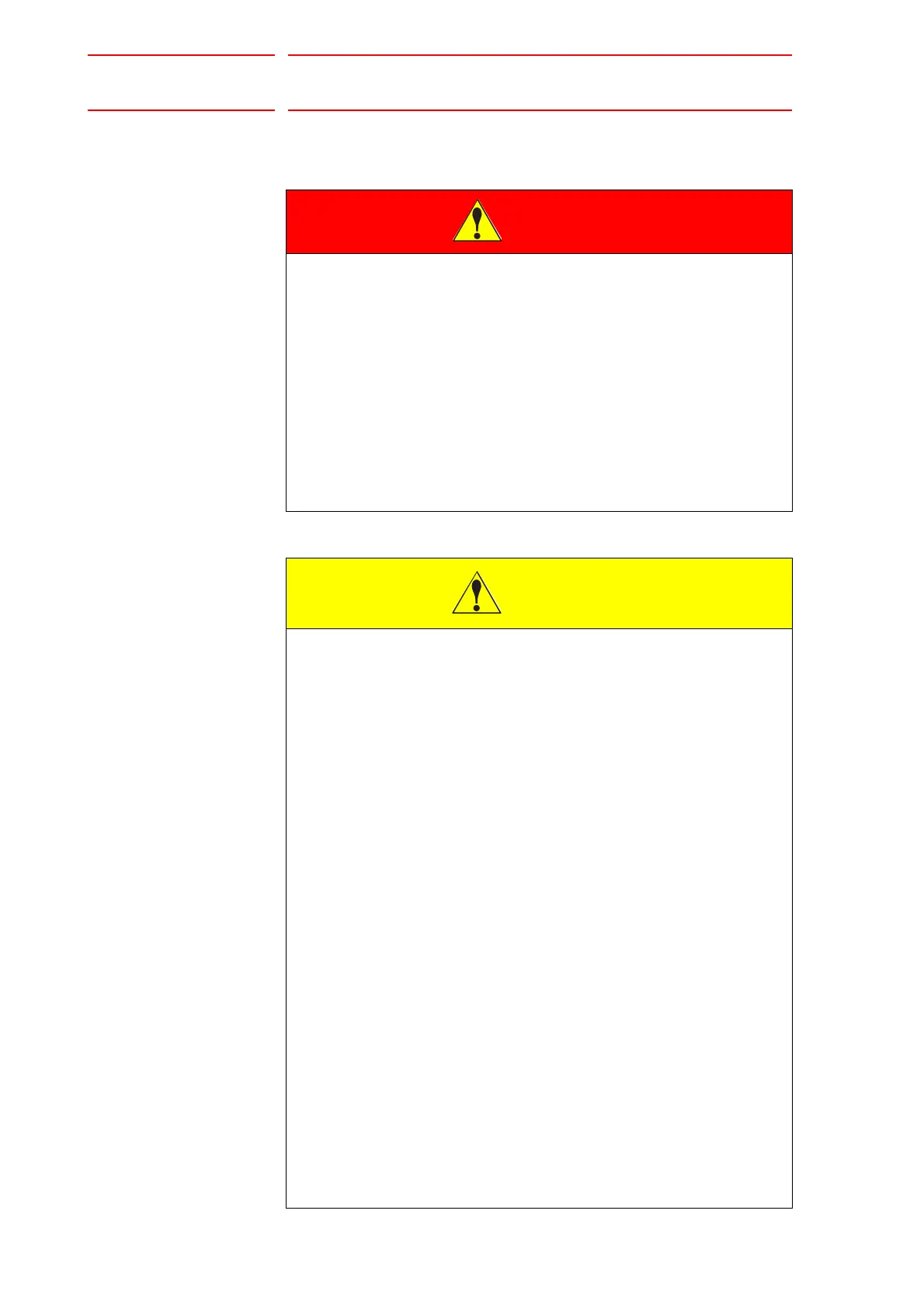3 Mounting the J71GF11-T2 Board
3-1
HW1483854
HW1483854
3 Mounting the J71GF11-T2 Board
• Before wiring, be sure to turn OFF the power supply and put up a
warning sign, such as “DO NOT TURN ON THE POWER”.
Failure to observe this warning may result in an electric shock or an
injury.
• Do not touch the inside of the panel for 5 minutes after the power is
turned OFF.
The remaining charged voltage in the capacitor may cause an electric
shock or an injury.
• Be sure to close the door and install the protection cover while the
power is turned ON.
Failure to observe this warning may result in a fire or an electric shock.
• The wiring and mounting must be performed by authorized and
qualified personnel.
Failure to observe this caution may result in a fire or an electric shock.
• Make sure that there is no foreign matter such as metal chips on the
board.
In case of malfunction, etc. it may result in an injury or damage the
board.
• Make sure that there is no damage or deflection of parts on the
board.
In case of malfunction, etc. it may result in an injury or damage the
board.
• Correctly connect each cable and connector.
Failure to observe this caution may result in a fire or damage the board.
• Set the switches, etc. correctly.
Malfunction, caused by an incorrect setting, may result in an injury or
damage the board.
• Never touch the soldered surfaces of the board directly with fingers.
Protrusions on the soldered surface may result in an injury.
• Never touch the mounting surfaces of the board parts directly with
fingers.
The generated static electricity may damage the IC.
• No shock to the board.
The shock may damage the board.
