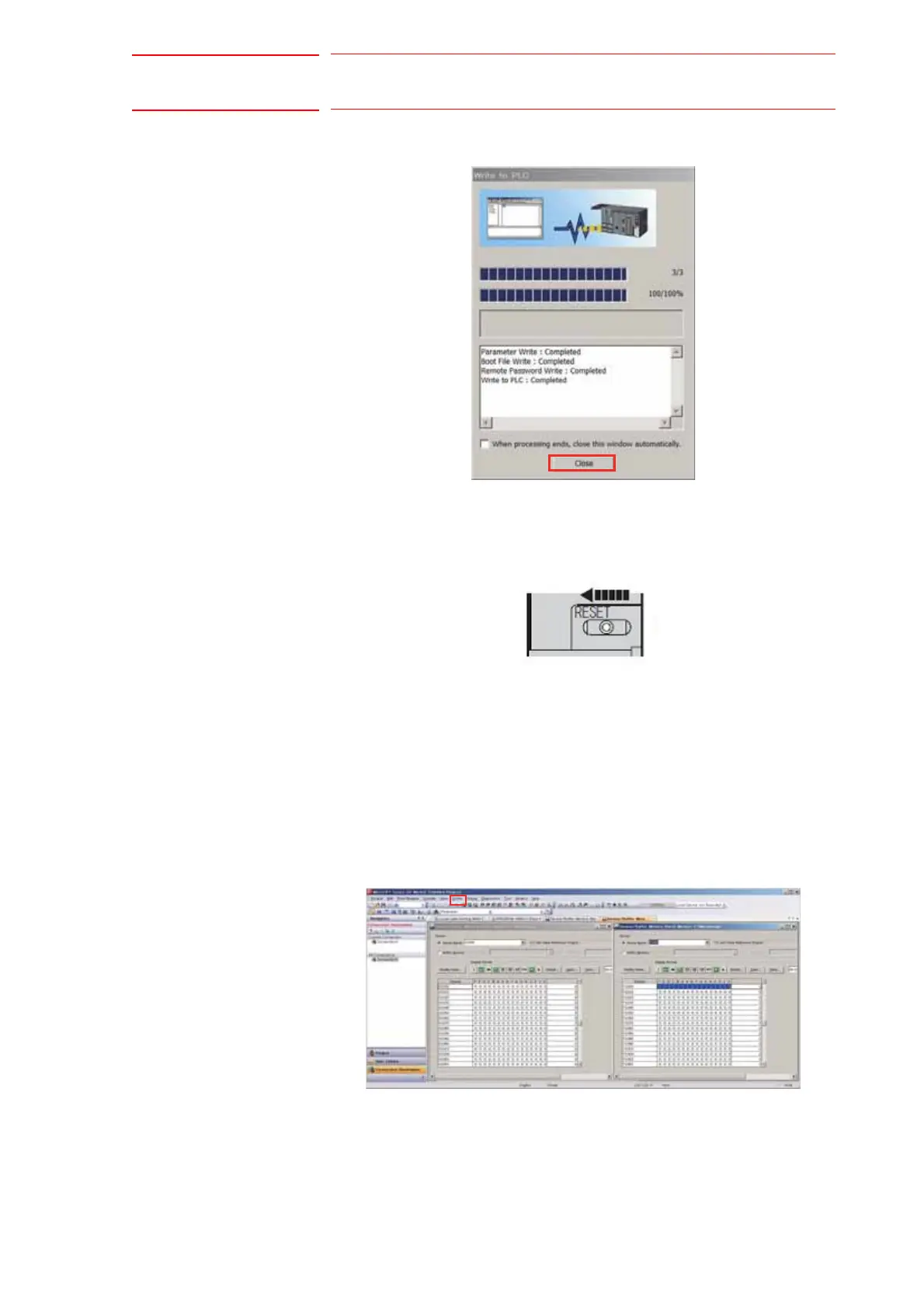5 PLC Setting
5.2 IO Confirmation
5-6
HW1483854
HW1483854
15.Confirm that the write to PC is completed as below, then select
{Close].
16.Open the cover on the upper side of connector which is connected
with the Ethernet cable and move the switch to “RESET” to reset PLC.
After confirming that the LED of PLC is OFF, move the switch to
“RUN”. The settings of master station are completed.
5.2 IO Confirmation
1. Select {Online} - {Monitor} - {Device / Buffer Memory Batch} under the
menu, then th following window appears.
Set the device name (the device name of CPU side which is set in
step7) (in this case "X1000" and "Y1000") and the offset to "Device
Name".Double-click Output "Y1000-", then the dialog box appears to
perform the setting I/O data.
