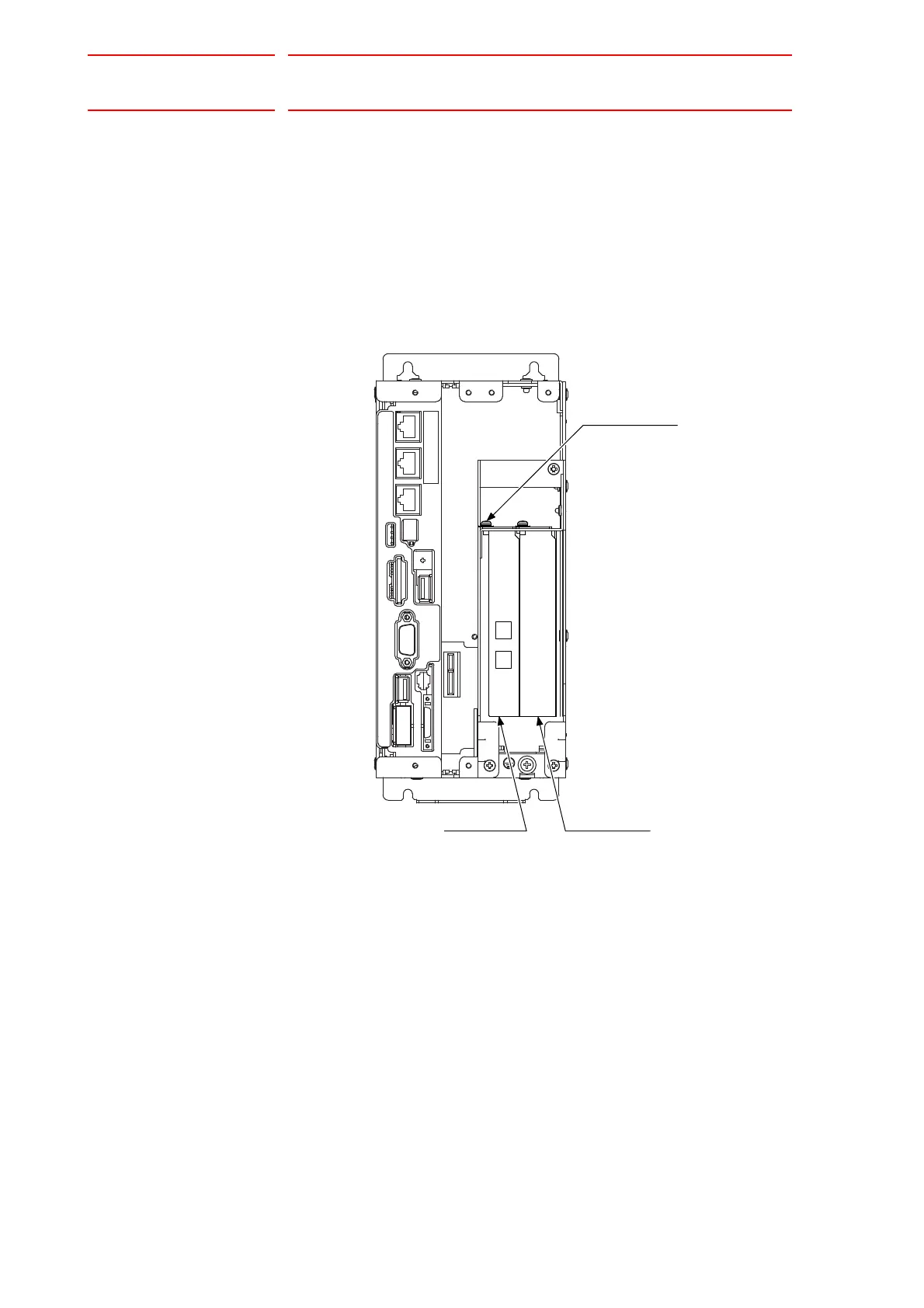3 Mounting the J71GF11-T2 Board
3.2 Mounting the J71GF11-T2 Board on the YRC1000
3-3
HW1483854
HW1483854
3.2 Mounting the J71GF11-T2 Board on the YRC1000
1. Remove the riser card (JANCD-ABB02-E, JANCD-ABB04-E) from the
CPU rack.
2. Insert the J71GF11-T2 board into the PCI Express slot of the riser
card, then securely tighten the J71GF11-T2 board with the screws.
3. Mount the riser card in the CPU rack.
Fig. 3-3: (Mounting Example) When the J71GF11-T2 Board is Inserted
into Option: Slot1 of JANCD-ABB02E
3.3 Cable Connection
1. Connect the CC-Link IE Field dedicated cable to the J71GF11-T2
board connector (both P1 and P2 are applicable).
Fix with a screw
Option: Slot1 Option: Slot2
