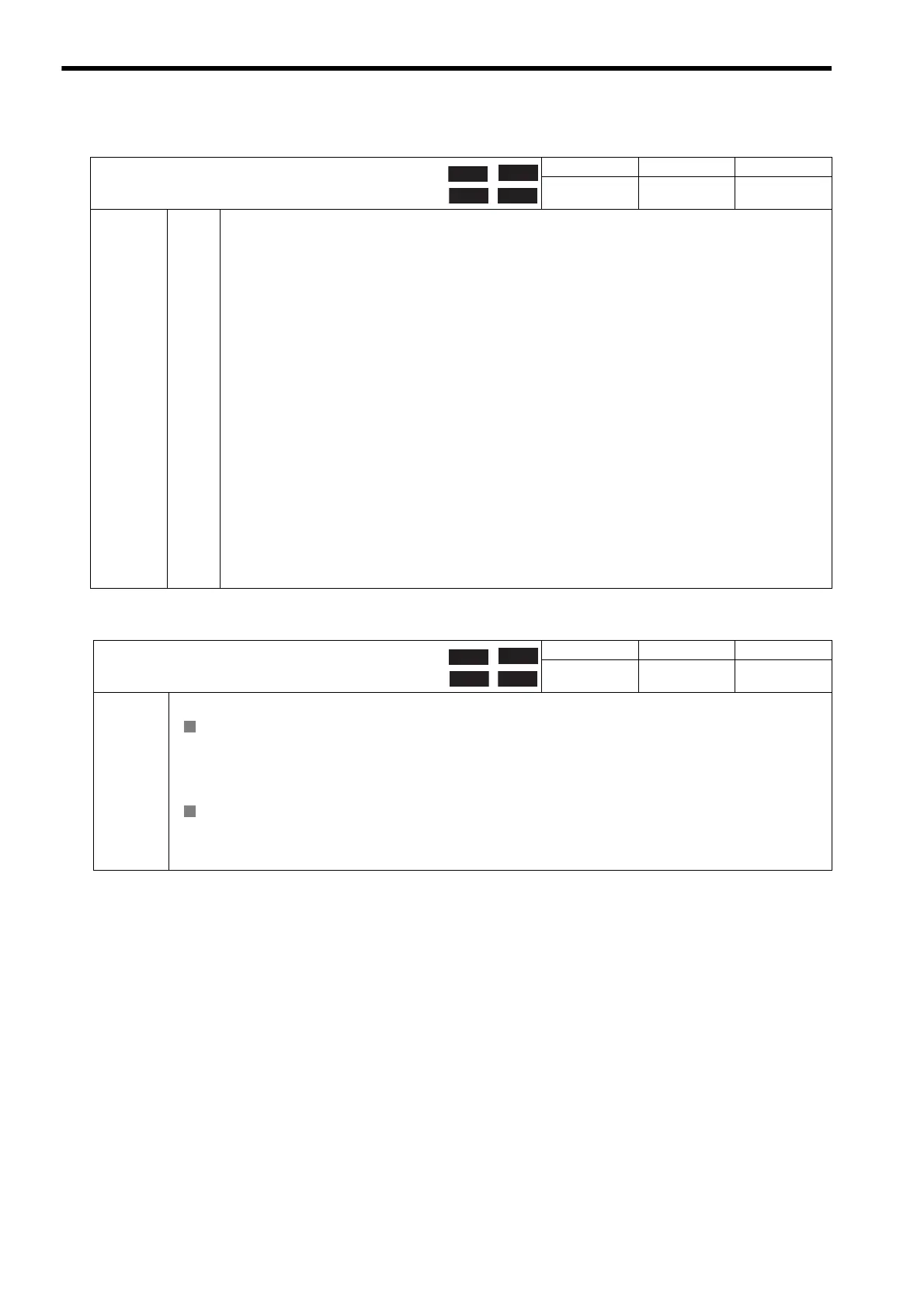4.4 MP2000 Series Machine Controller Parameter Details
4.4.2 Motion Setting Parameter Details
4-40
( 9 ) Motion Subcommands
Description
Bit 6
Phase Compensation Type (Valid with SVB-01 version 1.13 or later and built-in SVB version 2.40 or lat-
er)
Select a setting method for Phase Correction Setting (OL28).
0: Incremental Value Add Method (default)
1: Absolute Value Set Method
This bit is valid when the electronic cam function is enabled (setting: OW05, bit 1 = 1).
If using an electronic shaft (OW05, bit 1 = 0), the incremental value of Phase Correction Setting
(OL28), which is the difference between the values from the previous H scan and the current H scan, is
added to the target position regardless of the setting of this bit.
Precautions if using as an electronic cam (OW05, bit 1 = 1)
• If Absolute value 1 is selected for the Phase Compensation Type when using an electronic cam, always take
measures to prevent a sudden and extreme change in the target position before executing the move com-
mand. For example, set the Phase Correction Setting (OL28) to the same value as CPOS in 32 bit
(IL14). If preventive measures are not taken, the axis may abruptly move, resulting in a serious situa-
tion.
• If using the electronic cam function, do not change the setting of this bit while the move command is being
executed. Although the setting of this bit can be changed at any time, changing the setting while the move
command is being executed may move the axis abruptly, resulting in serious situation.
Precautions if using as an electronic shaft (OW05, bit 1 = 0)
• The setting method of Phase Correction Setting (OL28) for the SVA-01 Module and that for the SVB/
SVB-01 Modules are different. For the SVA-01 Module, the set value of Phase Correction Setting
(OL28) is simply added to the target position.
OW0A
Motion Subcommands
Setting Range Setting Unit Default Value
0 to 5 − 0
Description
Set the motion subcommands that can be used with the motion command.
0: NOP
1: PRM_RD
2: PRM_WR
3: Reserved
4: SMON
5: FIXPRM_RD
No command
Read User Constant
Write User Constant
Reserved
Status Monitor
Read Fixed Parameter
These commands can be used only with MECHATROLINK-II in 32-byte mode, except for Read Fixed
Parameters. For details, refer to 6.3 Motion Subcommands and 6.4 Motion Subcommand Details.
(cont’d)
OW09
Motion Command Control Flag (cont’d)
Setting Range Setting Unit Default Value
−−0000H