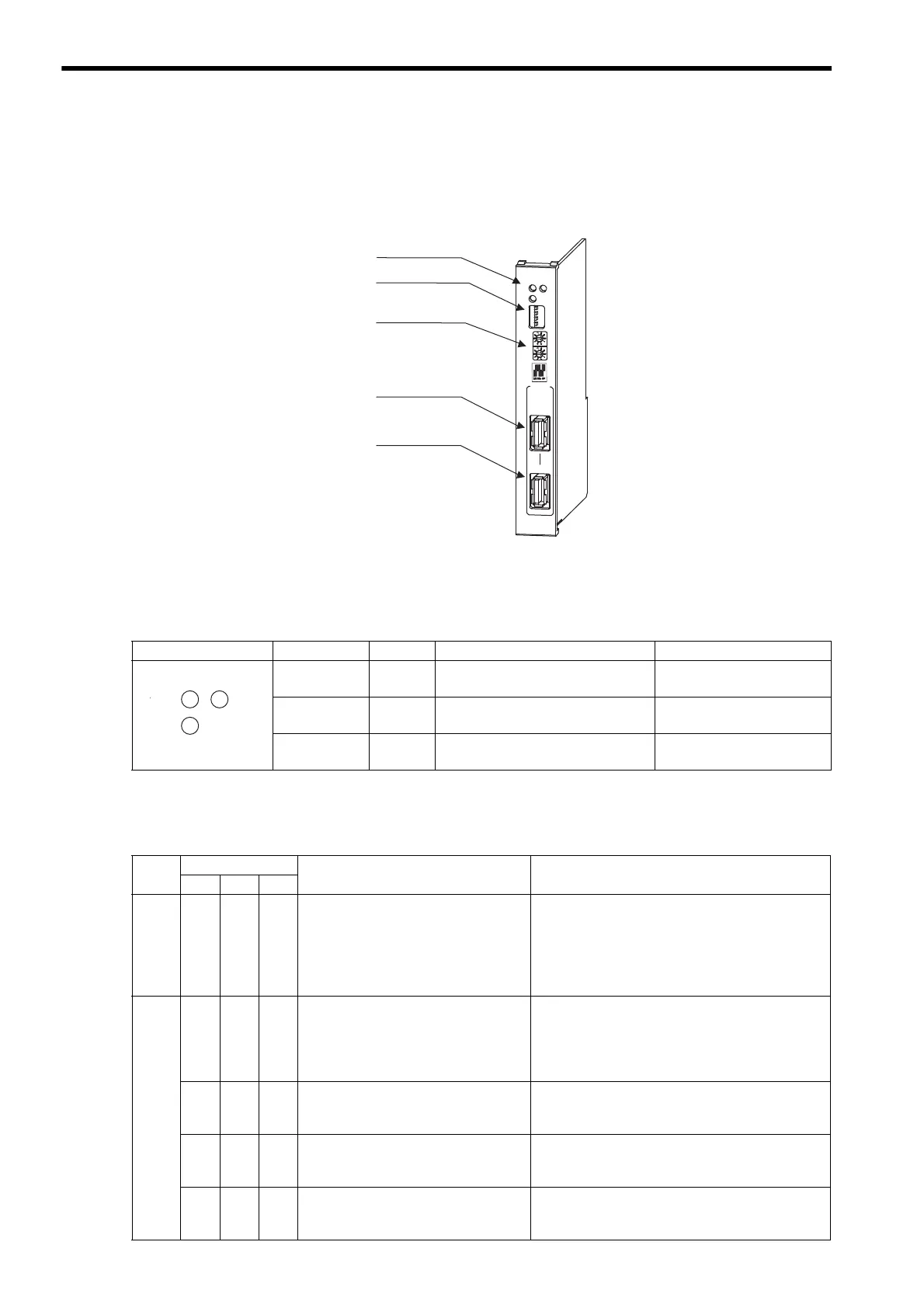2.1 LED Indicators and Switch Settings
2.1.1 External Appearance
2-2
2.1 LED Indicators and Switch Settings
2.1.1 External Appearance
The following figure shows the external appearance of the SVB-01 Module.
2.1.2 Indicators
The following table shows the indicators that show the operating status of the SVB-01 Module and error information.
Refer to the relevant Machine Controller manual for the LED indicators on the built-in SVB Module.
2.1.3 SVB-01 Module Status Indication
The SVB-01 Module status is indicated by the combination of LED indicators as shown in the following table.
SVB-01
TX
ERRRUN
SPD
SIZE
M/S
ON
OFF
10
1
M-I/II
CN1
CN2
LED indicators
Rotary switches
(station address setting)
DIP switch
MECHATROLINK
connector
MECHATROLINK
connector
Indicators Indicator Name Color Significance when Lit Significance when Not Lit
RUN Green
Lights during normal operation of the
microprocessor used for control.
An error has occurred in the
microprocessor for control.
ERR Red
Lights/blinks for failures.
Not lit during normal operation.
Normally operating
TX Green
MECHATROLINK transmission in
progress
MECHATROLINK transmis-
sion being stopped
Status
Indication
SVB-01 Module Status Description
RUN ERR TX
Initial Status
Power has just been turned ON.
Indicates that the power to the SVB-01 Module has
been just turned ON. The ERR LED light will go out
when the initialization process starts.
If the status of the LED stays unchanged, a boot error
has occurred. The SVB-01 firmware needs to be
rewritten.
Normal Operation Status
Not defined
Indicates that the SVB-01 Module has not been regis-
tered in the Module Configuration Window. Refer to
3.4 Self-configuration and Definition Files and make
the settings for MECHATROLINK transmission defi-
nition and SVB Module definition.
Operating normally
Indicates that the SVB-01 Module is operating nor-
mally and being connected for MECHATROLINK
communications.
Operating normally and waiting for con-
nection
The SVB-01 Module is set as a slave, but the commu-
nications connection with the master is not estab-
lished.
CPU being stopped
The CPU is being stopped. Execute CPU RUN and
the LED will indicate the normal status of the SVB-01
Module.
