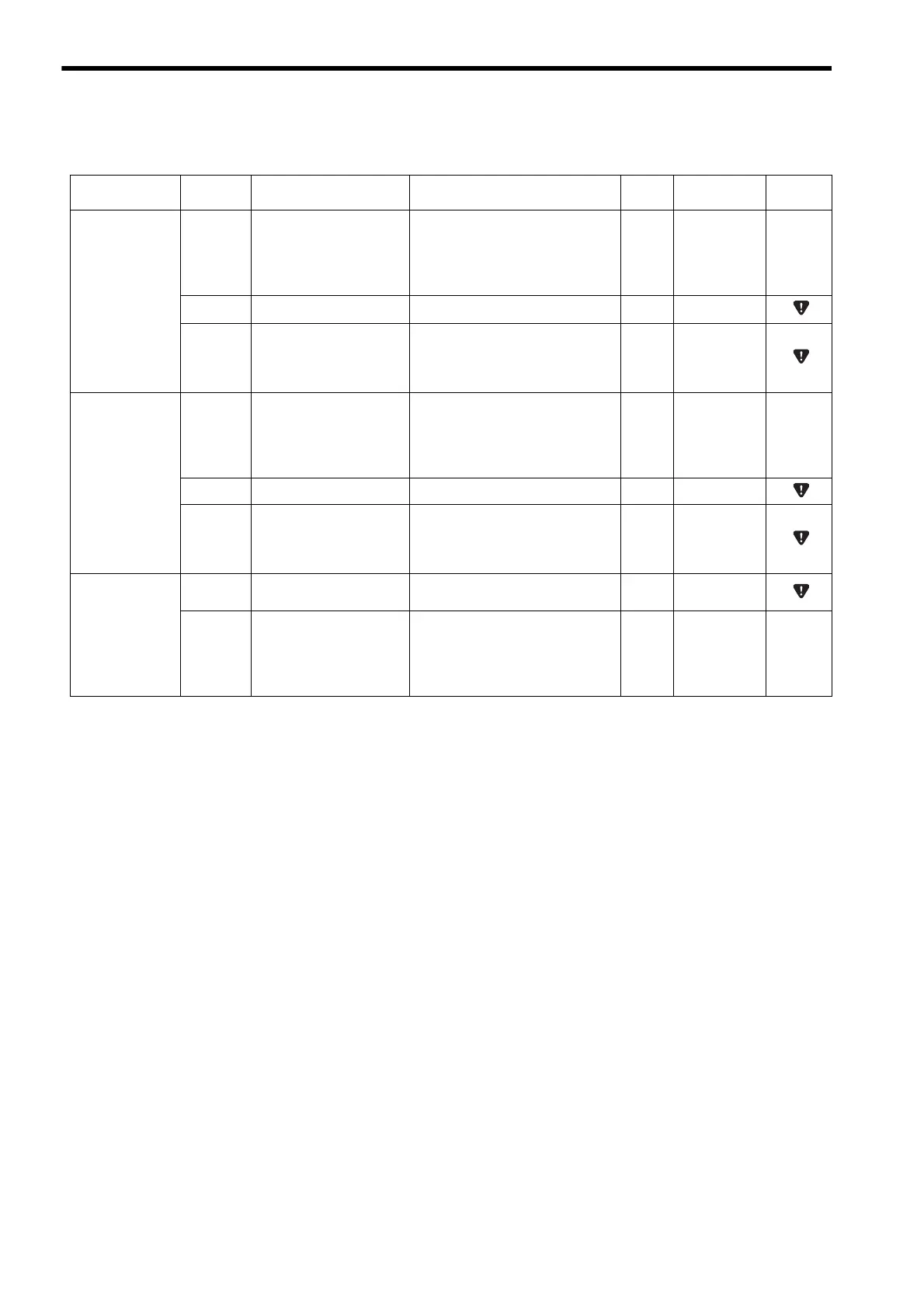9.4 Absolute Position Detection for Infinite Length Axes
9.4.2 Parameter Settings for Simple Absolute Infinite Length Position Control
9-16
( 3 ) SERVOPACK Parameters for Absolute Position Detection
SERVOPACK
Model
Parameter Name Setting Range Units Reference Caution
Σ-III, Σ-V, and
Σ-7 Series
(SGDS-
1,
SGDV-
1,
SGD7S-
10)
Pn000.0
Direction Selection
0: Sets counterclockwise (CCW)
rotation as forward direction.
1: Sets clockwise (CW) rotation as
forward direction (reverse rotation
mode).
−−
−
Pn205
Multiturn Limit Setting 0 to 65535 Rev 9.4.2 ( 4 ) [ c ]
Pn002.2
Absolute Encoder Usage
0: Uses absolute encoder as an abso-
lute encoder.
1: Uses absolute encoder as an incre-
mental encoder.
− 9.4.2 ( 4 ) [ a ]
Σ-II
Series
(SGDH-E
+
NS100, NS115)
Pn000.0
Direction Selection
0: Sets counterclockwise (CCW)
rotation as forward direction.
1: Sets clockwise (CW) rotation as
forward direction (reverse rotation
mode).
−−
−
Pn205
Multiturn Limit Setting 0 to 65535 Rev 9.4.2 ( 4 ) [ c ]
Pn002.2
Absolute Encoder Usage
0: Uses absolute encoder as an abso-
lute encoder.
1: Uses absolute encoder as an incre-
mental encoder.
− 9.4.2 ( 4 ) [ a ]
Σ-I
Series
(SGD-N,
SGDB-AN)
Cn-0001,
Bit E
Encoder Type
0: Incremental encoder
1: Absolute encoder
− 9.4.2 ( 4 ) [ a ]
Cn-0002,
Bit 0
Rotation Direction
Selection
0: Sets counterclockwise (CCW)
rotation as forward rotation.
1: Sets clockwise (CW) rotation as
forward rotation (reverse rotation
mode).
−−
−