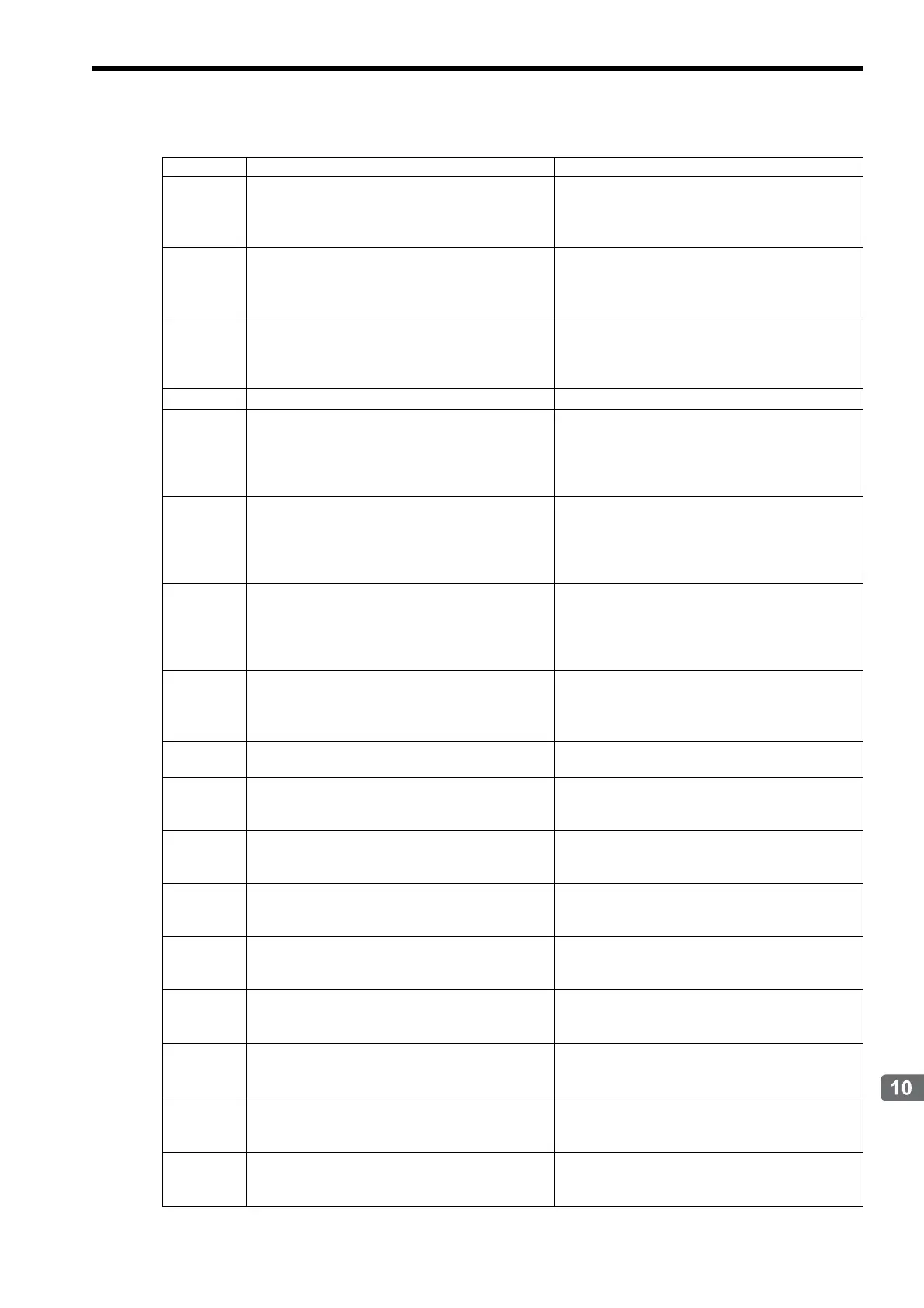10.4 Motion Parameter Details
10.4.3 Monitoring Parameter List
10-43
Settings for Connecting Inverters
IW40
User Constant
Reading Data 3
Range: 0 to 65535
Displays the value read out by executing the com-
mand Read User Constant. Valid when Inverter User
Constant Number Size (OW3D) = 3 or 4.
IW41
User Constant
Reading Data 4
Range: 0 to 65535
Displays the value read out by executing the com-
mand Read User Constant. Valid when Inverter User
Constant Number Size (OW3D) = 4.
IW42
Auxiliary Inverter User Constant Number
Range: 0 to 65535
Displays the auxiliary inverter user constant number
set for the subcommand Read User Constant or Write
User Constant.
IW43
−
Reserved by the system.
IW44
Auxiliary User Constant
Reading Data 1
Range: 0 to 65535
Displays the value read out by executing the subcom-
mand Read User Constant. Valid when Auxiliary
Inverter User Constant Number Size (OW43) = 1
to 4.
IW45
Auxiliary User Constant
Reading Data 2
Range: 0 to 65535
Displays the value read out by executing the subcom-
mand Read User Constant. Valid when Auxiliary
Inverter User Constant Number Size (OW43) = 2
to 4.
IW46
Auxiliary User Constant
Reading Data 3
Range: 0 to 65535
Displays the value read out by executing the subcom-
mand Read User Constant. Valid when Auxiliary
Inverter User Constant Number Size (OW43) = 3
or 4.
IW47
Auxiliary User Constant
Reading Data 4
Range: 0 to 65535
Displays the value read out by executing the subcom-
mand Read User Constant. Valid when Auxiliary
Inverter User Constant Number Size (OW43) = 4.
IL48
Fixed Parameter Monitor
Displays the fixed parameter value read out by execut-
ing the subcommand Read Fixed Parameters.
IW4A
to
IW4F
−
Reserved by the syste
m.
IW50
to
IW5F
Inverter/Type
Displays the connected Inverter model.
IW60
to
IW67
Inverter/Software Version (Communication Board)
Displays the software version number of the optional
communication board of the connected Inverter.
IW68
to
IW6F
Inverter/Software Version (Main)
Displays the software version number of the connected
Inverter.
IW70
Transmission Reference
Input Data 0
Range: 0 to FFFFH
Displays the 1st word of the response data to the com-
mand Transmission Reference.
IW71
Transmission Reference
Input Data 1
Range: 0 to FFFFH
Displays the 2nd word of the response data to the
command Transmission Reference.
IW72
Transmission Reference
Input Data 2
Range: 0 to FFFFH
Displays the 3rd word of the response data to the
command Transmission Reference.
IW73
Transmission Reference
Input Data 3
Range: 0 to FFFFH
Displays the 4th word of the response data to the
command Transmission Reference.
(cont’d)
Register No. Name Contents