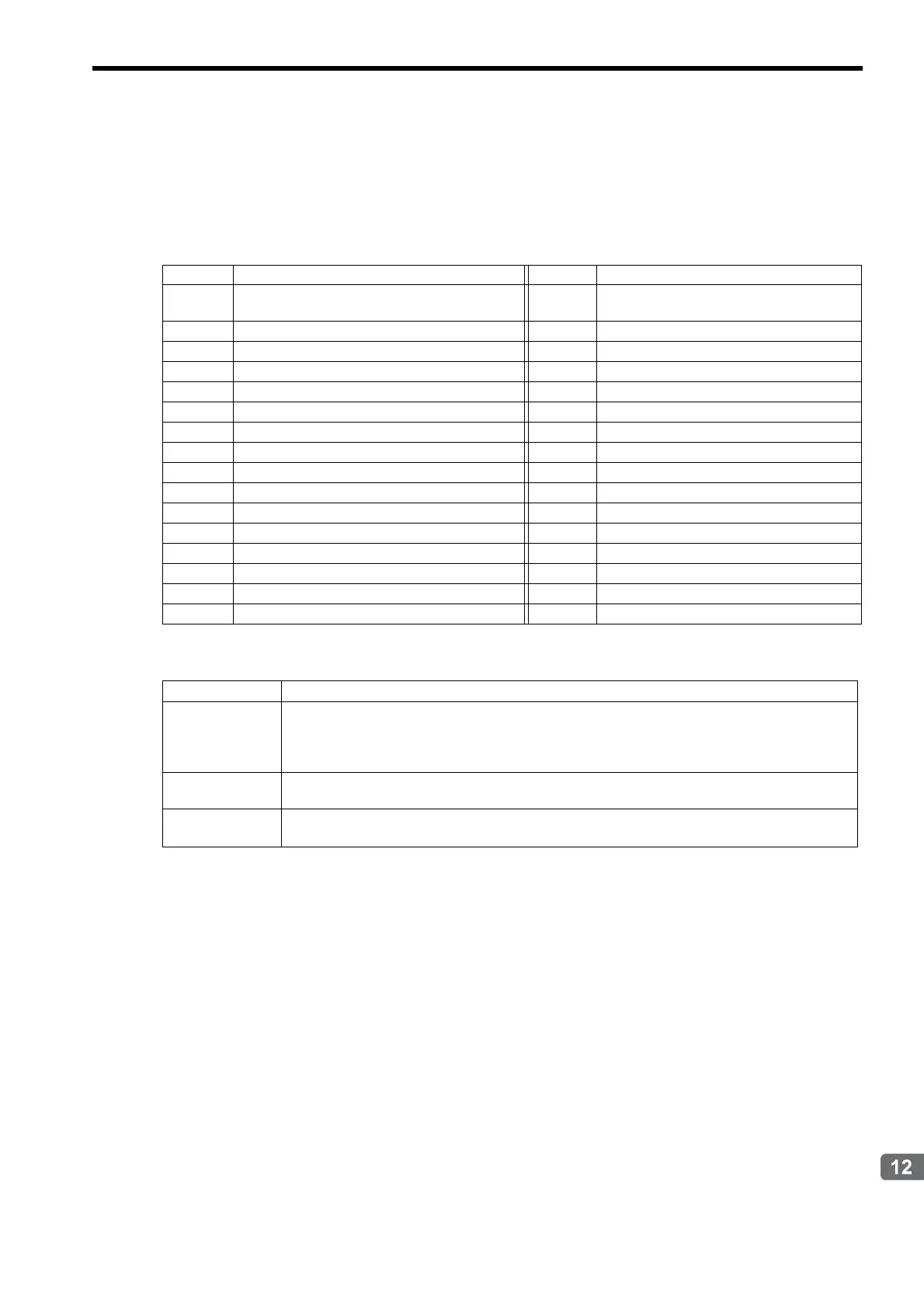12.5 Troubleshooting Motion Errors
12.5.2 Motion Error Details and Corrections
12-33
12.5.2 Motion Error Details and Corrections
The following tables show the contents of the axis alarms (IL04) (subsection 1) and axis alarm details
(subsection 2).
( 1 ) Alarm IL04 List
( 2 ) Bit 0: Servo Driver Error
The above status bit will turn ON for any of the SERVOPACK alarm codes for alarms classified as SERVOPACK
alarms.
IL04 Alarm Contents IL04 Alarm Contents
Bit 0 Servo Driver Error Bit 10
Servo Driver Synchronization Communications
Error
Bit 1 Positive Direction Overtravel Bit 11 Servo Driver Communication Error
Bit 2 Negative Direction Overtravel Bit 12 Servo Driver Command Timeout Error
Bit 3 Positive Direction Software Limit Bit 13 Excessive ABS Encoder Rotations
Bit 4 Negative Direction Software Limit Bit 14 Reserved by the system.
Bit 5 Servo OFF Bit 15 Reserved by the system.
Bit 6 Positioning Time Over Bit 16 Not used
Bit 7 Excessive Positioning Moving Amount Bit 17 Not used
Bit 8 Excessive Speed Bit 18 Not used
Bit 9 Excessive Deviation Bit 19 Not used
Bit A Filter Type Change Error Bit 1A Not used
Bit B Filter Time Constant Change Error Bit 1B Not used
Bit C Not used Bit 1C Not used
Bit D Zero Point Unsetting Bit 1D Detected Servo Driver Type Error
Bit E Not used Bit 1E Motor Type Set Error
Bit F Not used Bit 1F Connected Encoder Type Error
Detection Timing
• SERVOPACK alarms are continuously monitored by the alarm management section.
Processing when
Alarm Occurs
• The current command will be aborted.
If a SERVOPACK error is detected during execution of a POSING command, the positioning will be
aborted and the axis will decelerate to a stop.
• The Command Error Completed Status in the Motion Command Status (IW09,bit 3) will turn ON.
Error and Cause
• The cause of the error depends on the type of alarm. The contents of an alarm is monitored in IW2D.
Refer to the list of SERVOPACK alarms in 12.5.3 ( 2 ) Servo Driver Alarm Code (IW
2D) for details.
Correction
• Confirm the SERVOPACK alarm and remove the cause.
• Reset the alarm.
