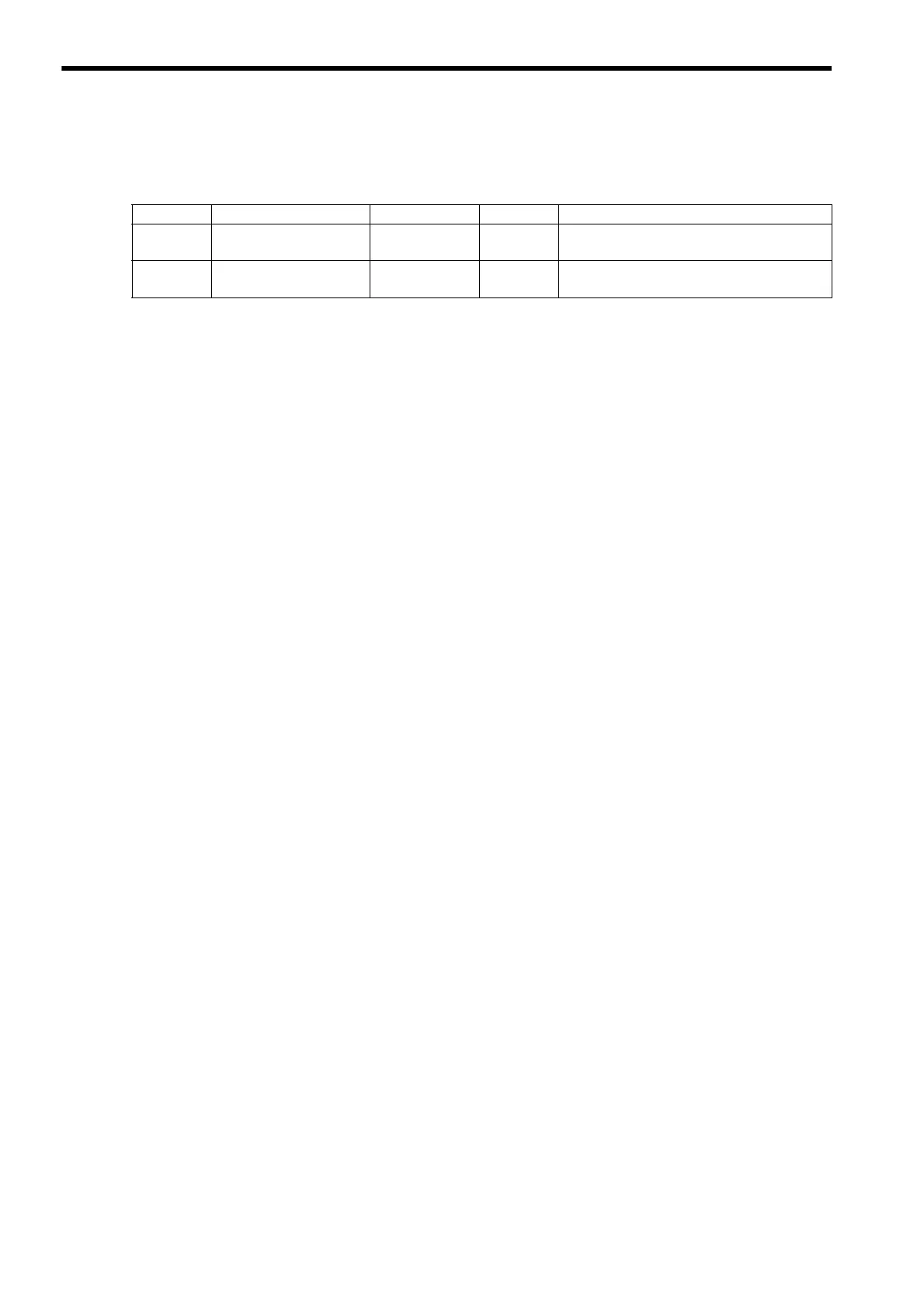Appendix G Settings when Connecting MECHATROLINK-II Compatible Stepping Motor Drivers
G.4 Restrictions on the Use of Motion Parameters
A-26
( 2 ) Parameters Valid Only When Using an M-II Stepper
Setting Parameters
( 3 ) Stepper Parameters
For the axis for which “
SteppingMotorDRV” is allocated on the Link Assignment Tab Page, the stepper parameter can be set on
the SERVOPACK Tab bed Page in the SVB Definition Window.
Refer to 3.4.3 ( 1 ) Opening the SVB Definition Window for information on how to open the SVB Definition Window.
Register Name Setting Range Default Description
OW06 Option Setting
Bit setting
0
Bits 0 to F: Copied in the option field of
MECHATROLINK stepper command
OW4E
Servo User
Monitor Setting
Bit setting
0E00H
Bits 8 to B: Monitor 3
