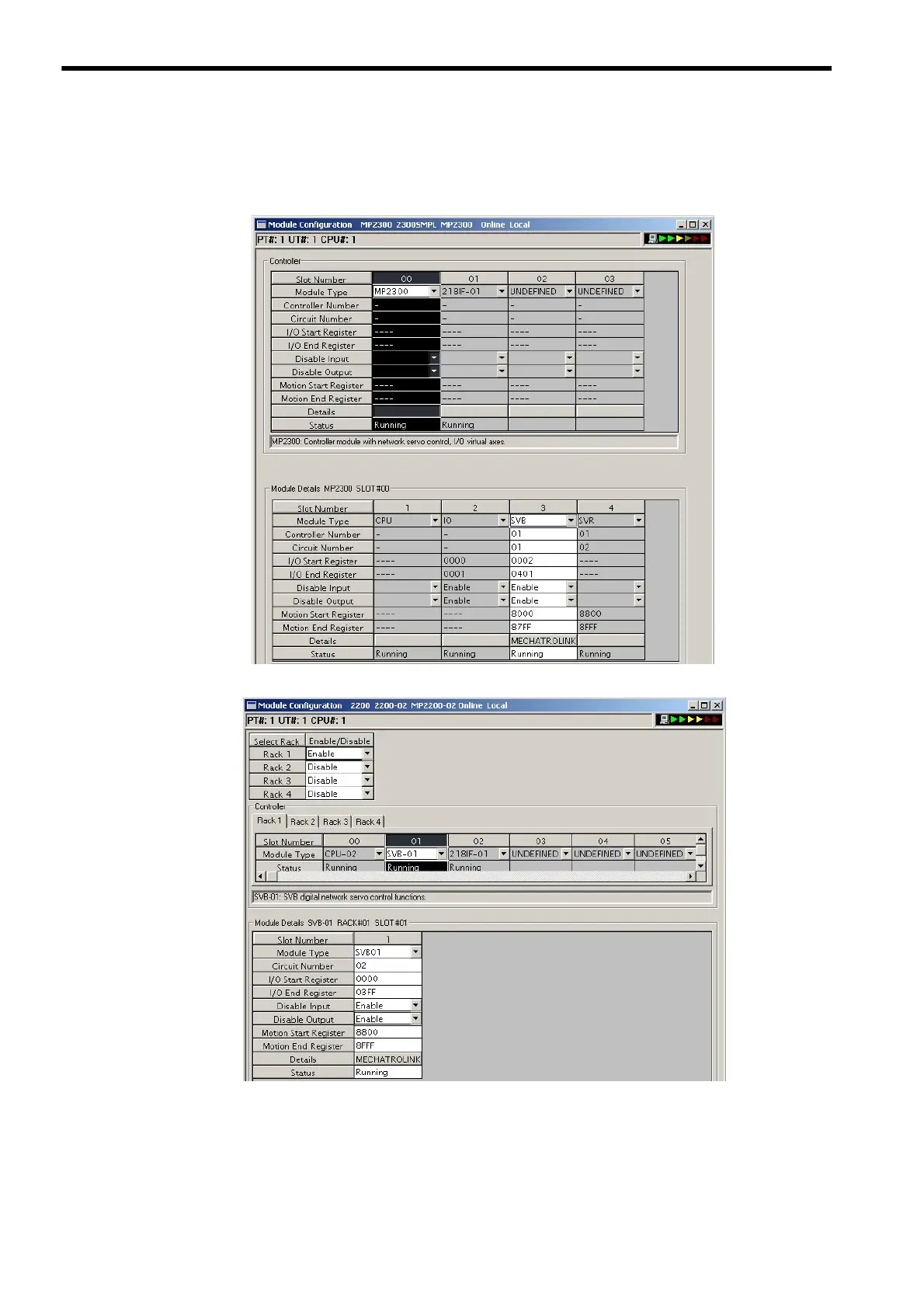3.4 Self-configuration and Definition Files
3.4.1 Module Configuration Definition
3-12
( 2 ) Module Configuration Window
The Module Configuration Window will differ slightly depending on the Machine Controller model.
<MP2100, MP2300, MP2500, and MP2500D>
<MP2100M, MP2200, MP2500M, and MP2500MD>
After executing self-configuration, all the optional modules connected to the Machine Controller will be dis-
played in the Controller field. Click an optional module in the Controller field and its details will be displayed in
the Module Details field.