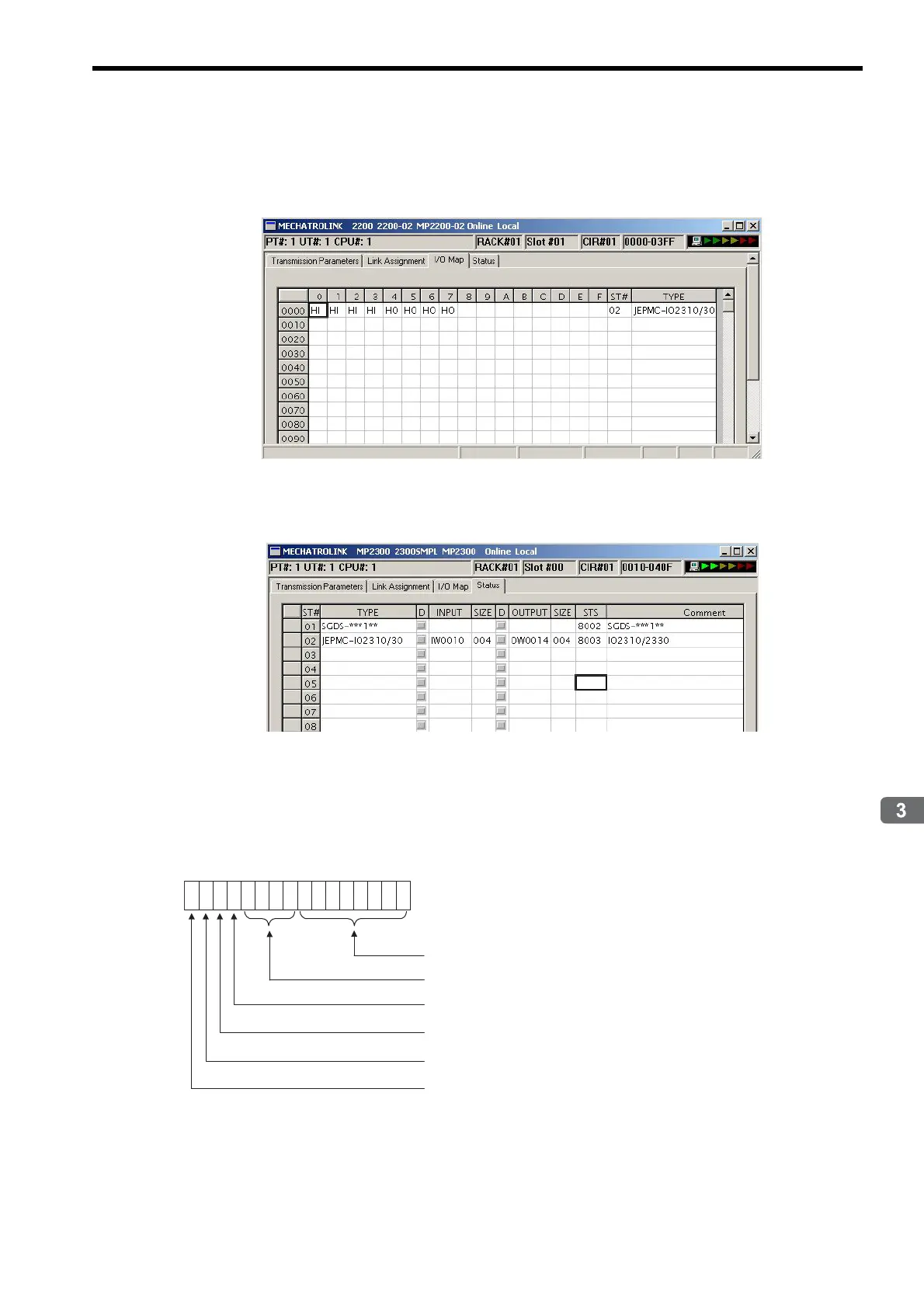3.4 Self-configuration and Definition Files
3.4.2 MECHATROLINK Transmission Definition
3-19
Self-configuration and Created Definition Files
[ c ] I/O Map Tab
The status allocated to I/O registers is displayed.
The I/O Map Tab is used for monitoring (read-only). Do not change the displayed settings.
[ d ] Status Tab Page
The MECHATROLINK transmission status is displayed. The displayed settings cannot be changed.
The items shown on the Status Tab are the same as those on the Link Assignment Tab except for STS.
STS
In online mode MECHATROLINK transmission status information is displayed in hexadecimal.
In offline mode, nothing will be displayed.
The meaning of each bit is shown below.
Type code (01H: Inverter, 02H: Servo, 03H: I/O)
Reserved
F E D C B A 9
8
7 6 5 4 3 2 1 0F
Transmission error (High-speed scan)
Transmission error (Low-speed scan)
Reserved
Normal transmission