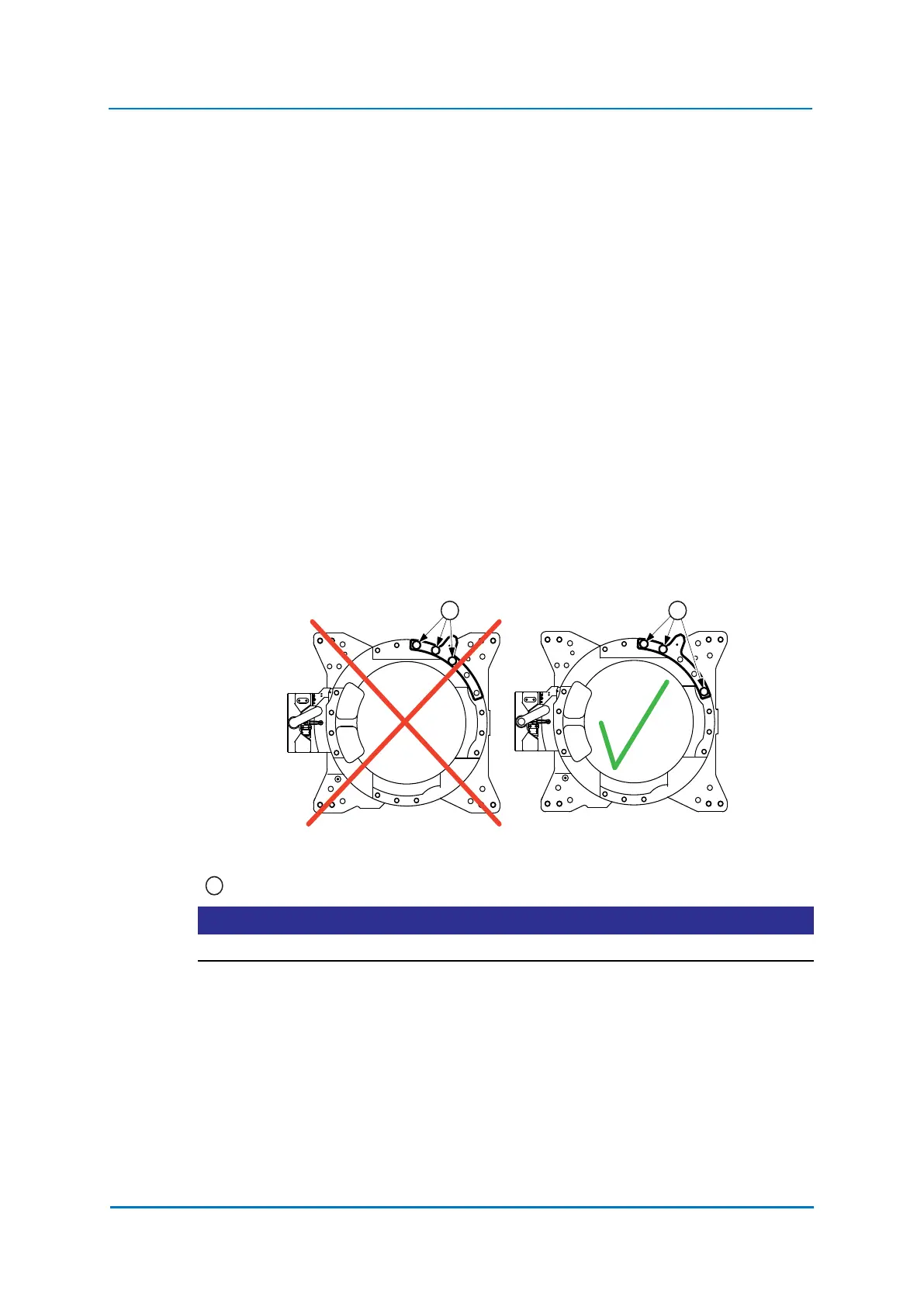Technical data
6 - 31
6.4.2 Instructions for Installing the Mechanical Limit
• Mount the mechanical limit of S axis so that as shown in the figure "Components of the
S axis limit".
• When inserting the pin in the limit, apply Loctite 242 on the screw-on surface of the pin.
• Fasten the dog on the S-head using 3 screws M20 x 45 (Strength category 12.9).
Tighten the screws with a tightening torque of 700 Nm.
• With a working area of ±180°, the stop must be mounted (as shown in the figure
"Components of the S axis limit").
• The stop can be mounted at 15-degree intervals. To avoid a mechanical interference
from stop duplication (eg ± 15°, ± 165°), install the mechanical stop as shown in the
following table 6.4.3 "Adjusting the S-Axis Pulse Limit".
• Check whether both sides are stabilized with screws as shown in the following diagram
Fig. 6-5: "Mounted correctly" with regard to the force limitation of the unit.
• When adjusting the setting angle of the mechanical S-axis limit, the machine must be
symmetrical to the illustrations (see in chapter 6.4.3 "Adjusting the S-Axis Pulse Limit"
on page 32).
• As described in chapter 6.4.3 "Adjusting the S-Axis Pulse Limit", the component is
reversible, so that both sides of the robot are fixed to the boundary (with the exception
of the angle ± 30, ± 60, ± 120 ± 150 degrees). If you have any difficulties in setting the
machines to the limit as shown in chapter 6.4.1 "Components for Changing the Working
Area", change the limit side and try again..
Fig. 6-5: Mounted correctly
NOTICE
Switch OFF the supply voltage before you start mounting.
Screws
1 1
1
