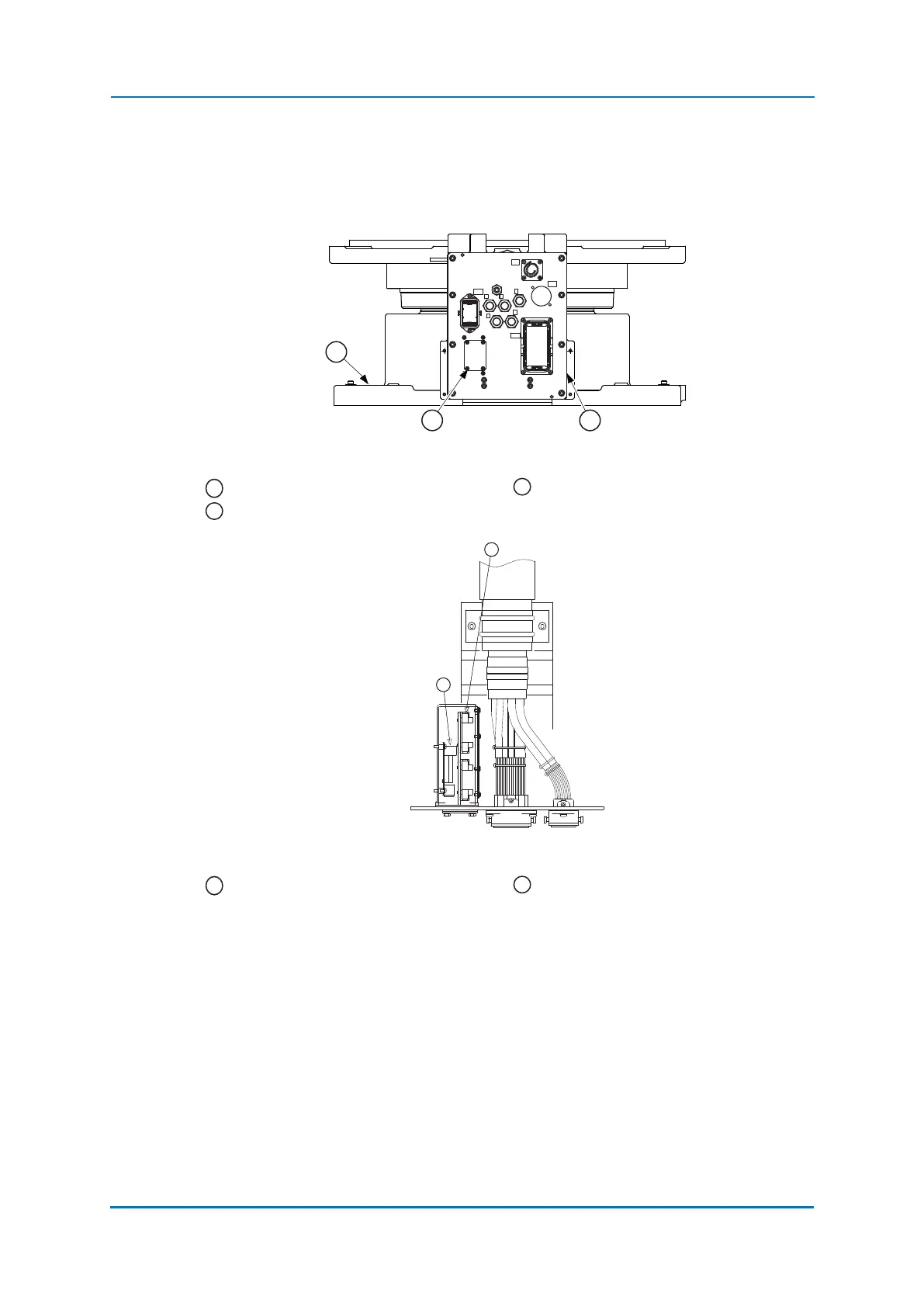Maintenance and inspection
9 - 54
9.2 Note on battery unit
9.2.1 Changing battery unit
Fig. 9-3: Battery unit location (front view)
Fig. 9-4: Battery unit location (top view)
The battery units are installed as shown in picture "The location of the battery unit".
If battery alarm occuring in the robot controller, battery pack has to be changed in the
following form.
4 screws M4 Stand
Power input module
Battery unit Circuit board
S1
2BC
1BC
FB
C
D
E
AB
1
32
1
3
2
1
2
1
2
