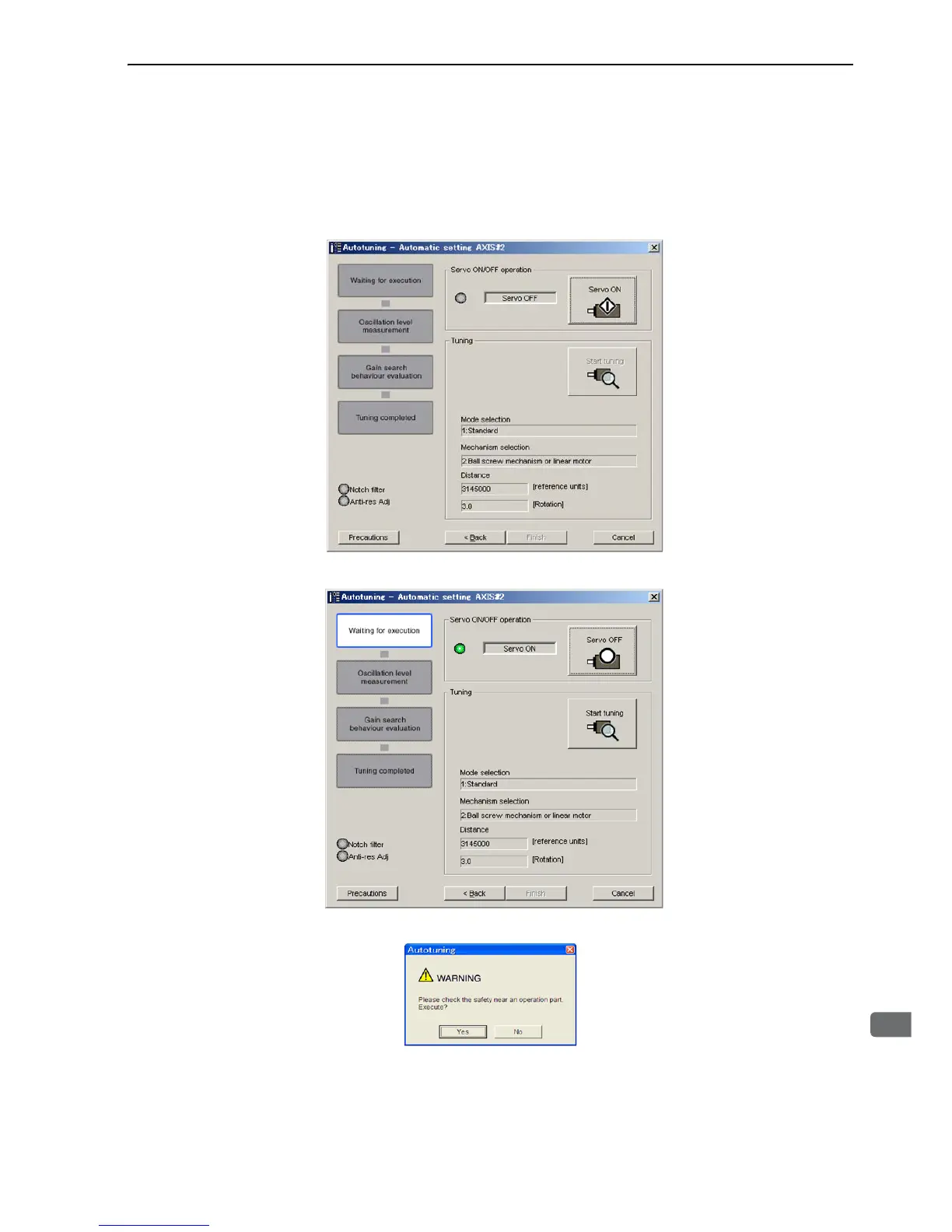18. Select whether or not to use the load moment of inertia (load mass) identification from the
Switching the load moment of inertia (load mass) identification box, the mode from the
Mode selection box, the mechanism from the Mechanism selection box, and enter the
moving distance. Then, click Next.
When the Start tuning using the default settings. check box is selected in the Autotuning-Setting Con-
ditions box, tuning will be executed using the tuning parameters set to the default values.
19. Click Servo ON. The following window appears.
20. Click Start tuning. The following box appears.
