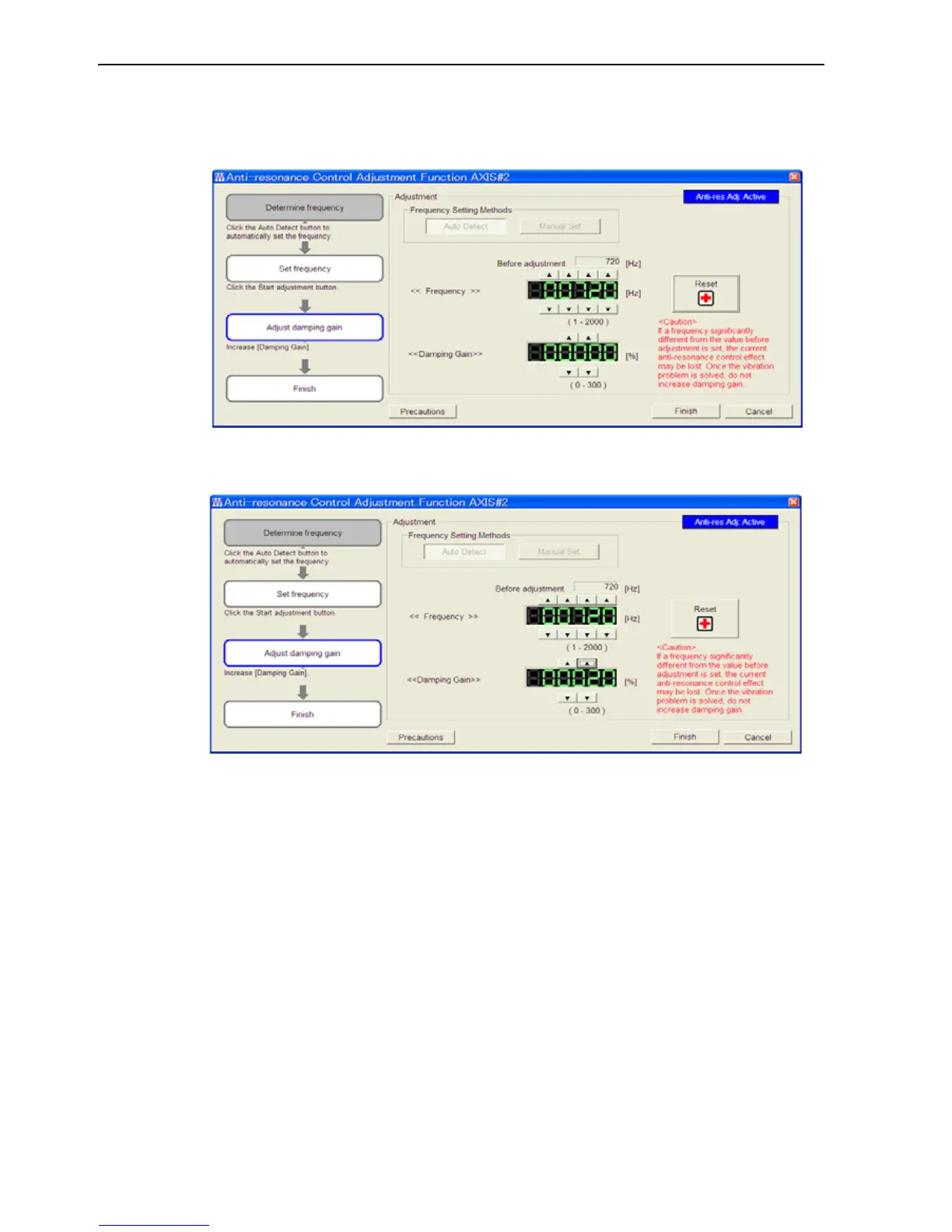9 Adjustments
9.5.1 Anti-Resonance Control Adjustment Function
9-40
8. Click Auto Detect to set the frequency and click Start adjustment. The following window
appears.
9. Adjust the damping gain by clicking the setting arrows.
Click Reset to reset the settings to their original values during adjustment.
10. When the adjustment is complete, click Finish to return to the main window. The set values will
be written in the SERVOPACK.
