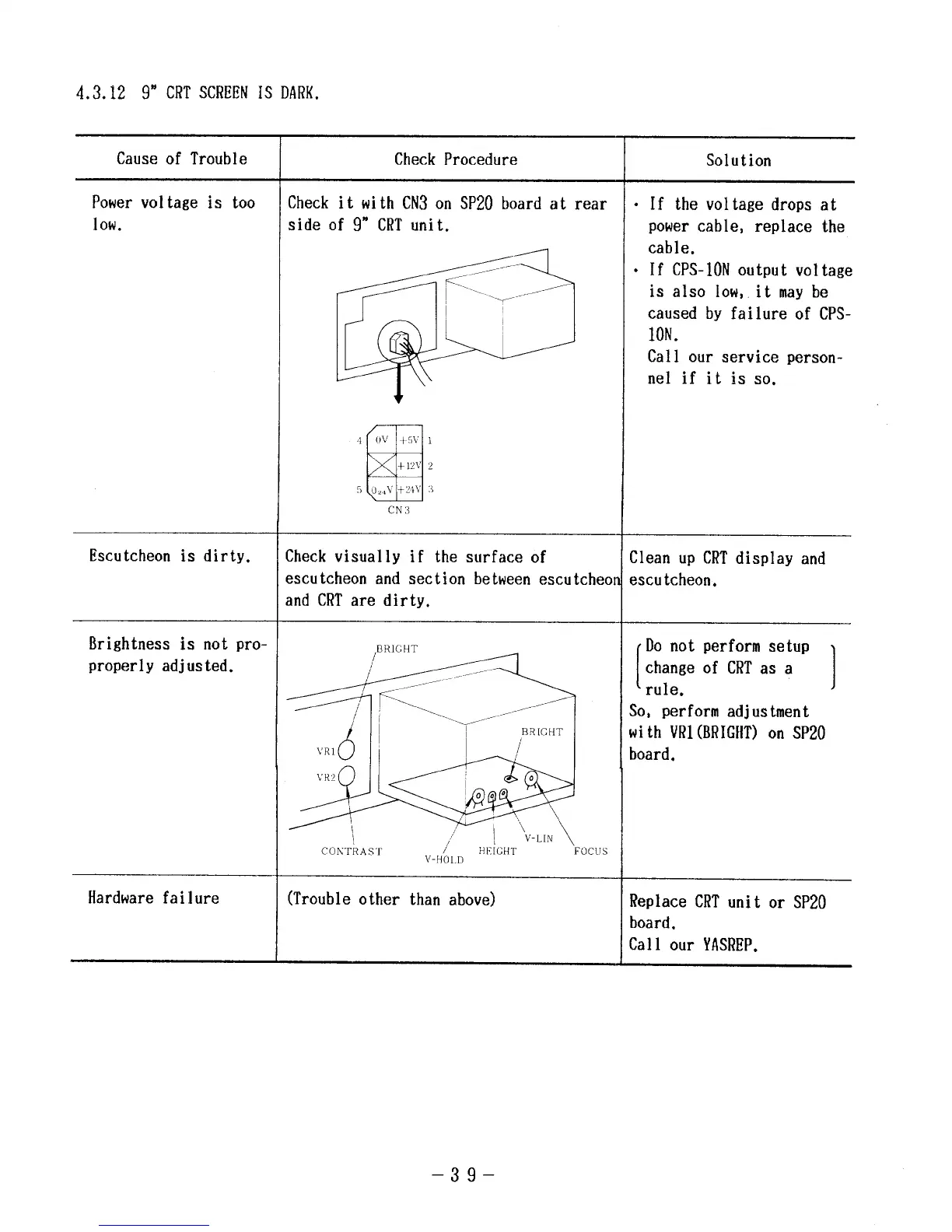4.3.12 9“ CRTSCREENIS DARK.
Cause of Trouble
Power voltage is too
low.
—
Escutcheon is dirty.
Brightness is not pro-
properly adjusted.
Hardware failure
Check Procedure
Check it with CN3on SP20 board at rear
side of 9* CRTunit.
Check visually if the surface of
escutcheon and section between escutcheon
and CRTare dirty.
coN”rRAsT
/
HEiGHT
V-HOI.D
‘FOCLIS
(Trouble other than above)
Solution
.
●
If the voltage drops at
power cable, replace the
cable.
If CPS-1ONoutput voltage
is also low, it may be
caused by failure of CPS-
10N.
Call our service person-
nel if it is so.
tlean up CRTdisplay and
:scutcheon.
[
Do not perform setup
change of CRTas a
rule.
1
10, perform adjustment
!ith VR1(BRIGIIT)on SP20
}oard.
/eplace CRTunit or SP20
]oard.
~all our YASREP.
–39–
