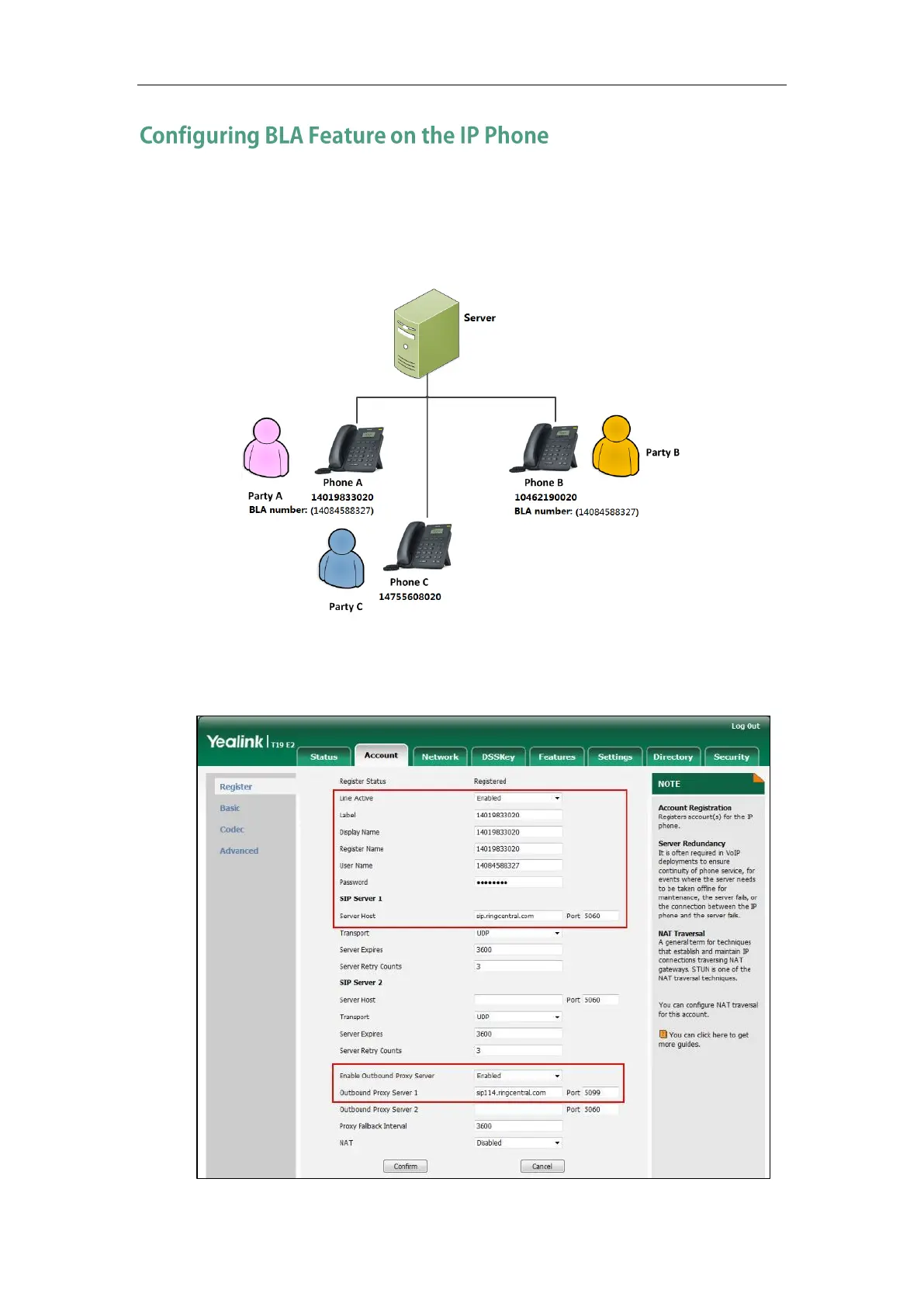Advanced Phone Features
113
You can share a BLA number on two or more phones. For example, phone A registers
the account 14019833020 and assigns BLA number, phone B registers the account
10462190020 and assigns BLA number, phone C registers the account 14755608020.
Phone A and phone B share the BLA number 14084588327.
To register an account and configure BLA feature on phone A via web user interface:
1. Register the account 14019833020.
