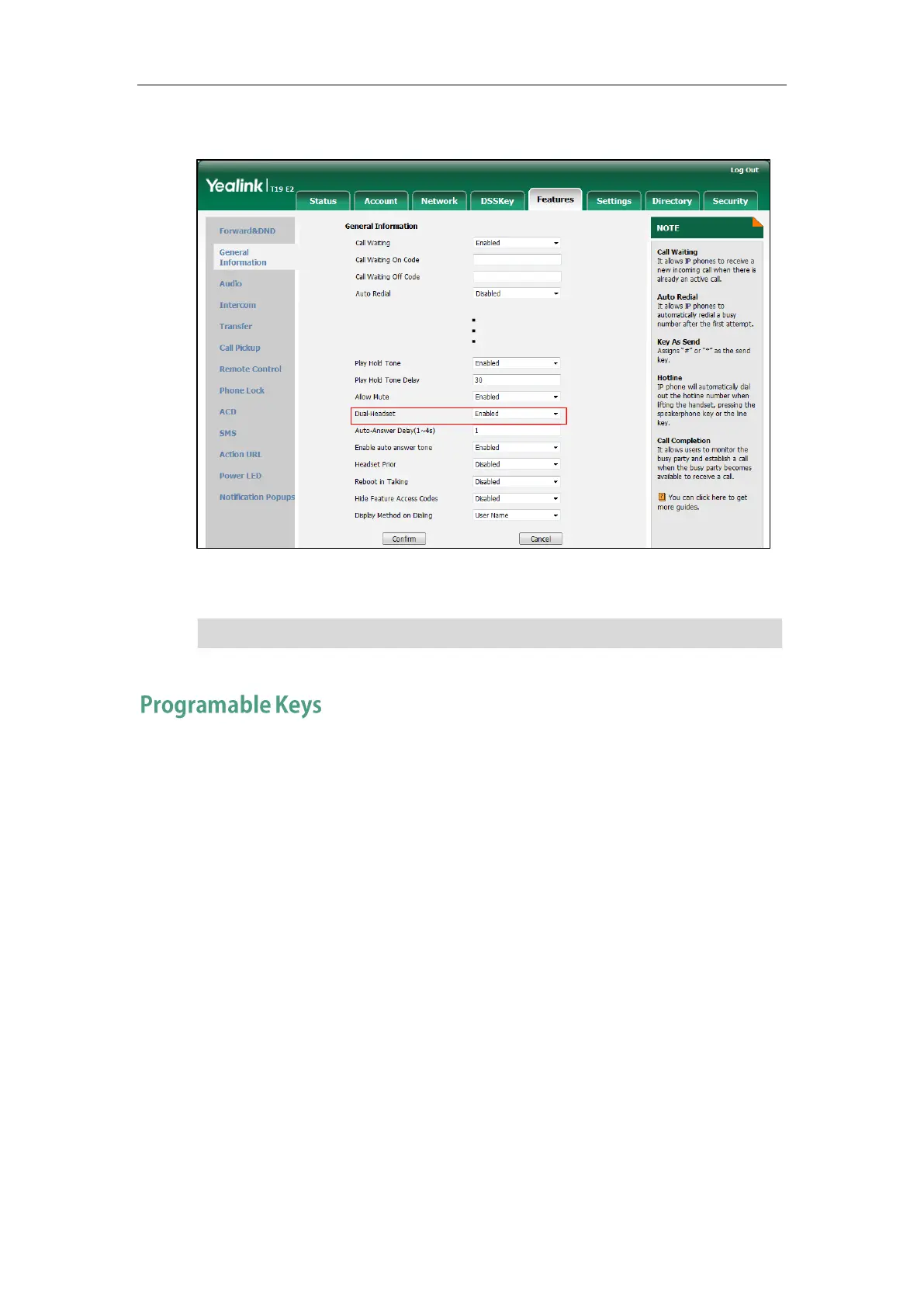User Guide for the SIP-T19(P) E2 IP Phone
52
2. Select Enabled from the pull-down list of Dual-Headset.
3. Click Confirm to accept the change.
Note
You can customize the soft keys, navigation keys and function keys on the keypad. The
SIP-T19(P) E2 IP phone supports 11 programable keys.
To customize the programable keys via web user interface:
1. Click on DSSKey->Programable Key.
Dual headset is configurable via web user interface only.
