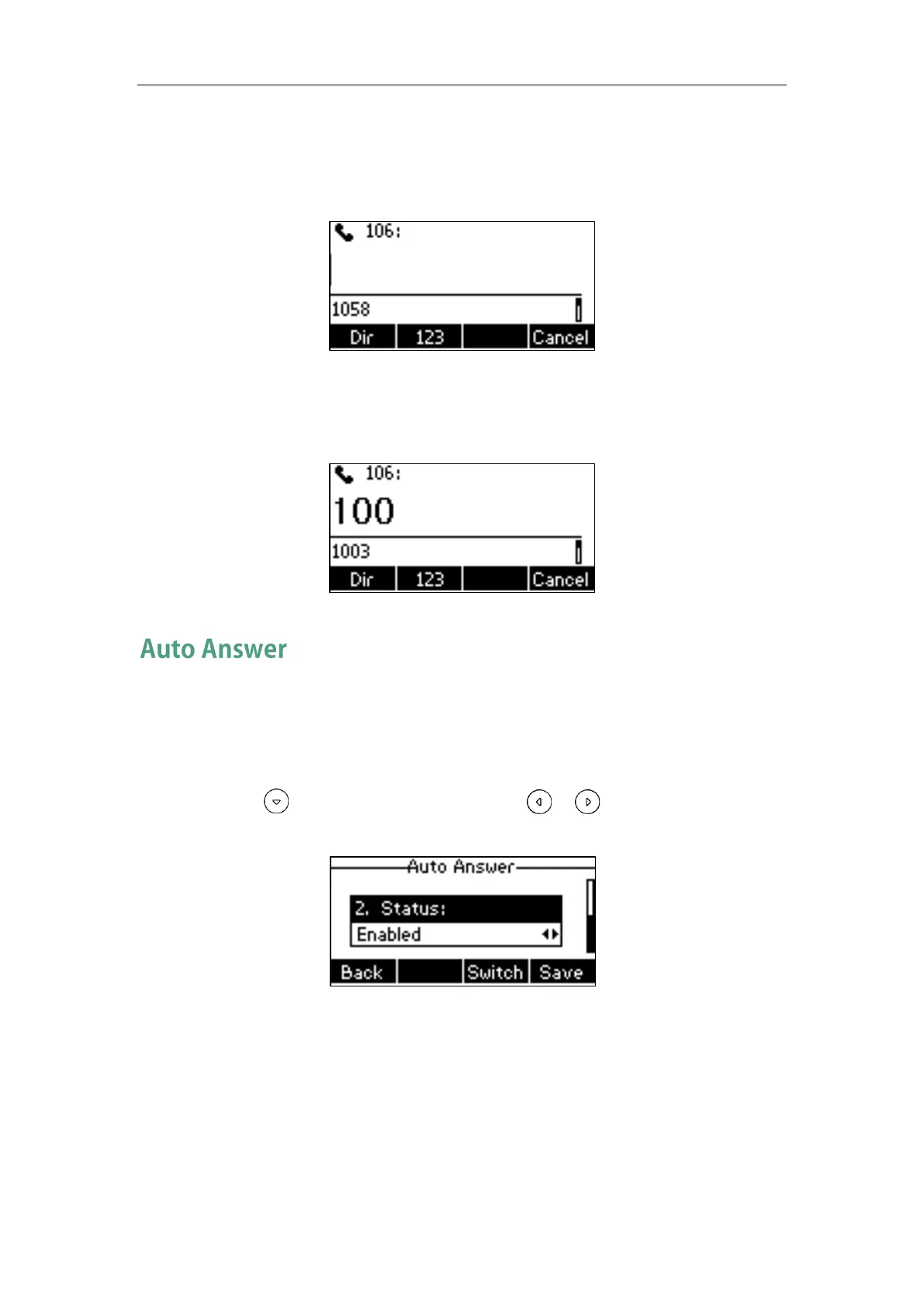User Guide for the SIP-T19(P) E2 IP Phone
72
To view placed calls list when the phone is on the dialing screen:
1. Pick up the handset or press the Speakerphone key.
The LCD screen displays the placed calls list.
You can also enter a few continuous characters of the contact name or continuous
numbers of the contact number (office, mobile or other number) to search from
placed calls list.
You can use auto answer feature to automatically answer an incoming call.
To configure auto answer via phone user interface:
1. Press Menu->Features->Auto Answer.
2. Press to select the Status, and the press or , or the Switch soft key to
select Enabled from the Status field.
