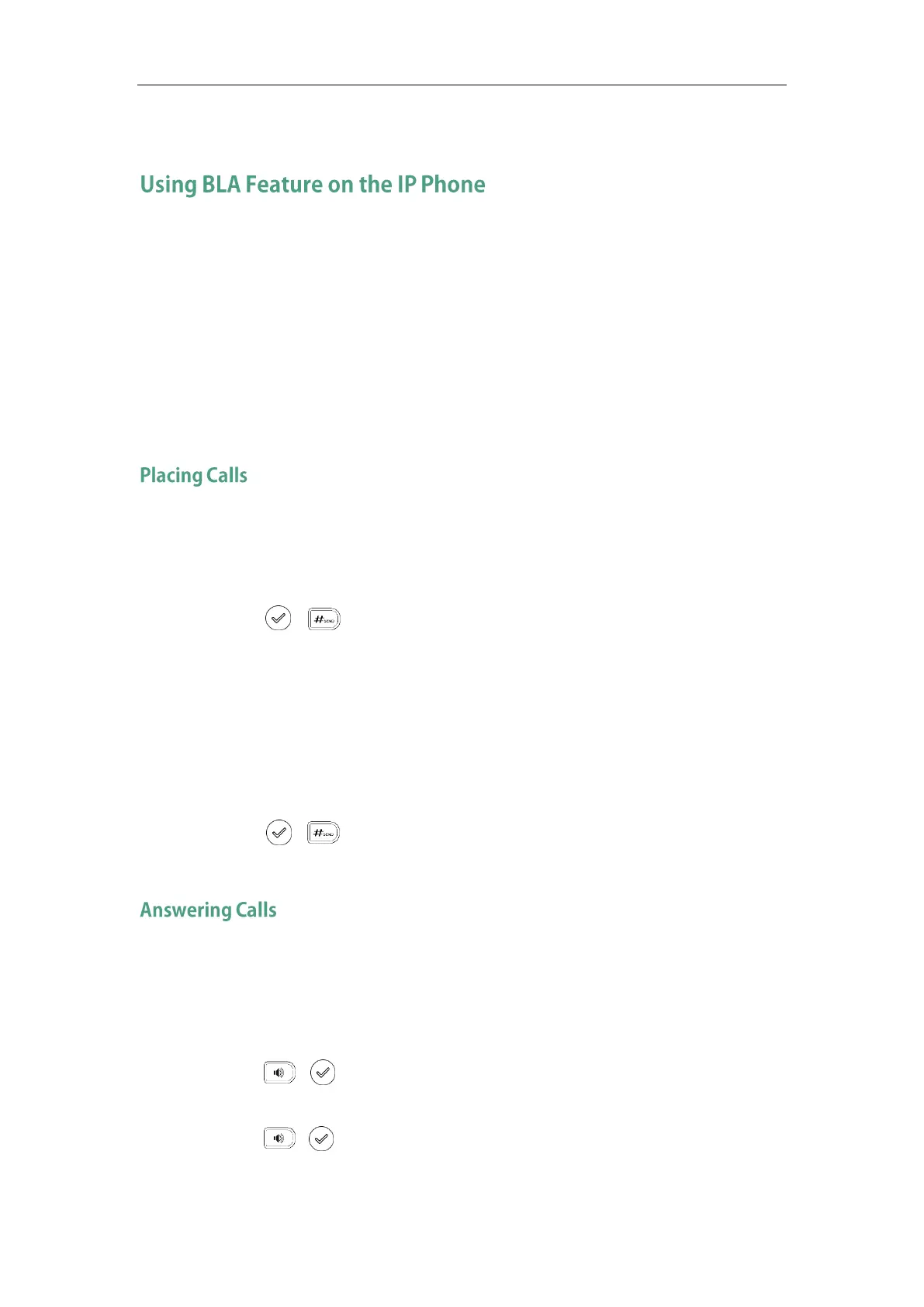User Guide for the SIP-T19(P) E2 IP Phone
116
4. Click Confirm to accept the change.
This section provides you with detailed information on using the SIP-T19(P) E2 IP phone in
a BLA scenario.
You can do the following using SIP-T19(P) E2 IP phone in a BLA scenario:
Placing calls
Answering calls
Place a call on hold
Retrieving a held call
You can have one call or multiple calls on the shared line.
To place a call on the shared line:
1. Enter the desired number using the keypad when the phone is idle.
2. Press , , or the Send soft key.
To place multiple calls on the shared line:
You can have more than one call on the shared line. To place a new call when there is
an active call on phone A, do one of the following on phone A:
1. Press the Hold soft key. The original call is placed on hold.
2. Press the NewCall soft key to enter the dialing screen.
3. Enter the desired number using the keypad.
4. Press , , or the Send soft key.
Phone A will dial the entered number.
When the phone C dials the BLA number ―14084588327‖, an incoming call will arrive on
the bridged line. The phone A and phone B ring simultaneously. You can answer the
incoming call on either phone A or phone B but not both.
Do one of the following on phone A or phone B:
- Press , or the Answer soft key on phone A.
Phone B stops ringing.
- Press , or the Answer soft key on phone B
Phone A stops ringing.
