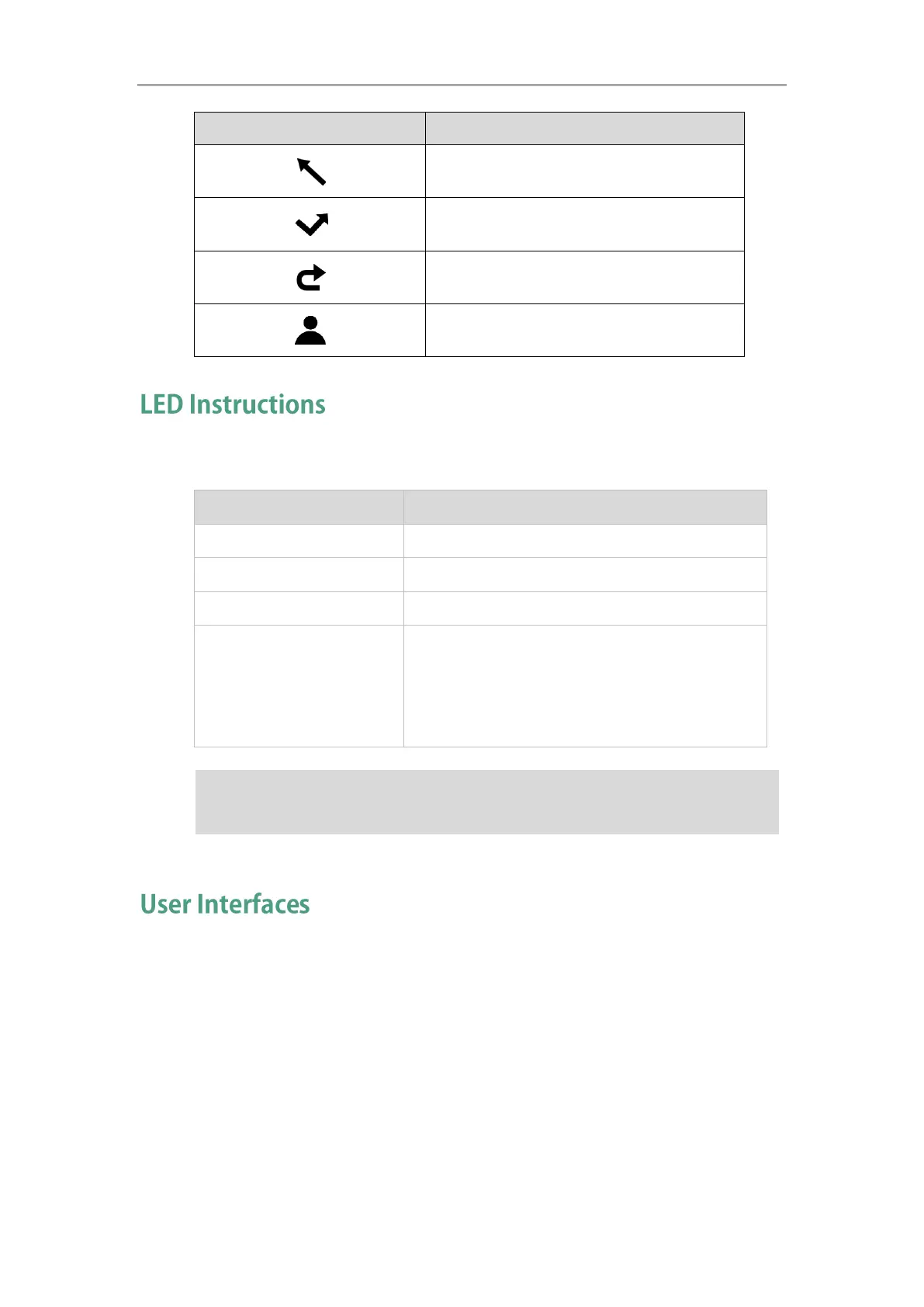User Guide for the SIP-T19(P) E2 IP Phone
4
Call Forward/Forwarded Calls
Power Indicator LED
The phone is initializing.
Fast flashing yellow (300ms)
Slow flashing yellow (1s)
The phone receives a voice mail or text message.
The phone is powered off.
The phone is idle.
The phone is busy.
The call is placed on hold or is held.
The call is muted.
Note
Two ways to customize configurations of your SIP-T19(P) E2 IP phone:
The user interface on the IP phone.
The user interface in a web browser on your PC.
The hardware components keypad and LCD screen constitute the phone user interface,
which allows the user to execute all call operation tasks and basic configuration
changes directly on the phone. In addition, you can use the web user interface to
access all configuration settings. In many cases, either the phone user interface and/or
the web user interface interchangeably. However, in some cases, it is only possible to
The above introduces the default LED status. The statuses of the power indicator LED are
configurable via web user interface. For more information, refer to
Yealink_SIP-T2_Series_T19(P) E2_T4_Series_CP860_IP_Phones_Administrator_Guide.
