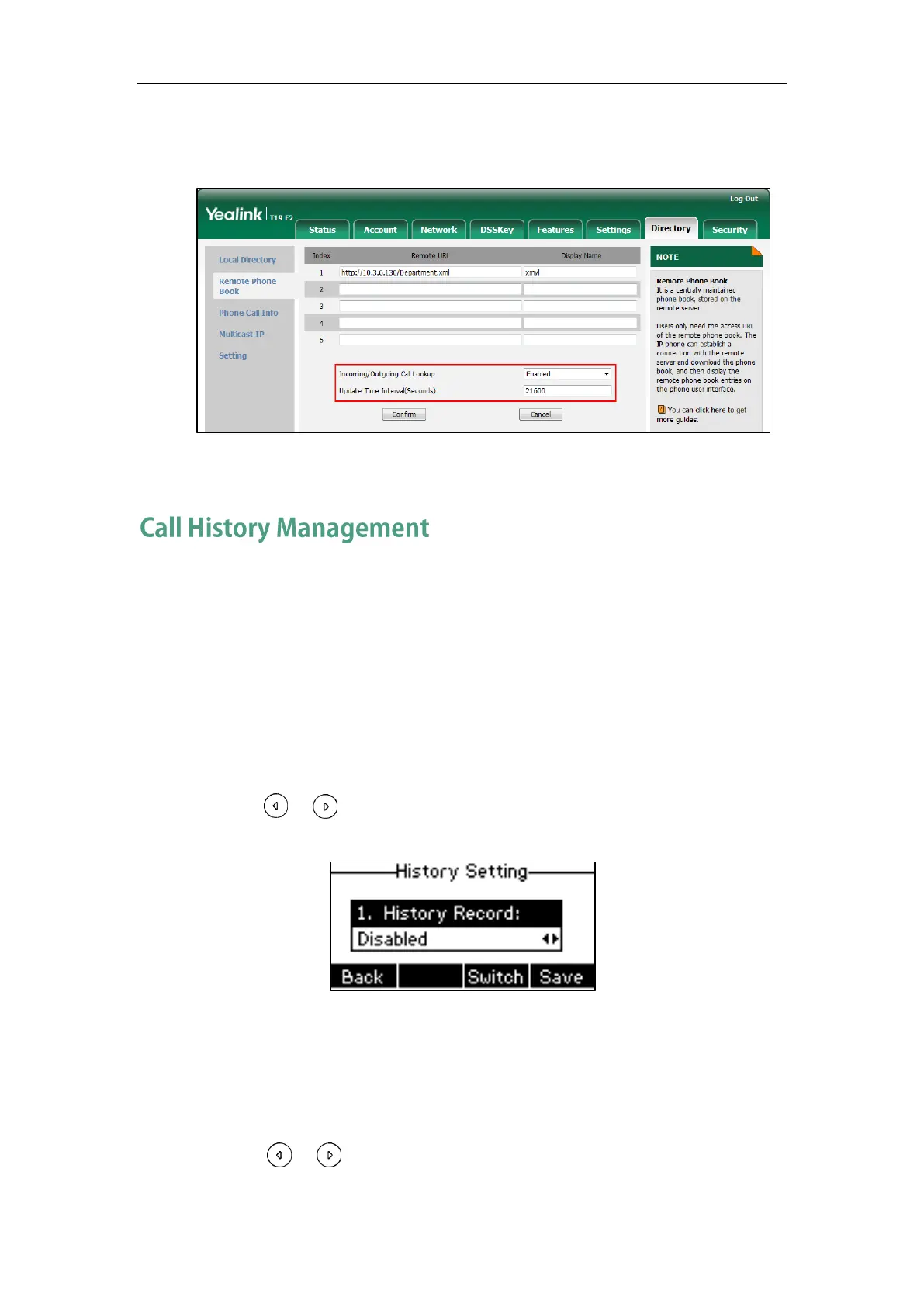Customizing Your Phone
47
3. Enter the desired refresh period in the Update Time Interval(Seconds) field.
The default value is 21600.
4. Click Confirm to accept the change.
The SIP-T19(P) E2 IP phone maintains call history lists of Placed calls, Received calls,
Missed calls and Forwarded calls. Each call history list supports up to 100 entries. You
can view call history, place a call, add a contact or delete an entry from the call history
list.
History record feature is enabled by default. If you don’t want to save the call history,
you can disable the feature.
To disable history record via phone user interface:
1. Press Menu->Features->History Setting.
2. Press or , or the Switch soft key to select Disabled from the History Record
field.
3. Press the Save soft key to accept the change or the Back soft key to cancel.
To view the call history:
1. Press the History soft key.
The LCD screen displays all call records.
2. Press or to switch among All Calls, Placed Calls, Received Calls, Missed
Calls and Forwarded Calls.
