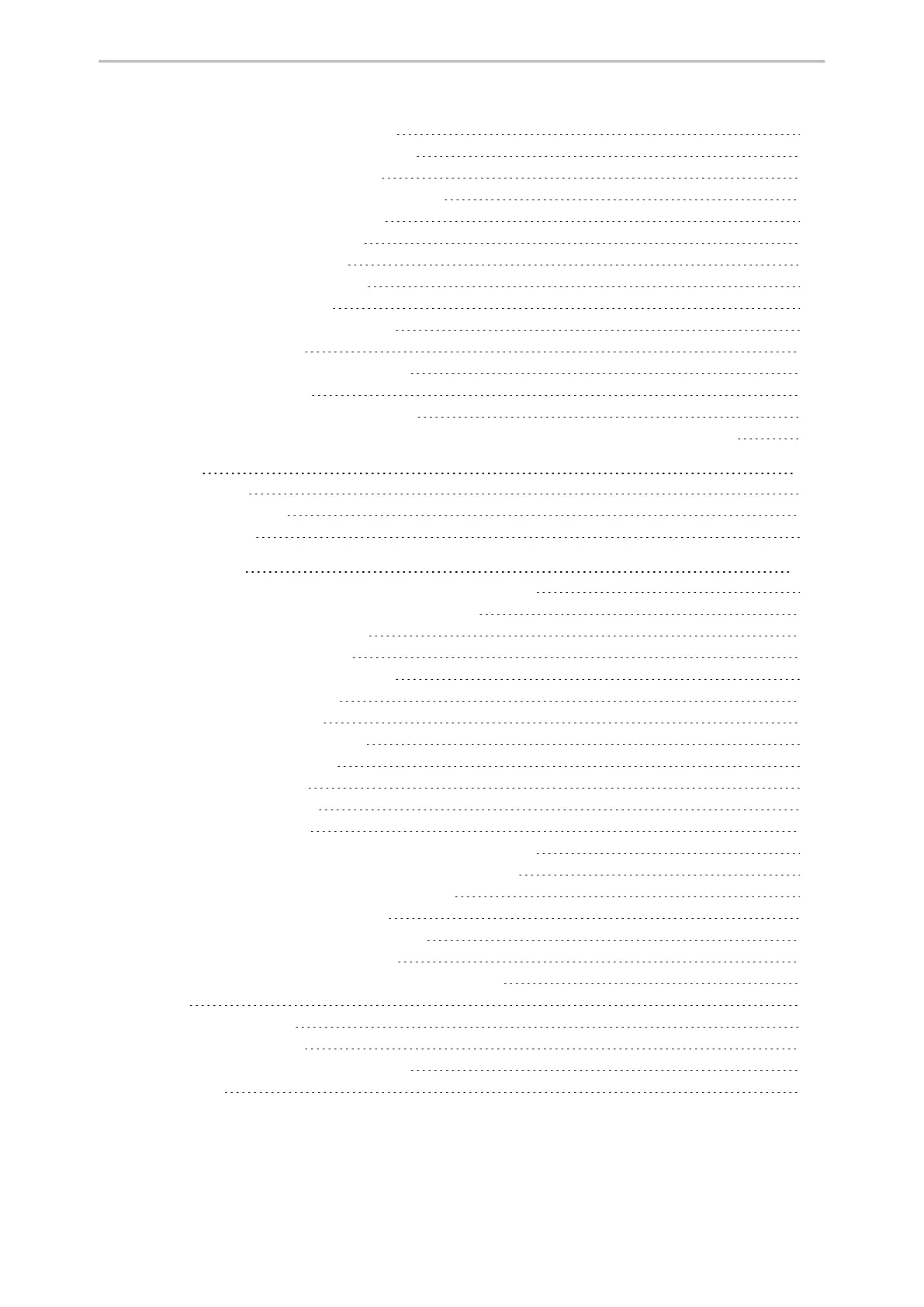Table of Contents
11
Remote Phone Book File Elements
338
Customizing Remote Phone Book File
339
Remote Phone Book Configuration
339
Example: Configuring a Remote Phone Book
341
Directory List for Directory/Dir Soft Key
341
Directory List File Customization
341
Directory List File Attributes
342
Customizing Directory List File
343
Directory List Configuration
343
Example: Configuring a Directory List
345
Directory Search Settings
345
Directory Search Settings Configuration
345
Number Matching Settings
346
Number Matching Settings Configuration
346
Example: Matching Contacts with the Caller's Phone Number Using the Regular Expression
347
Call Log
349
Call Log Display
349
Call Log Configuration
349
Call Logs Backup
352
Call Features
354
Dial Plan Defined by Four Patterns (Old Dial Plan Mechanism)
354
Basic Regular Expression Syntax for Four Patterns
355
Replace Rule File Customization
355
Replace Rule File Attributes
355
Customizing the Replace Rule File
356
Dial Now File Customization
356
Dial Now File Attributes
356
Customizing the Dial Now File
357
Replace Rule Configuration
357
Dial Now Configuration
358
Area Code Configuration
359
Block Out Configuration
360
Example: Adding Replace Rules Using a Replace Rule File
361
Dial Plan Defined by Digit Map (New Dial Plan Mechanism)
361
Basic Regular Expression Syntax for Digit Map
362
Digit Map for All Lines Configuration
363
Digit Map for a Specific Line Configuration
366
Emergency Dialplan and Enhanced 911
369
Emergency Dialplan and Enhanced 911 Configuration
370
Hotline
374
Hotline Configuration
374
Off Hook Hot Line Dialing
375
Off Hook Hot Line Dialing Configuration
375
Live Dialpad
376
