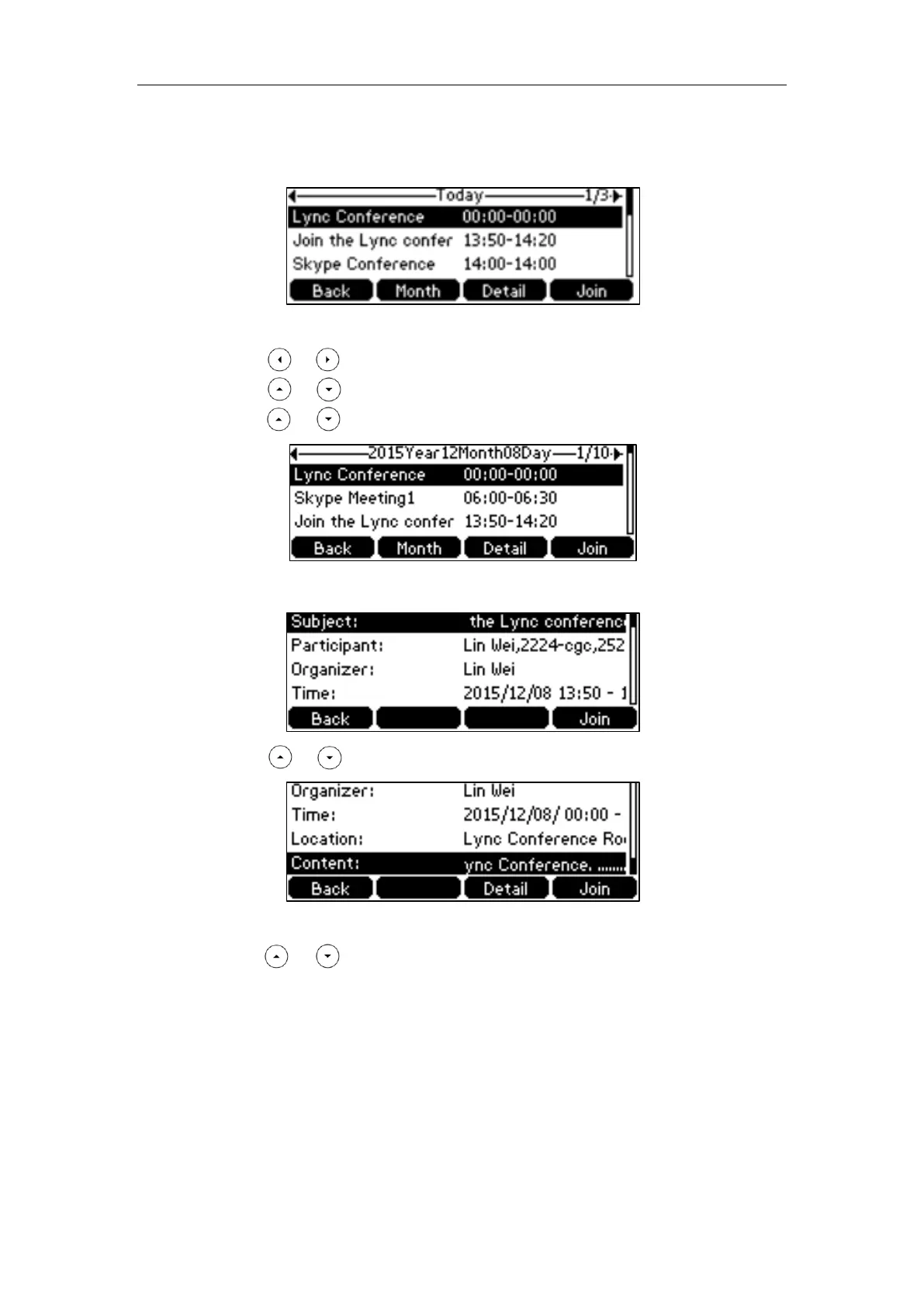Basic Call Feature
93
To obtain the dial-in number and Conference ID form the phone:
1. Press Menu->Calendar.
2. Press the Month soft key to enter the Month view.
3. Press or to select a desired month.
4. Press or to select a desired day.
5. Press or to select a desired Skype conference.
6. Press the Detail soft key to view detail for specific Skype conference.
7. Press or to highlight the content.
8. Press the Detail soft key.
9. Press or to view the dial-in number or Conference ID.
You can also view the dial-in number and Conference ID during a conference call. For
more information, refer to Viewing the Dial-in Number and Conference ID on page 120.
