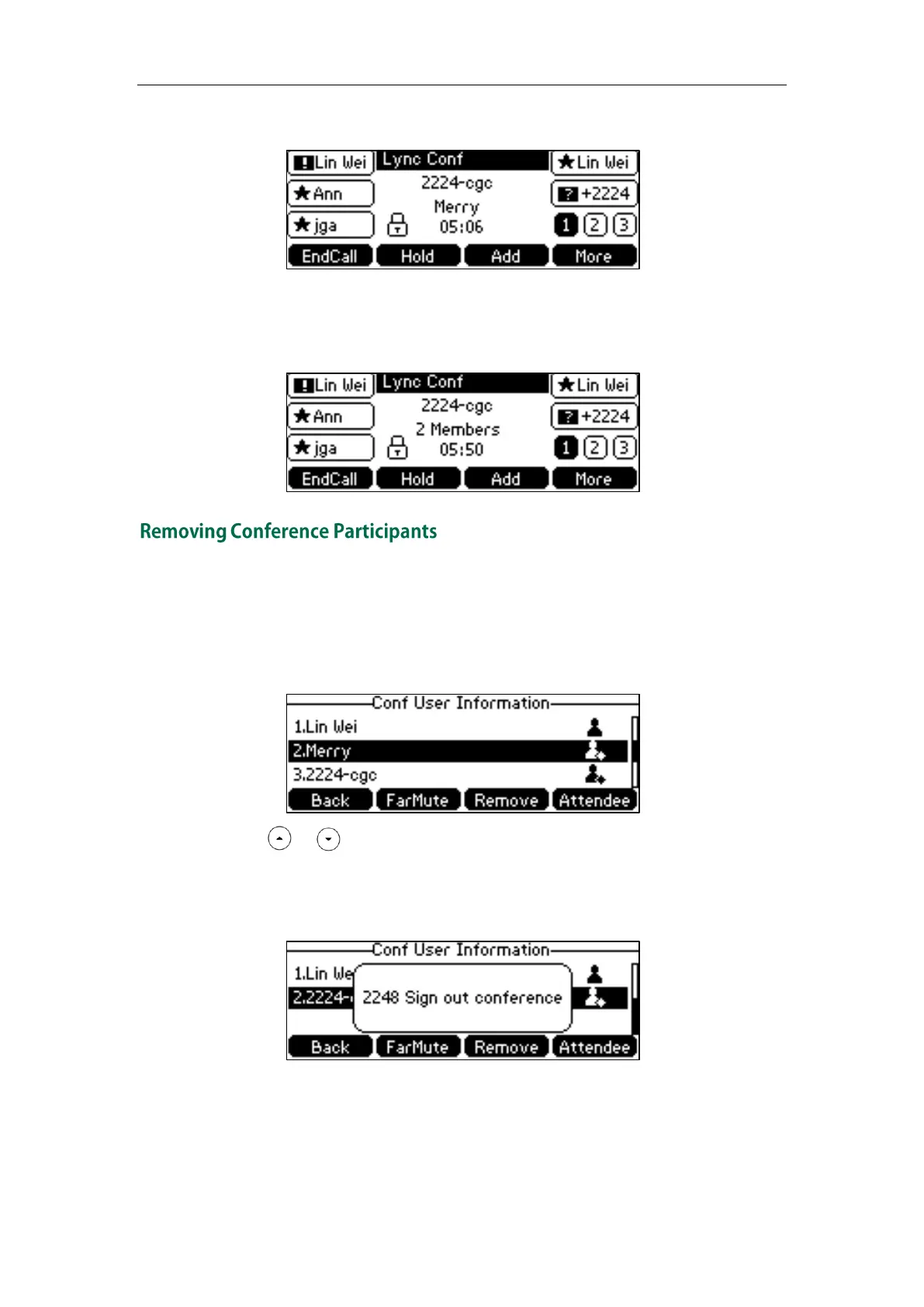Basic Call Feature
127
The caller will join the locked conference as a presenter successfully.
– Press the Reject soft key.
The caller will be rejected to join the locked conference, and the caller will drop the
call automatically.
All conference participants cannot remove themselves. An organizer can remove
presenters and attendees. A presenter can remove other presenters and attendees.
To remove a conference participant:
1. Press More->Members.
2. Press or to select the desired participant, and then press the Remove soft
key to remove the participant from the conference.
A notification is displayed on the LCD screen informing that the participant
removes them from the conference.
