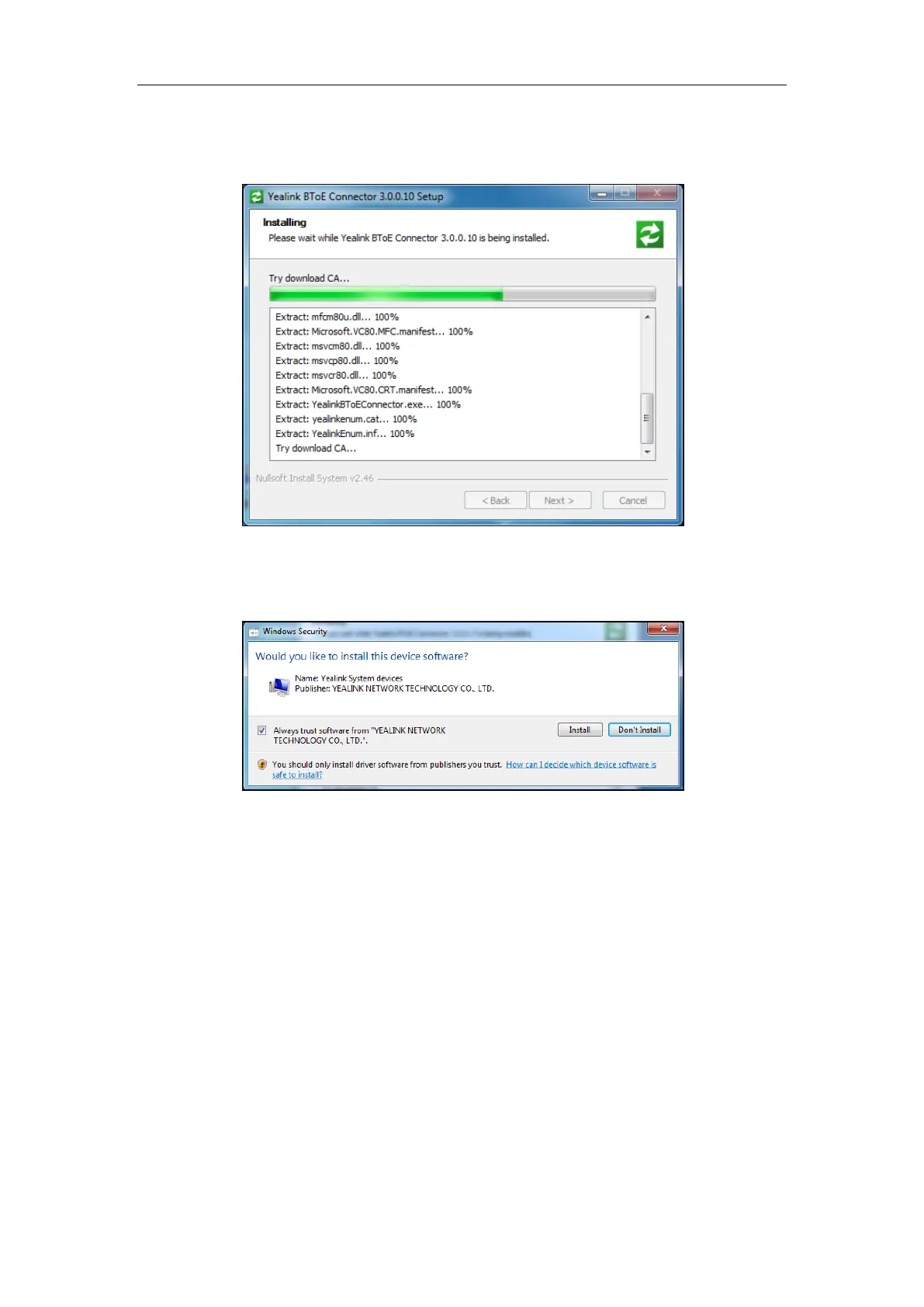User Guide for the SIP-T42G IP Phone
148
A status bar showing the Yealink BToE Connector installation’s progress is
displayed as below:
The installation may take several minutes. A Windows Security is displayed as
below during installation:
7. Click Always trust software from “YEALINK NETWORK TECHNOLOFY CO., LTD”, and
then click Install to install the driver software.
