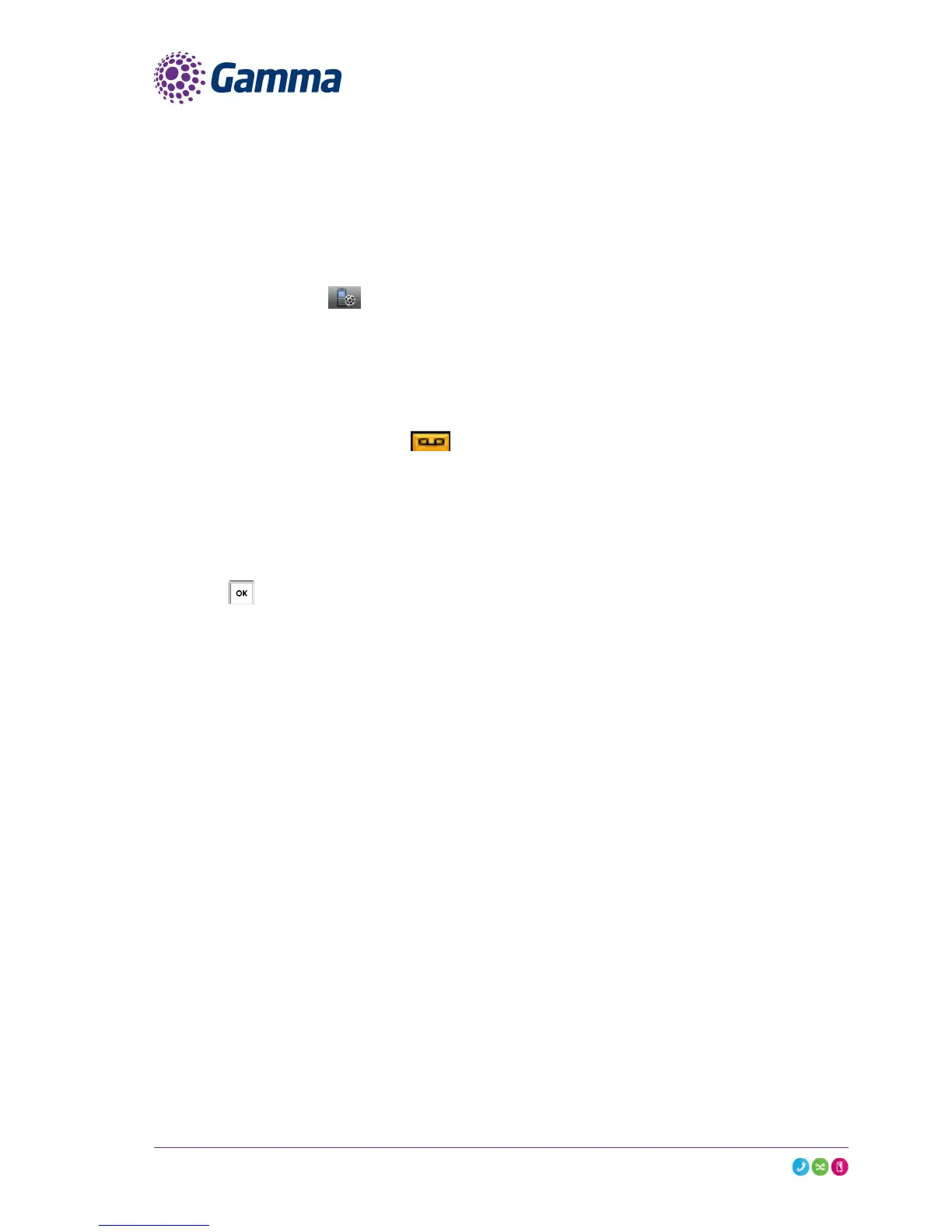Do Not Disturb
When the DND is activated, all the incoming calls will be rejected automatically. Below are the steps to
enable or disable the DND:
Go to the Main Menu
Press Call Features ( ) and then Do Not Disturb
Enable or Disable the feature
Press OK
Voice Mail
When you are receiving a voice mail, the icon is appearing on the screen with the number of unread
voice mails. Also the message key flashes red.
There are 3 different ways to access your voice mail:
Press the message key, and then Select the voice mail
Press and hold the digit key 1
Press to go to the main menu, then select Voice Mail and then select Play Message
