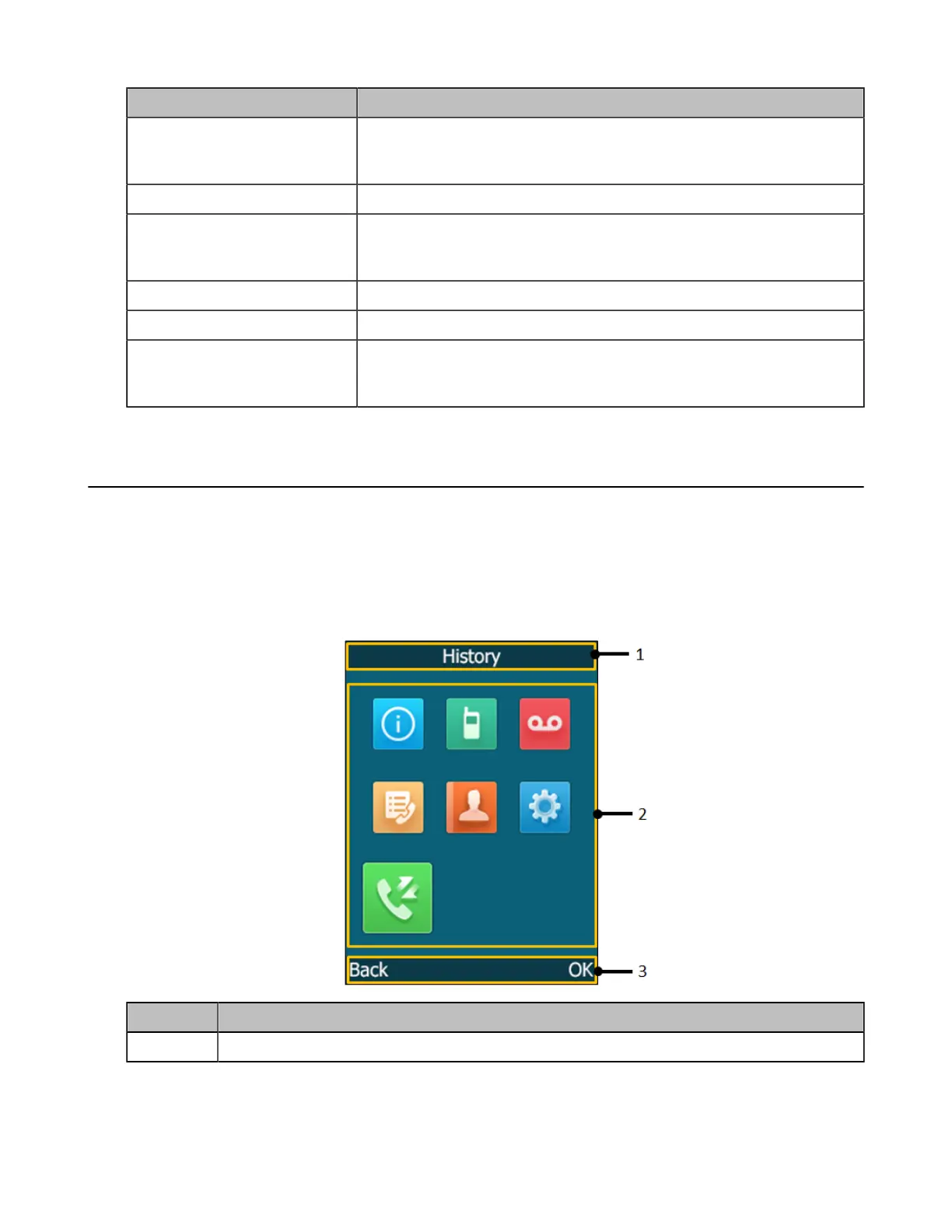| Getting Started | 14
LED Status Description
Solid red
The phone is initializing.
The phone is muted.
Flashing red The phone is ringing.
Solid green
The phone is placing a call.
There is an active call on the phone.
Flashing green The call is placed on hold or is held.
Flashing orange The phone prompts low battery or is charging.
Off
The phone is powered off.
The phone is idle.
Menu on the W56H/W53H
The handset provides a variety of features that are grouped into the menu.
• Main Menu
• Submenu
• Returning to Idle Screen
Main Menu
No. Description
1 Menu item you selected.
