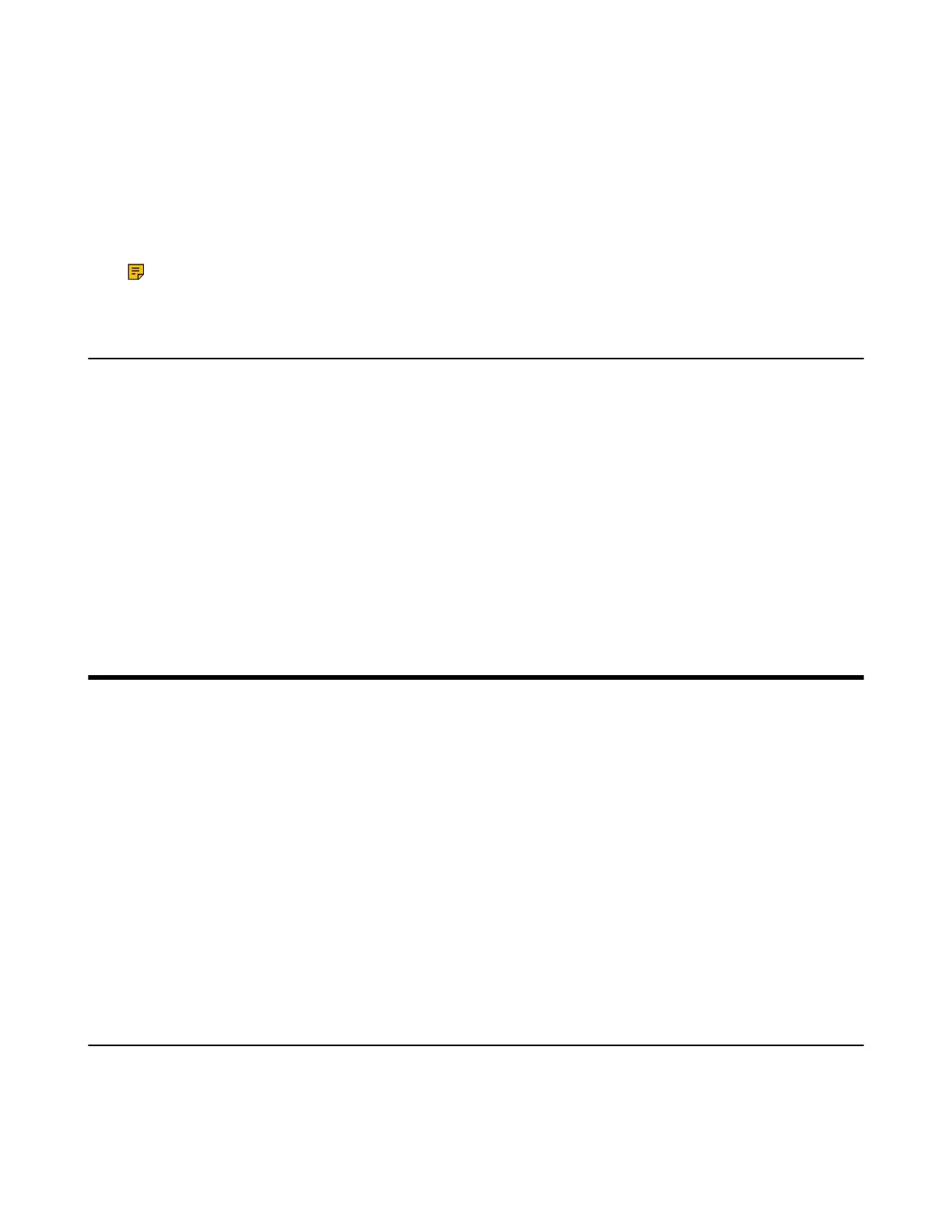| Call Features | 23
Procedure
Do one of the following:
• Press the Reg soft key on the handset to register quickly.
• Press OK > Register Handset and then select the desired base to register the handset.
• Navigate to OK > Settings > Registration > Register Handset and then select the desired base to
register the handset.
After registration, the handset prompts “Handset Subscribed”.
Note: The default base PIN is 0000.
Selecting a DM/Base Station to Connect
You can connect the handset to a desired DM/base station manually, or allow the handset to connect the
registered DM/base with the greatest signal strength automatically.
About this task
It is only applicable to W56H/W53H.
Procedure
1. Navigate to OK > Settings > Registration > Select Base.
The phone screen displays all DMs/base stations that the handset is registered to and the Bestbase
option.
2. Select the desired DM/base station or Bestbase, and then press Select.
Call Features
You can use the phone to place and answer calls, ignore incoming calls, transfer a call to someone else,
conduct a conference call and perform other basic call features.
• Placing Calls
• Answering Calls
• Disabling Call Waiting
• Silencing or Rejecting Incoming Calls
• Ending Calls
• Muting/Unmuting Audio
• Holding and Resuming Calls
• Call Forward
• Transferring Calls
• Conference Calls
• Recording Using an SD Card
Placing Calls
After the handset is registered successfully, you can use your handset to place an external call.
The handset can keep 2 calls at one time at almost, one (associated with the audio) active and the other
one on hold.
