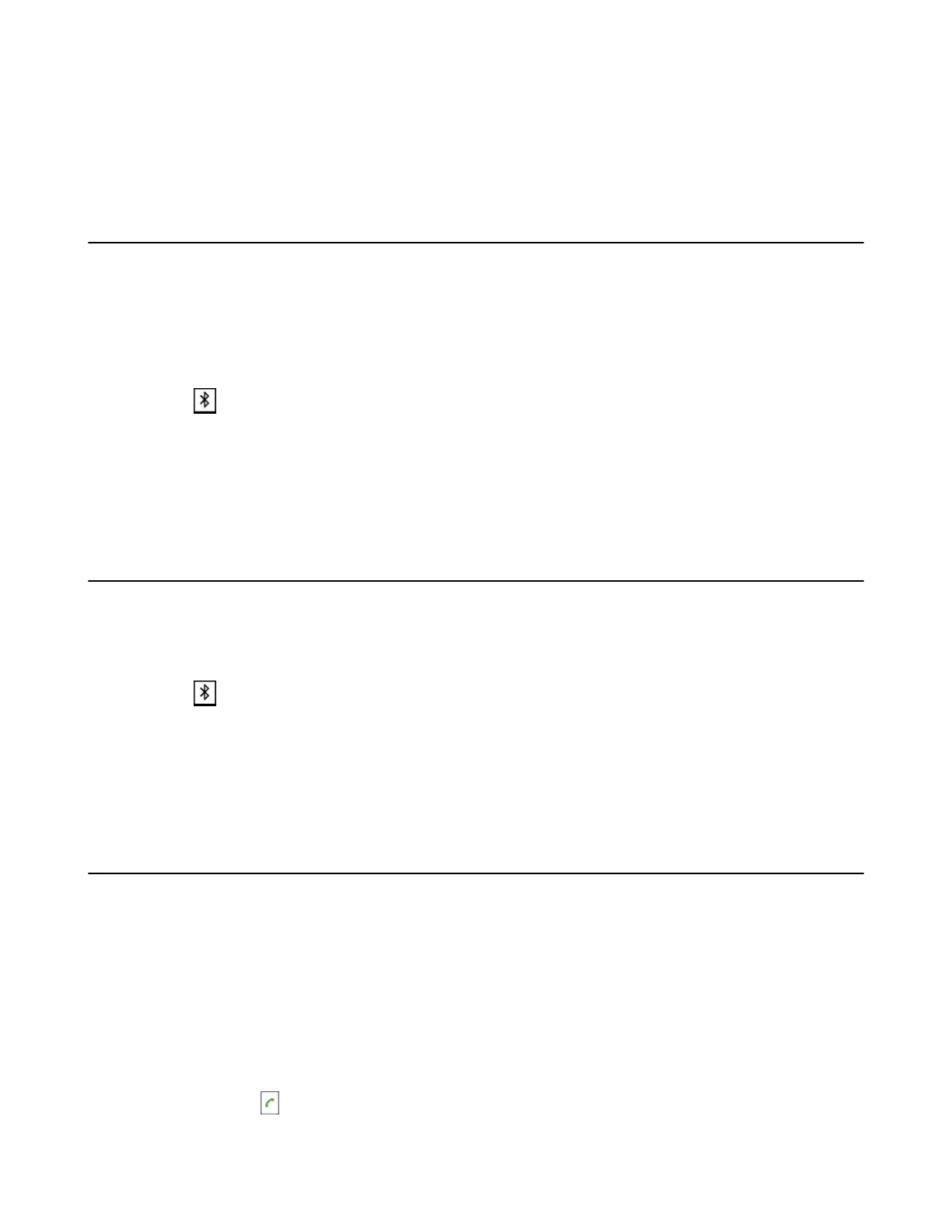| Connecting a Mobile Phone via Bluetooth | 63
2. Select OK when the phone prompts the connection passkey.
Related tasks
Activating the Bluetooth Mode
Making the Phone Discoverable
Enabling the Phone Audio
When you enable the phone audio, the phone can act as a speaker and microphone for your connected
mobile phone.
The call is made through your mobile phone, but the audio is present on the phone and the call is also
controlled by the phone.
Procedure
1.
Select > Paired Bluetooth Device or navigate to Menu > Settings > Basic Settings > Bluetooth >
Paired Bluetooth Device.
2. Select Options > Detail > Channel Control.
3. Select Enabled from the Phone Audio field.
4. Confirm the action.
Enabling the Phone Media
You can enable the media audio feature to use the phone as a Bluetooth speaker for your mobile phone/PC
to play music.
Procedure
1.
Select > Paired Bluetooth Device or navigate to Menu > Settings > Basic Settings > Bluetooth >
Paired Bluetooth Device.
2. Select Options > Detail > Channel Control.
3. Select Enabled from the Media Audio field.
4. Confirm the action.
Handling a Mobile Phone Call on the Phone
You can handle a mobile phone call on your phone, the phone acts as a speaker and microphone for your
mobile phone.
Before you begin
1. Make sure that the Bluetooth-enabled mobile phone is paired and connected to your phone.
2. You have enabled the phone audio.
Procedure
Do the following on the phone:
•
Place a call. Tap , and then tap Switch to switch to the Bluetooth channel. Place a call or multiple
calls to the mobile contact.
