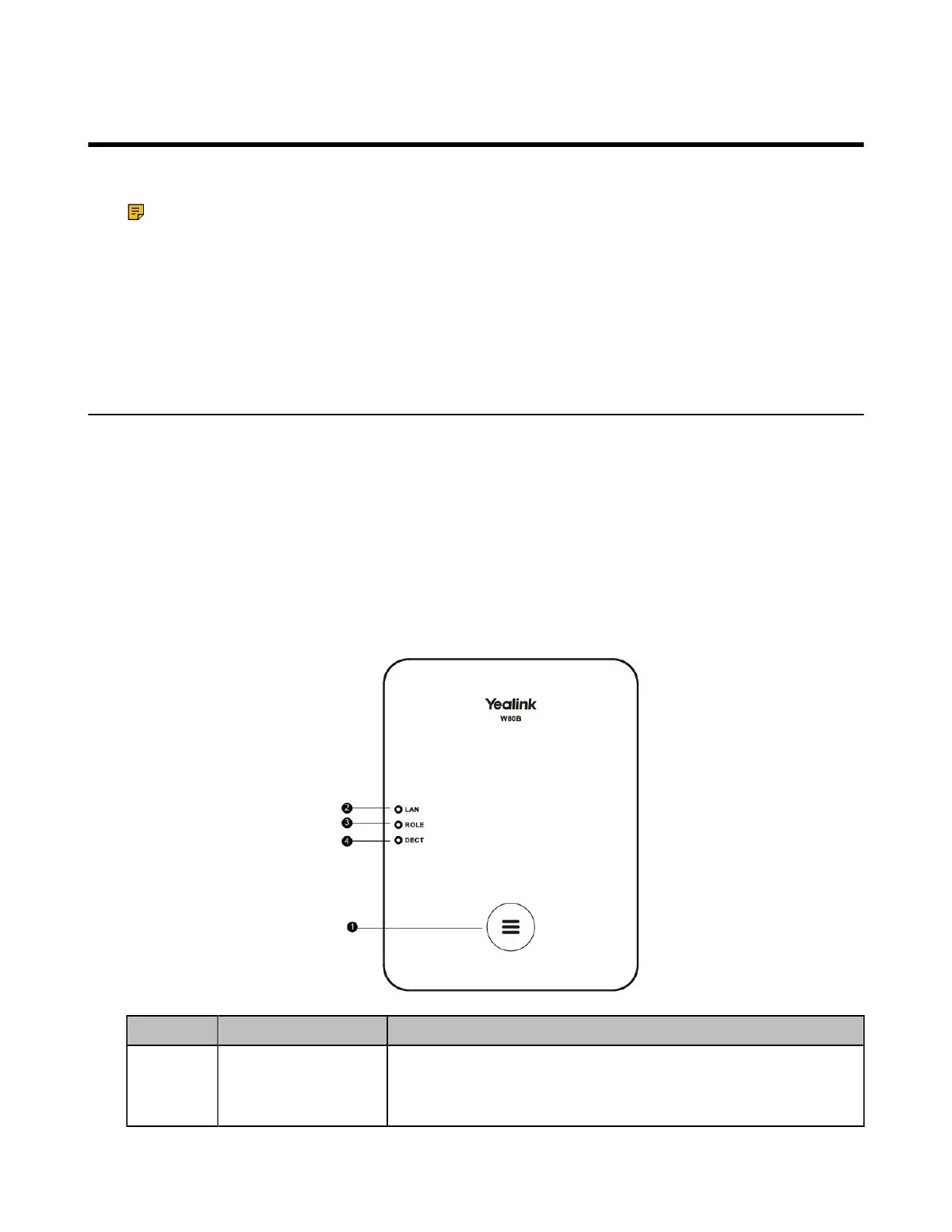| Getting Started | 6
Getting Started
Before you use your phone, take some time to get familiar with its features and user interface.
Note: This guide mainly takes W56H as an example. Due to different LCD specifications and
parameters, the graphics displayed on other handsets may be different.
• Hardware Overview
• Menu on the W56H/W53H
• Screen and Icons
• Rechargeable Battery
• Entering Characters
Hardware Overview
Understanding the phone hardware helps you easily use the phone's features.
• W80B Hardware
• W56H Hardware
• W53H Hardware
• CP930W Hardware
• DD Phone Hardware
• W56H/W53H Power LED Indicator
• CP930W Mute Touch Key LED Indicators
W80B Hardware
No. Item Description
1 Device Key
• Toggles the registration mode and registers the first handset.
• Resets the device to factory settings.
• Sets the device role.
