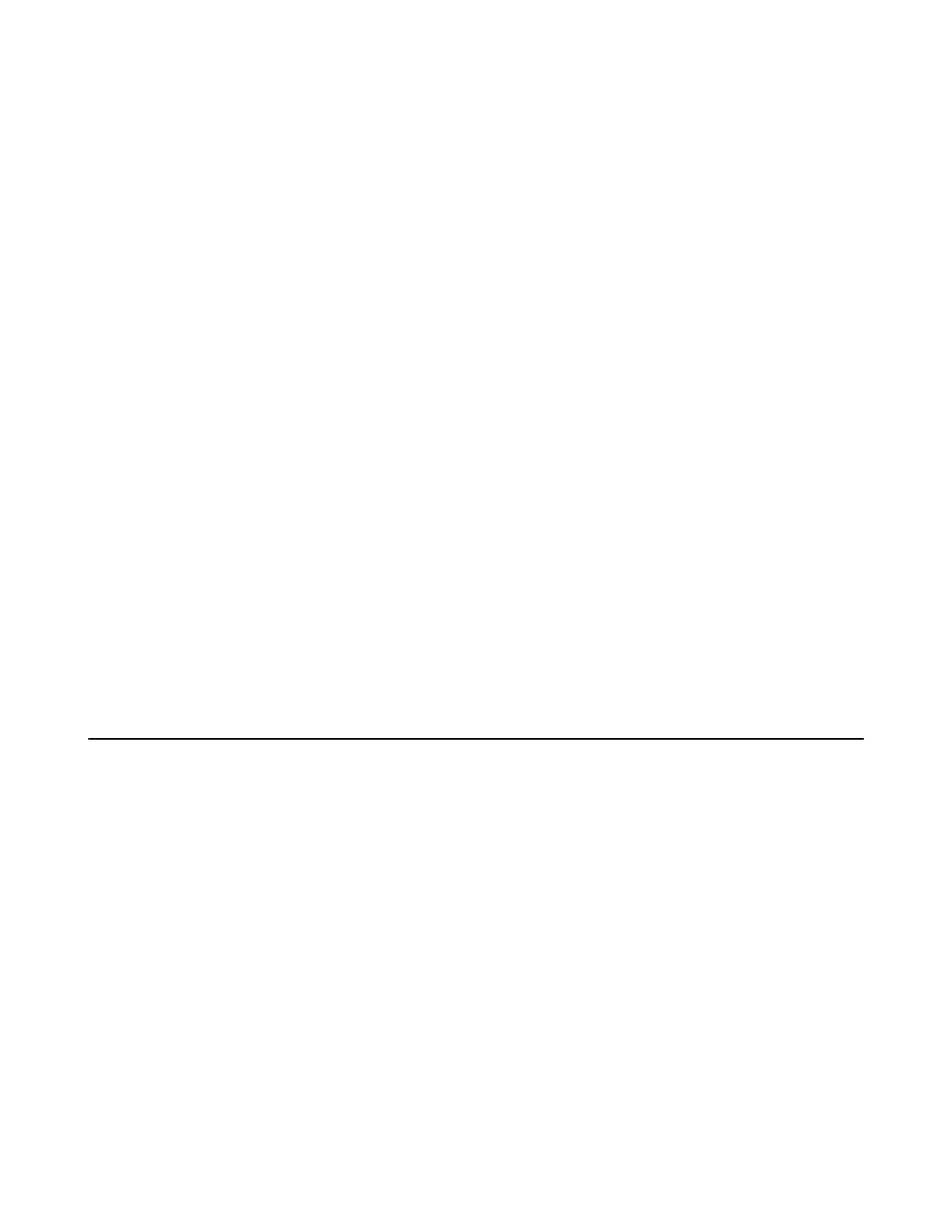| Directory | 49
Deleting Blacklist Contacts
You can delete one or all blacklist contacts. If a contact is removed from the blacklist, you can answer the
call from the contact normally.
• Deleting a Blacklist Contact
• Deleting All Blacklist Contacts
Deleting a Blacklist Contact
If you want to answer a call from a specific contact, you need to remove it from the Blacklist.
Procedure
1. Navigate to OK > Settings > Telephony > Blacklist.
On the DD phone, navigate to Menu > Directory > Blacklist.
On the CP930W, navigate to Menu > Settings > Basic Settings > Blacklist.
2. Highlight the desired blacklist contact and select Options (Option) > Delete.
Deleting All Blacklist Contacts
You can delete all contacts from the Blacklist when you are ready to answer calls from them again.
Procedure
1. Navigate to OK > Settings > Telephony > Blacklist.
On the DD phone, navigate to Menu > Directory > Blacklist.
On the CP930W, navigate to Menu > Settings > Basic Settings > Blacklist.
2. Highlight the desired blacklist contact and select Options (Option) > Delete All.
The phone prompts you whether to delete all contacts.
3. Confirm the action.
Remote Phone Book
If the Remote Phone Book feature has been enabled by your system administrator, you can access your
corporate directory directly from your phone.
• Searching for Remote Phone Book Contacts
• Viewing Remote Phone Book Contacts
• Saving a Remote Phone Book Contact to the Local Directory
Searching for Remote Phone Book Contacts
In the Remote Phone Book, you can enter search criteria to find your desired contact quickly.
Procedure
1. Navigate to OK > Directory.
On the CP930W/DD phone, navigate to Directory > Remote Phone Book.
2. Select the desired remote phone book.
3. Enter your search criteria in the search field.
On the CP930W, enter your search criteria directly by tapping the keypad.
